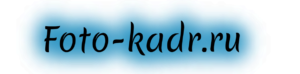10 reasons to use manual focus.
What you need to know about focus. Manual focus
Many owners of modern digital cameras do not even suspect that their camera has such a feature as manual focusing. Why do you need to know anything about focusing if the automatic camera with an autofocus system already copes successfully? In reality, there are situations when the built-in electronics cannot work accurately and quickly enough.
Proper knowledge of the focusing system and manual settings not only allows you to ensure proper focus in a variety of shooting situations, but also expands the photographer's creative capabilities. Using manual focusing, he can, for example, highlight the main subject or focus the viewer's attention on individual details of the photograph. In this short article we will talk about focus and in what situations it is better to use manual focusing.
Focus points and autofocus performance
The focus is a certain point at which all the rays reflected from the photographed image converge. Accordingly, in order for the image to remain “in focus”, it is necessary that the focusing point be located strictly on the camera matrix. With the help of focusing, you can place certain accents in the image, thanks to which the viewer’s attention in the photograph will be immediately focused on the main characters and objects, and not on unimportant details.
The focusing point in this case is the point in space at which the subject is located, the image of which appears clear on the camera’s light-sensitive matrix. The choice of focus point involves the photographer's decision about which object or detail is most important in the frame, and what the viewer's eye should focus on when viewing the future photograph.
Focus point in the foreground
There are two types of focusing points - those that are in the same plane and intersection points (cruciform). Points located in the same plane work only on lines of contrast, at an angle of 90 degrees to their orientation. That is, they will only work perpendicular to their orientation.
A textbook example is shooting a tree. In this case, a vertically oriented focal point would not be able to capture the edge of the tree trunk, but a horizontal one would cope with this task. In turn, intersection points can work with lines of contrast located in any way. Modern digital cameras use focusing systems with one or more intersection points that are surrounded by points on the same plane.
As a rule, in an advanced digital camera the user is offered the opportunity to select one single focus point or all at once. When a photographer selects single-point focusing, only that part of the image that coincides with the set focus point in the viewfinder will be sharp. If you select focusing on all points at once, the camera’s built-in automation will independently select focusing points in accordance with the intelligent algorithms built into the device. Unfortunately, automation does not always work the way the photographer wants.
Focus point in the background
Here we are faced with the concept of “autofocus miss”. Moreover, the autofocus system can miss even in expensive SLR cameras for the simple reason that the built-in automation does not know the goals and desires of the photographer and the autofocus, therefore, does not know what to focus on. In difficult shooting situations, the focus may buzz unpleasantly; the lens will move back and forth, trying to focus on some unknown target. The intelligent algorithms used to automatically select focus points in the frame can ensure focus on completely unnecessary objects in the middle or background.
In principle, shooting in such an automatic mode with autofocus on all points is a normal option when you don’t want to waste time manually recomposing the frame or tinkering with the settings, due to the fact that events happen very quickly in the frame. In particular, autofocus at all points can be useful for a photographer in reportage shooting.
By the way, in compact cameras there are no problems with automatic focusing. Everything is simple here - the point-and-shoot camera focuses at infinity, as a result of which everything will be in focus, starting from the subject being photographed, located at a distance of two to three meters from the photographer, and right up to the horizon. An autofocus miss, if there was one, will not be too noticeable to the eye. But focusing at infinity does not allow the photographer to highlight the main subject and blur unimportant background details. Thus, the sharpness of everything around will not be an advantage, but a disadvantage.
Focusing at infinity
Many professional photographers recommend shooting with just one focus point instead of autofocusing at all points. Moreover, it is best to use the central focusing point, since even for an amateur photographer it is easiest to determine where the center of the frame is while monitoring the shooting process through the optical viewfinder of an SLR camera.
The technique of focusing on the center point using autofocus involves the following steps. First, you select the main subject, which should be sharp in the frame, then place this object in the very center of the frame, thereby aligning it with the central focus point. You then press the shutter button halfway, locking the autofocus. Then you can recompose the frame at your discretion, without changing the distance to the subject being photographed, and press the shutter button all the way.
The result is a photo with a guaranteed sharp main subject, while minor details and objects will appear out of focus in the image. Shots that use this kind of focusing play look very artistic. Of course, instead of using the center point focusing technique described above, you can use a single focus point in a specific part of the frame (off-center focus point). However, in most cases this approach does not make much sense (more about autofocus).
When to use manual focus?
So, you are the owner of a modern digital camera that uses an advanced automatic focusing system. It may have an autofocus mode such as One Shot (Canon) or Single Servo (Nikon) for photographing still, stationary objects, as well as AI Servo (Canon) or Continuous Servo (Nikon) mode, designed for shooting objects in movement. There are even predictive focus modes where the camera will try to predict the movement of the subject and ensure proper focus.
Autofocus error, no focus point selected
It would seem that there should be no problems using such an advanced autofocus system. But, unfortunately, almost every photographer has to deal with situations where autofocus misses. This happens for a number of reasons - from the characteristics of various objects and shooting conditions that can deceive the camera’s built-in automation. In this regard, it is worth listing the main situations when it is better for a photographer to use manual focusing:
— Shooting in low or insufficient light
Low light can cause your camera lens to spin around trying to figure out what to focus on. In such conditions, built-in automation is often at a loss. It's better to switch to manual mode and quickly focus on the desired object. Although in fairness it should be noted that many modern digital cameras use autofocus illumination, which allows you to illuminate the foreground and, thereby, ensure acceptable focusing. However, the AF illuminator only works at relatively short distances and won't help at all, for example, when shooting night landscapes.
— Shooting through glass or a fence
When photographing through a glass window or fence, the automation does not immediately understand where to focus the lens. Initially, the camera may focus on the obstacle rather than the subject itself. As a result, you can ruin several interesting and beautiful shots. On the other hand, manual focusing from a short distance from a window or fence gives you the opportunity to get great photos.
When shooting macro, it also makes sense to use manual focusing, since here all the work takes place in narrow ranges of sharpness and any inaccuracy in focusing can ruin the picture. The camera may focus on the wrong object that you want to highlight in the frame. Manual mode and the use of a tripod will allow you to ensure high focusing accuracy and complete control over the entire process of shooting small objects.
In most cases, the camera's built-in autofocus system does a great job when it comes to portrait photography. Here, as a rule, focusing is carried out on the model’s eyes, which ensures a high-quality photographic portrait. But to highlight the lines of the lips, nose, or a specific part of the face, you can use manual focusing, or use the center-point focusing technique using autofocus described above.
— Shooting fast-moving objects
When shooting fast-moving objects, the autofocus system and camera automation may not work quickly enough. A slight focusing delay can prevent you from taking a shot at the right, most interesting moment. Therefore, it is better to switch to manual mode when you feel that autofocus may not cope. Using manual settings, you can, in particular, focus in advance on the intended shooting point in order to catch a moving object in the frame. By the way, when shooting such dynamic scenes, a parameter such as autofocus speed plays an important role. If you plan to shoot reports or sports events, it is important that the camera has an extremely fast focusing system. This is where compact cameras don't compare to DSLRs because compact models tend to have slow autofocus and also have a shutter lag.
Still, it is worth saying that the autofocus systems that are used today in advanced digital cameras work quite quickly and accurately, so in 90 percent of cases you will not have problems ensuring proper focus. However, every self-respecting photographer should be able to use manual focusing, simply because it expands his creative capabilities and allows him to focus without mistakes in the most difficult shooting situations.
Source: Photokomok.ru - tests and reviews of cameras (when quoting or copying, an active link is required )
Manual focus. Step-by-step instruction
Why focus manually (on the lens, manual focusing mode is designated by the abbreviations “MF” or “M”), why learn to do this if modern cameras are equipped with advanced autofocus (on the lens, automatic focusing mode is designated as “AF” or “A”)? There are shooting situations in which autofocus does not cope at all or is mistaken. Often, MF mode is the only way to deal with blurry pictures.
Macro photographers often focus manually to achieve precise focus. Photographers who have to shoot in low light intensity and in other unusual situations - such as shooting through glass, focusing on a distant subject on a foggy morning - may find autofocus useless. In such conditions, it is difficult for “automation” to “catch” to the object being filmed.
Sports photographers pre-focus in manual focusing mode. This approach is especially useful if the photographer can predict where in the scene the subject will be at the desired moment in time.
So, pay attention to the small "AFMF" ("AM") switch located on the lens tube and remember it. If autofocus doesn't work, manual focusing may help.
Step-by-step instruction
Step 1: Switch Mode
Locate the “AFMF” (“AM”) lever and move it from the “AF” (“A”) position to the “MF” (“M”) position. The lever can be located in different places on the camera or lens depending on the type of camera and manufacturer. It is usually located on the lens tube.
Step 2: Rotate the focusing ring
To bring the subject into focus, rotate the focus ring on the lens. Through the viewfinder you can monitor the sharpness of the image. You may have to rotate the ring first in one direction, then in the other, move slightly forward or backward until the image of the desired point in space acquires maximum clarity.
Step 3: Use a distance scale
In different shooting situations, you will need to use different focusing techniques. When the light intensity is very low, such as at night, try judging the shooting distance using the number scale on the lens. Most lenses have such a scale.
- Note translator - the shooting distance or the distance to the object being photographed is the distance from the plane of the photosensitive layer to the plane in space, all points of which are depicted sharply.
Step 4: View the photo
To further check sharpness, view the photo on the camera screen. All you need to do is enlarge the image and use the navigation keys to display the object that you focused on ( translator's note - for example, in portrait photography, these are usually the eyes of the model ). This way you can check whether you have achieved maximum sharpness in the desired place in the scene. If you haven't achieved it, focus again and take a photo.
of the article: J. Meyer
Comments: 26
Elena Sinitsa November 21, 2015 — 20:30:35
Today I came across something that I couldn’t bring into focus.
AF in the dark did not work; the power of the flashlight was not enough to focus on the object. I couldn’t do it manually either - my eyesight didn’t allow it, I can’t see well in the dark. There is no scale with distances - the lens is the simplest, 18-105 mm. Camera Nikon D3200. What can be done in this case?
Sorry if the question is stupid, I'm not a pro, I'm just learning.
Mark Laptenok November 21, 2015 — 23:20:06
Elena, hello! In my opinion, your question is smart: ask such questions as much as possible. To answer this I need additional information. Describe the shooting situation: what are you photographing?
Elena Sinitsa November 22, 2015 — 05:28:44
Hello Mark!
I photographed our village before sunrise. This is the “best” thing that happened. There is no artistry - I just wanted to try to shoot at -27, and almost at night)))
Mark Laptenok November 22, 2015 — 12:20:59
Elena, I would do this.
1) For the selected focal length, aperture value and maximum diameter of the circle of confusion (MLDC), I would calculate the hyperfocal distance using this calculator: "target="_blank">https://www.dofmaster.com/ dofjs.html [Remove the extra one space]. If you would like to view a future photo at 100% scale on a computer screen, then you would select your camera model (in your case Nikon D3200) as the value of the “Camera, film format, or circle of confusion” parameter if you would like to get a print measuring 20x30 cm and viewed from a “normal” distance (35 cm), then I would indicate a ML value of 0.03 mm.
3) Then I would conduct preparatory shooting. I would go out into the street during daylight hours and use a tape measure (or “step by step”) to measure the hyperfocal distance from one arbitrary point (for example, from the place where I’m currently standing) to another point that is convenient to focus on (for example, thick tree trunk) I would stand at the first point and focus the trunk, having first used only the central focusing point for focusing.
4) Then I would turn off the camera and make sure that the lenses inside it did not move before the “finishing” shooting. I would not use the camera before it, I would remember the current focal length and try not to expose the photo system to vibrations and sudden movements.
5) I would carry out a final shooting, having previously switched the camera to manual focusing mode and set the focal length with which I previously shot.
The essence of the technique is to pre-focus in more acceptable shooting conditions; at the same time, focus on an arbitrary object spaced from the front lens of the lens at a distance equal to the hyperfocal distance.
Comment. Instead of hyperfocal distance, you can choose “infinity”. Focusing “infinity” corresponds to one of the extreme positions of the lenses, which are responsible for the position of the focal plane in space. The position of these lenses is controlled by the focus ring on the lens. You can focus “infinity” at any time and under any shooting conditions. Accordingly, in this case there is no need for preparatory shooting, and the process is simplified and accelerated.
Judging by the photo that you attached (by the way, thanks for it, it complemented the picture of what is happening), you can try to sharpen “infinity”, making sure that the tree and bushes on the left in the foreground are sharp enough for you.
Read about the difference between focusing at infinity and focusing at hyperfocal distance in my article, Photography Basics #3.
Elena Sinitsa November 22, 2015 — 20:06:40
OOO, Mark.
I didn’t even expect such a mega-detailed answer! Thank you very much! I’ll figure it out!))) I’ve always been good at mathematics. uh. Problems. Therefore, I carefully avoided the topic of hyperfocal distance. Apparently, I still can’t avoid it))) Thanks for the links!
Elena Sinitsa November 22, 2015 — 20:15:50
There was emotion in the first comment))) Now I read it again more carefully... I realized that not using the camera and carefully handling the lenses to prevent movement before the final shooting is impossible for me.
Now regarding manual focusing.
I use it often, but in this case the extreme position of the ring did not help for some reason. When I turned it to the supposed infinity, the picture turned out even more blurry. That’s why I went to learn the materiel again.
And thank you again!)))
Mark Laptenok November 22, 2015 — 21:48:54
Please, Elena. Some recommendations for you:
1) Check that you have focused exactly at “infinity” and not at the minimum shooting distance, that is, the lenses do not occupy the opposite final position.
2) Remember the patterns that connect depth of field focal length, aperture value and shooting distance. You can do this using the article I linked to.
3) Use the depth of field calculator to select the optimal shooting parameters. According to the link I provided, the calculator also calculates the hyperfocal distance. Make sure it is small. Then focusing “infinity” will work.
It should work if you follow the technology.
8 household appliances that break simply because we didn't read the instructions
Guys, we put our hearts into Bright Side.
Thank you for revealing this beauty.
Thanks for the inspiration and goosebumps. Join us on Facebook and VKontakte
Most often, the breakdown of household appliances is due to laziness, which comes over us just by looking at a booklet with instructions. But just 20 minutes spent reading the manual would be enough to extend the life of the equipment by years. We have compiled a list of the most common breakdowns of household appliances that occur due to the fault of users, and have prepared tips on how to avoid them.
Bright Side hopes that next time the instructions won’t end up in the trash bin along with the packaging.
1. Washing machine
- The most common failure in washing machines is the failure of the drain pump. It can be damaged by any small debris that has fallen out of pockets, fragments of metal and plastic clothing decorative elements, coins, or small items of clothing that have fallen into the drain. Therefore, be sure to check the pockets before loading things into the machine and use bags for washing small items.
- Overloading the washing machine threatens not only with loosening of the legs due to imbalance during spinning, but also with displacement or even damage to the belt that allows the drum to rotate. However, this can also happen due to unevenly distributed laundry.
- The heating element deteriorates from overheating due to plaque and scale, which appear not only due to hard water, but also due to too much washing powder.
- The rubber door seal wears out over time. This is fine. But using popular homemade descaling products containing vinegar speeds up wear and tear significantly. It is better to abandon dubious folk recipes.
2. Refrigerator
-
The most common cause of refrigerator breakdowns is still hot pots of food. It may seem to the owners that modern equipment will withstand everything, but this is not so: compressor overload threatens any model, even the most modern.
Incorrect distribution of food or running an empty refrigerator without properly adjusting the cooling temperature can also put the compressor at risk of overload. All necessary information about this can be found in the instructions for your model.
When defrosting the refrigerator, there is always a temptation to pick off a layer of ice with a knife. You should not do this, even considering that the evaporator is covered with a layer of foam insulation: if this type of evaporator is damaged, you will have to replace the entire freezer.
3. Microwave
-
Most of the problems arise due to untimely replacement of the mica plate. Replacing it is not difficult (you can even do it yourself), but it is much easier to extend its service life. To do this, it is necessary to monitor the cleanliness and integrity of the plate and regularly clean it of fat. A plate covered with dirt may burn out or become deformed due to uneven heating.
Using hard sponges and brushes when cleaning a microwave oven will damage the enamel. If the case is not made of stainless steel, then it can rust through quite quickly.
Everyone knows that metal containers should not be used to heat food in the microwave. But it should be remembered that porcelain dishes with a pattern are also prohibited: any paint can contain metals that begin to spark under the influence of microwaves. Therefore, choose ceramics without ornaments.
4. Dishwasher
-
Almost all dishwasher problems are caused by careless cleaning of dishes before loading. Despite the filters, pieces of food clog not only the drain, but also the spray nozzles on the rocker arms. Because of this, the water pressure drops and the dishes are practically impossible to wash.
Hard water also gradually clogs the holes in the spray nozzles, resulting in poor dishwashing performance. Therefore, you should not skimp on special water softeners.
Do not put dishes in the machine that are not dishwasher safe: they will crack due to high temperatures, and debris can get into the drain pump and block the impeller. It will be quite difficult to remove it yourself.
5. Vacuum cleaner
-
Under no circumstances should you use regular detergent instead of a special one to clean your vacuum cleaner. Conventional floor cleaners have uncontrolled foaming, and the foam that starts to come out from everywhere can get into the motor.
An ordinary household vacuum cleaner can work without interruption for no more than 30–40 minutes a day. Otherwise, under the influence of high temperatures, irreversible changes begin to occur in the material from which the turbine is made, which greatly reduces the service life of the turbine.
Dampness causes the metal of the motor to rust, and more and more dust sticks to the blades. Gradually, it gathers into a heavy lump and complicates the operation of the device, creating an increased load on the vacuum cleaner.
Dirty filters and an overloaded waste container also increase the load on the device and negatively affect the life of the turbine.
6. Air conditioning
Most air conditioners in the mid-price category are not suitable for long-term operation in heating mode at winter temperatures below −10 °C. Such work increases the load on the compressor and shortens the life of the air conditioner. And if the external part is not insulated, then the condensate in the tube freezes into an ice plug, due to which water begins to accumulate inside the room.
A heat exchanger clogged with dust and small debris can cause the air conditioner to break down. The outdoor unit must be cleaned regularly.
Dust and soot constantly accumulate on the impellers and filters of the air conditioner, which reduce the flow rate of the blown air, clog the drainage system, and interfere with the normal operation of the cooling system. This causes ice to form on the copper piping, which, when the air conditioner is turned off, begins to melt and drip onto the floor.
7. Cookers
- Liquids containing sugar should not fall on the hot surface of the stove, since its uneven cooling leads to the appearance of cracks. Such substances must be removed with a special scraper immediately, before they have time to cool.
- The cold bottom of kitchen utensils or drops of cold water on a hot surface also cause glass ceramics to crack.
The uneven bottom of kitchen utensils often causes scratches or even cracks on the glass-ceramic coating of the stoves.
Pinpoint impacts can also cause cracks. It doesn’t matter that the stove can easily withstand the weight of heavy pans: a pinpoint impact, for example, with a metal spoon, can cause a crack to appear, which will make further use of the stove impossible.
8. Humidifier
- Humidifiers require regular cleaning due to mineral deposits that form from the water. Therefore, it is better to use distilled water rather than tap water.
- Having purchased a humidifier for aromatherapy, its owners are perplexed as to why the device soon fails. When oil is added to a container with water, the plastic deteriorates, the filters become clogged, and regular cleaning becomes difficult. Most models designed for aromatherapy have a container for absorbent material soaked in oil.
Bonus: A cautionary tale about the benefits of reading instructions
Summarizing all of the above, it should be recognized that most of the breakdowns occur due to non-compliance with the operating rules of the equipment. This is proven by a funny incident that happened in Ireland with Mike Mc Loughlin.
After 10 years of using a dishwasher that annoyed him because it couldn't accommodate large dishes, he learned that the top rack could be moved up to create more space for larger dishes. He tweeted about his discovery and received thousands of comments expressing gratitude for such a useful tip. Mike said that he was recently searching on Google for instructions on another problem and accidentally came across information about the shelf.
10 reasons to use manual focus. (DSLR for beginners)
Almost every modern camera is equipped with autofocus. Autofocus works and works quite well, but it's not perfect, so in some situations it's better to skip using it and stick with the tried-and-true manual focus.
Here are 10 situations in which it is better to avoid using autofocus:
1. If there is not enough light . In low light, the contrast between the subject being focused and is also small, and autofocus relies on both light and contrast. Of course, autofocus can be helped by a flash, but it is not always effective, as in the photo above: despite the fact that the photo seems bright, in reality there was little light and a 30-second shutter speed was needed to get a good shot.
2. If there is not enough contrast. If you need to photograph a monochromatic surface, the camera will have a hard time focusing due to the lack of contrasting elements, in this case you need to find something that the autofocus can adjust to, press the shutter halfway, move the camera back to the monochromatic surface and take the photo. The second option is to immediately use manual focusing.
3. Photographing animals. Most animals have perfect hearing and no matter how good the autofocus is, the animal will hear the slightest “buzz.”
Turn off autofocus and get a natural shot in a natural environment. Photographing landscapes. If you're photographing a landscape, you want both the foreground and background to be clearly visible in the photo. In this case, you stop down the aperture to increase the depth of field and focus about a third of the way into the landscape (at a point called the “hyperfocal distance,” where anything close enough to infinity appears sharp). A photograph like this can only be taken using manual focusing.
4. When you use High Dynamic Range (HDR). Increasing dynamic range involves taking the same shot several times at different shutter speeds and then combining the photos into one on the computer. In this situation, the focus in all photographs should be the same. When using autofocus, the focus may shift slightly, so you will need to use manual focus.
Fast movement in the frame . If you photograph a subject in motion, autofocus may miss the mark. For example, photos from radio-controlled car races. When using autofocus, the pictures did not come out and were blurry; after autofocus was turned off, using manual focus, the point where the machine most often landed was selected and a picture was taken at the moment of landing. This photo came out clear and sharp.
7. Taking pictures through glass. It is not recommended to photograph through glass, but in some situations it cannot be avoided, for example, if you are photographing from an airplane window or are in an aquarium. Autofocus will be lost in any glare, and manual focus will help you take the desired photo.
8. When taking portrait photographs. The golden rule when shooting a portrait is to focus on the eyes, but also keep the aperture wide open to blur the background. With autofocus you can't always get the shot you want.
9. For macro photography. In macro photography, the depth of field is so shallow that it is difficult for the camera to know what to focus on, so manual focus is a must.
10. Compositions based on the rule of thirds. Many cameras have autofocus located in the center of the viewfinder. Therefore, if you try to adhere to the rule of thirds, your subject will be out of focus. In the photo above, autofocus would not be able to focus on the boat.
Autofocus is convenient, but not perfect. Therefore, try to learn to use manual focus.
Author: Alistair Scott
How to photograph light trails. Photography lesson
One of the first things I wanted to capture in a photograph, when I was still a teenager and just starting to get interested in photography, was light trails. I saw similar pictures in one of the magazines and really wanted to get the same ones. And to this day, light trails are a favorite among photographers. They also allow you to experiment more and move from automatic camera settings to manual ones, photographing in low light conditions and at long shutter speeds.
Written by Super User on July 29, 2010.
How to photograph fireworks. Photography lesson
If you want to learn how to properly photograph fireworks, then this article is for you. Fireworks evoke many emotions, as they are not only spectacular and beautiful, but are often associated with celebrations and significant events. And if you want to capture them, then use my tips.
Written by Super User on June 28, 2010.
How to get the effect of artistic highlights in the frame. Photography lesson.
Recently, many photographers specifically use glare in photography in order to get shots that are interesting from an artistic point of view. Use a few tips to learn this technique.
Written by Super User on January 20, 2010.
How to take a good portrait using a sunset. Photography lesson.
If you take a portrait at sunset, it can either turn out great or ruin it, depending on the lighting. How can you learn to use lighting correctly and get original and beautiful pictures? Undoubtedly, sunset is a great time for portrait photography, but it is not enough to just take a person outside and start taking pictures. Think first about how to use lighting correctly to achieve a fabulous and interesting portrait.
Written by Super User on January 14, 2010.
How to photograph against the sun. Photography lesson.
When photographing in front of the sun, we often get pictures with too high contrast, lens flare, and oversaturated colors. But with the right approach, you can get interesting and high-quality photographs. Read on for 10 tips on how to do this.
Written by Super User on January 14, 2010.
4 tips for winter photography in the cold.
Despite the fact that winter landscapes are not as bright and varied as summer ones, there is something bewitching and serene about them. Snow cover is everywhere, frost and snow add variety to your photo album. But there are a few important things to consider when photographing in cold weather.
Written by Super User on January 09, 2010.
10 reasons to use manual focus. (DSLR for beginners)
Almost every modern camera is equipped with autofocus. Autofocus works and works quite well, but it's not perfect, so in some situations it's better to skip using it and stick with the tried-and-true manual focus.
Written by Super User on December 25, 2009.
Using the zoom effect in photography. Photography lesson.
This effect can be used by owners of SLR cameras with zoom lenses and advanced digital compacts with manual zoom, for example Sony R1.
If you want to experiment with your digital camera and get interesting pictures, use the zoom effect. The zoom effect is that the object in the photo seems more voluminous, as if it is moving closer to the person looking at it or, conversely, moving away from it.
Written by Super User on December 15, 2009.
9 Tips for Photographing Pets
Pets very easily find a place in our homes and in our hearts, and we want to photograph them and enjoy looking at their framed photos. But photographing a pet is not an easy task. They are not people and they do not understand what we need from them and will not specifically pose for the camera. Here are some tips on how to get the most good photos of your pets.
Written by Super User on October 22, 2009.
How to photograph a rainbow
A rainbow is something that can catch your attention while walking, appearing when you don't expect to see it. Rainbows are beautiful, but how do you photograph them?
Written by Super User on October 16, 2009.
What is a polarizing filter and what is it used with?
So what kind of animal is this? As promised, there will be no theory or physics lessons from the “Optics” section here.
Nowadays it is impossible to imagine landscape photography without polarizing filters. To make your landscapes look rich and clear without additional processing, you need to use a polarizing filter.
10 reasons to use manual focus.
When certain concerns regarding mobile devices are expressed by people who are far from medicine, one can approach this differently. New technologies always initially cause mass rejection, like everything previously unknown. But if earlier phones were just a means of voice communication, today Android smartphones are so attractive to children that they are not ready to part with them even during sleep.
Pediatrician and biologist Chris Rowan proposed banning the use of phones by children under twelve years of age on the pages of The Huffington Post resource. He believes this ban should come from parents, teachers and the government. According to him, children aged three to five years who use technological devices (mobile phones, tablets and electronic games) for more than an hour a day may develop serious behavioral disorders. To substantiate their point of view, they gave ten arguments.
Users want to understand where the truth is and where the myth is in numerous discussions on the topic of the dangers of mobile phones. Of course, today it is simply unthinkable to do without them, so the initial fears have subsided a little. They were no longer considered incredibly harmful, and the vector, rather, shifted in a completely different direction. Smartphones began to be given to very young children to “play with”. But this is precisely what is undesirable to do. The pediatrician recommends strictly prohibiting children from using mobile devices. Currently, there are restrictions on the use of smartphones by teenagers in the Japanese city of Kasuga, and they are advisory in nature.
1. Effect on brain development
In young children, from birth to two years of age, brain volume triples and continues to develop until age 21. The formation of the brain is influenced by the environment. Excessive use of technology can lead to poor alertness and awareness of the world around us, learning disabilities, as well as increased impulsivity and decreased self-control. This may result in outbursts of anger.
2. Developmental delay
Technology distracts a child from active activities, and this can lead to developmental delays. Now one in three children entering school has developmental delays. Children's use of technology negatively affects their literacy and ability to absorb theoretical knowledge. The child's mobility increases his attentiveness and learning abilities.
3. Massive obesity
The widespread use of television and video games correlates with the fact that obesity has become more widespread. Children who are allowed to use devices in the bedroom have a 30% increased incidence of obesity. One in four Canadian children and one in three US children are overweight. 30% of obese children develop diabetes. Obesity increases the risk of stroke and heart attack.
4. The child sleeps little
60% of parents do not monitor how and when their children use technological advances of civilization, and 75% of children are allowed to use devices in their bedrooms. 75% of children aged 9-10 years sleep less than necessary.
5. Mental disorders
Technology is a factor in the development of mental disorders in children such as depression, anxiety, attention disorders, autism, bipolar disorders and psychosis. This is not to mention problematic behavior. One in six Canadian children is diagnosed with a mental disorder.
6. Increased aggressiveness
Violent media content can cause uncontrollable aggression in children.
7. Digital dementia
There is so much information in the digital world that children simply do not learn to concentrate their attention on anything specific. The flow of rapidly changing information also leads to weakening of memory caused by changes in the brain.
8. Formation of dependencies
As parents get more and more involved with technology, communication between them and their children becomes less and less. And the children, in turn, can only “make friends” with the devices, following the example of their mothers and fathers. As of 2009, one in 11 children between the ages of 8 and 18 were addicted to technology.
9. Radiation
In May 2011, the World Health Organization (WHO) classified cell phones (and other wireless devices) as "possibly carcinogenic" (risk category 2B). The reason for this was the radiation emitted by these devices. Children are more sensitive than adults to various negative factors because their brain and immune system are in a state of development. Dr. Anthony Miller of the University of Toronto School of Public Health recommended reclassifying the devices as Category 2A (“probably carcinogenic”).
10. Non-ecological childhood
Be that as it may, technology has become children's friends in their leisure time and studies. What is the future of children who are overly involved with technology? After all, they are too divorced from “physical” reality, from nature and the world around them.
Chris Rowan's opinion largely echoes the concerns that many parents have regarding the attachment that their children have to mobile devices. Particular attention should be paid to the pediatrician's eighth argument. Children simply follow the example of their parents, who spend their evenings and all their free time watching TV and on the Internet. The little inhabitants of planet Earth have no one else to learn from, only adults. They have always imitated the behavior of moms and dads and continue to do so in the digital age, as in all previous centuries. In this sense, nothing has changed. What can children do when parents are sitting in front of their favorite screens? Adult entertainment for children is simply not interesting and they are in search of something that they will like, since their parents are not going to play with them.
Do you agree with all of the pediatrician's arguments or just some of them? Do you think children would spend less time with their devices if parents themselves were not fascinated by the digital reality? Is there anything in the modern world as interesting for children and adults as digital entertainment? What can replace them?
1 comment Leave yours
I agree with at most a couple of arguments, and even then they are very weak. The issue is not the phone itself, but the method of using it. If a three-year-old child plays Flappy bird all day, I doubt that this will have a positive effect, but this is not the only option.
How to use the Focus feature in Windows 10
The Windows 10 1803 April Update brings a new Focus Assist feature, a kind of enhanced Do Not Disturb mode that lets you block notifications and messages from apps, the system, and people at certain times, during games, and while screen sharing. (projection).
This guide details how to enable, set up, and use the Focus feature in Windows 10 for a more relaxed experience and to turn off distracting notifications and messages in games and other computer activities. See also: How to turn off annoying focus notifications in Windows 10.
How to enable focus
Focusing Windows 10 can be turned on and off either automatically according to a schedule or during certain work scenarios (for example, in games), or manually if necessary to reduce the number of distractions.
To manually turn on the Focus feature, you can use one of the following three methods
- Right-click on the notification center icon in the lower right, select “Focus” and select one of the “Priority only” or “Alerts only” modes (more on the difference below).
- Open the notification center, display all the icons (expand) at the bottom of it, click on the “Focus” item. Each press toggles the focus mode between off - priority only - warnings only.
- Go to Settings - System - Focusing and turn on the mode.
The difference is under priority and alerts: for the first mode, you can choose which applications and people will continue to receive notifications.
In the “alerts only” mode, only messages from the alarm clock, calendar and similar Windows 10 applications are shown (in the English version this item is called more clearly - Alarms only or “Alarms only”).
Setting the Focus mode
You can customize Focus the way you want in Windows 10 Settings.
- Right-click the Focus button in the notification center and select Go to Settings or go to Settings - System - Focus.
- In the settings, in addition to enabling or disabling the function, you can configure the priority list, as well as set automatic rules for enabling scheduled focus, screen mirroring, or full-screen games.
- By clicking on “Customize the priority list” in the “Priority only” item, you can set which notifications will continue to be shown, as well as specify contacts from the People application for which notifications about calls, letters, messages will continue to be displayed (when using Windows Store applications 10). Here, in the “Applications” section, you can specify which applications will continue to display their notifications even when the “Priority Only” focus mode is turned on.
- In the “Automatic rules” section, when you click on each rule item, you can separately configure how focusing will work at a certain time (and also specify this time - for example, by default, notifications do not arrive at night), when duplicating the screen, or when game in full screen mode.
Also, by default, the option “Show summary data of what I missed while turning on focus” is enabled in the parameters; if you do not disable it, then after exiting focus mode (for example, after finishing the game), you will be shown a list of missed notifications.
In general, there is nothing complicated in setting up this mode and, in my opinion, it will be especially useful for those who are tired of Windows 10 pop-up notifications during the game, as well as sudden sounds about an incoming message at night (for those who do not turn off the computer ).