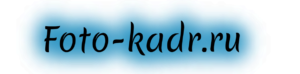Samsung WB150F: review, technical specifications
Samsung WB150F
In January 2012, Samsung introduced three new compact cameras in the SMART line, equipped with a Wi-Fi unit that allows you to wirelessly transfer information and remotely control the camera: Samsung WB 850 F, WB 150 F and Samsung ST 200 F. The convenience of Wi-Fi in these models is not limited to the wireless transfer of captured material to a computer or smartphone; users can send files by e-mail, post them on Facebook, Picasa, Photobucket or Youtube directly from the camera and use the services of Samsung AllShare Play and Microsoft Sky Drive . The models provide basic photo and video processing functions.
The hero of today's review is the Samsung WB 150 F - the first of three new products has officially come to Russia: its announcement on the domestic market took place on March 1, 2012, and at the time of testing the model can be purchased for just over $200.
For those who want to get the most complete information possible, the following are included on separate review pages:
Image quality and noise
A CCD matrix with a total number of pixels exceeding 16 million and a size of 1/2.3 inches is inherently characterized by an increased noise level. Samsung WB 150 F is no exception to the rule. Noise reduction is more aggressive than expected, it is impossible to regulate the application of the effect, and the areas where the camera’s built-in noise reduction has been passed begin to clearly resemble the use of an artistic “watercolor” filter in Photoshop. The effect is familiar from most multi-pixel budget digital cameras.
In areas where noise reduction was applied, image detail and sharpness frankly leave much to be desired. Samsung tried to smooth out the effect and make the application of processing selective: it’s funny to look at a photo taken on a bright sunny day, when good sharpness, detail and naturalness of correctly exposed areas are accompanied by watercolor and blurry areas in the shadows with a clearly visible boundary for applying noise reduction.
The Samsung WB 150 F produces acceptable results in favorable lighting at ISO 80 - 400 and when the photo is properly exposed. With the slightest underexposure, already at ISO 400 the image clearly leaves much to be desired. Sensitivities above ISO 800 are more intended for situations where you need to take a photo at any cost, regardless of the resulting quality.
There are no particular complaints about the color rendering. I advise you to immediately set sharpness to +1, contrast to +2 and saturation to +1 in the “Image enhancement” settings: at the factory settings (all at “0”) the picture has insufficient contrast.
Automatic white balance does a good job in favorable conditions and traditionally “fibs” in artificial lighting. Samsung WB 150 F no longer likes fluorescent light - with incandescent lamps the image turns out more natural. Switching to preset white balance modes helps.
Exposure metering without any particular complaints and the need to constantly use negative exposure compensation, which is familiar from other budget digital cameras.
Built-in flash
The built-in flash of the Samsung WB 150 F did not cause any complaints. The declared functions work as they should, the white balance when shooting with flash is acceptable, exposure metering when shooting with flash works well - there is no obvious tendency towards either overexposure or insufficient pulse power. The built-in flash has a recycle time of up to 4 seconds, which is unlikely to be a limiting factor.
The flash power is sufficient for most amateur tasks.
Focusing
The Samsung WB 150 F is equipped with a dedicated autofocus illuminator, which is more typical for expensive cameras. The function is implemented perfectly: the lamp is not annoyingly bright, but allows contrast autofocus to be aimed in almost complete darkness.
Autofocus is accurate and acceptably fast for this class of camera. I would like to note the excellent autofocus performance in the “telephoto” position, which is difficult for a camera - much better than expected. But at a wide angle, the Samsung WB 150 F suffers from instability and unpredictability of behavior: periodically autofocus refuses to cling to a picture full of contrasting details and clearly not difficult for the system. The effect is not related to lighting conditions and cannot be explained.
Switching autofocus operating modes is displayed in the quick access menu on the selection joystick key. The range is divided into macro and normal. The regular one starts at a hefty 80 cm at the 24 mm focal length and is an impressive 3.5 meters at the telephoto position. Modes have to be changed frequently. If you mainly shoot at a wide angle, set the macro setting and occasionally switch to normal mode for shooting in a telephoto position.
The ability to manually focus is present in the Samsung WB 150 F, but rather “for show”.
Performance
Continuous shooting at maximum resolution is slightly faster than 1 frame per second and 5 frames per second with a resolution of 640*480.
The time from switching on to the first shot is 6 seconds. When the flash is not working at maximum resolution, the time between shots is 2 seconds.
The time from focusing to image capture is about 0.5 seconds - a moving subject easily moves out of the frame.
Video
Samsung WB 150 F shoots video in HD resolution 1280*720 at 30 frames per second. It’s difficult for me to evaluate the implementation of this popular function: I’m not a fan of video in cameras. I’m ready to say: I tried it, the resolution is as stated, the video is shot, the microphone works, zooming when shooting video is possible, but with a short-term loss of focus.
Wi-Fi and other nice extras
The main competitive advantage of the Samsung WB 150 F in comparison with its classmates is undoubtedly the presence of Wi-Fi. For users who actively post images and videos on the Internet, this function is in demand and can tip the scales when choosing a camera towards the WB 150 F. The presence of a built-in ability to process photos and videos makes the Samsung WB 150 F an excellent solution for traveling: if you have an access point, even the problem of storing footage is easily solved by sending it, for example, to Microsoft SkyDrive.
I enjoyed using Wi-Fi when transferring captured files to a computer.
The function of panoramic images Live Panorama is well implemented, allowing you to take not only horizontal, but also vertical panoramic images. Samsung WB 150 F independently takes several pictures and stitches them into a panorama without user intervention: turn on panorama mode, press the shutter button once and just slowly move the camera.
I can’t evaluate how good many other add-ons, modes and filters are - I don’t use them. It remains to state their presence and presence.
conclusions
A biased review of a budget model of a compact digital camera by a user of SLR cameras ends: most of the complaints are caused by an underlying comparison with the usual “DSLRs”: among its classmates, the Samsung WB 150 F performs quite convincingly.
- Wi-Fi
- in-camera video and photo processing
- high-quality assembly
- decent 18x zoom lens
- many effects and presets
- presence of manual modes
- convenient size
- Dedicated AF assist lamp
- Increased noise and aggressive in-chamber noise reduction
- duplication of functions in the menu system
- Unstable autofocus performance
In general, the Samsung WB 150 F left mixed impressions: in terms of picture quality, the model is somewhere in the middle of a number of classmates, and obvious advantages (a good lens with optical image stabilization, a convenient focal range, rich functionality) are offset by increased noise and aggressive noise reduction and unclear autofocus performance at wide angles.
Samsung WB150F: compact ultrazoom with. WiFi
Samsung used to be very active in introducing features that were inherent to mobile phones into compact cameras. It was the first to release cameras with data transmission via infrared and Bluetooth, and the first to make models with a capacitive touch screen. In general, in parallel with the transformation of phones into smartphones, the manufacturer was actively turning cameras into smart cameras.
The Samsung WB150F in question was released at CES 2012, where the South Korean brand loudly announced a new concept for cameras with Wi-Fi connectivity. Now we can say with great confidence that the company has put a lot on wireless communication - Samsung’s mirrorless cameras also correspond to this concept. In addition to the WB150F, there is also the WB150 model, which costs a little less, but lacks a wireless module.

Specifications:
- 1/2.33″ CCD matrix, 14.2 MP;
- 18x zoom lens Schneider-KREUZNACH (24-432 mm), F3.2-5.8;
- display: 3.0″ TFT LCD, 460,000 pixels;
- autofocus: TTL (multi-zone, center point), AF with face detection, tracking;
- shutter: electronic-mechanical;
- practiced shutter speeds: 16—1/2000, night photography: 8—1/2000;
- exposure compensation: +/‒2 EV (in steps of 1/3 EV);
- exposure metering: multi-segment, spot, center-weighted, face;
- ISO: 80—3200;
- image stabilization: digital stabilization DIS (Digital Image Stabilization), optical stabilization OIS;
- White balance: Auto, Daylight, Cloudy, Fluorescent HB, Fluorescent TB, Incandescent, Custom;
- Flash: Auto, Auto and Red-eye reduction, Fill flash, Slow sync, Flash off;
- HD video shooting in resolution 1280×720 @ 30fps, 640×480 @ 30fps;
- memory card support: SD, SDHC, SDXC;
- dimensions: 59.9×106.5×23.4 mm;
- weight (without battery and memory card): 188 g.
As you can see, the camera has a typical 1/2.3″ sensor, an 18x optical zoom lens from Schneider-KREUZNACH, and a display with a resolution of 460,000 pixels. The dimensions and weight of the model allow it to be carried in your pocket without inconvenience. So the device is perfect for the role of a travel camera and for everyday filming.
Appearance
The front part of the WB150F is made of metal, all other parts are made of matte and textured plastic. The plastic looks expensive, feels good in the hands, but is very easily soiled - marks remain from the slightest touch. The top cover of the camera creaks when squeezed. The assembly as a whole does not cause any complaints, there are no gaps between the parts. But the camera also doesn’t leave the feeling of an ultra-expensive device; it’s an ordinary model, not very different from other cameras.

On the front of the new product there is a lens with a textured rim. The latter does not play any role in the operation of the camera. To the left of the handle there is a built-in flash and an autofocus assist lamp.

The camera handle is quite comfortable, with soft touch coating. For a comfortable grip, the back of the case has a plastic insert where the thumb rests.
The top panel of the WB150F contains the following elements: a speaker, a microphone, a power button, a shutter button with a zoom lever, and a drum with shooting modes. The shooting modes have undergone some changes, but we will talk about this below.

On the back of the camera there is a 3-inch TFT LCD with a resolution of 460,000 pixels. It is covered with a plastic insert without an anti-reflective coating, i.e. the camera may have problems with viewing angles in daylight (you have to cover the mercilessly glare screen with your palm).

The display clarity is good and the brightness is also excellent. Although not AMOLED, overall the screen is good: good viewing angles horizontally, poor ones in the vertical plane.
It is noteworthy that the company has decided to abandon the ubiquitous Fn button, which has been an indispensable companion of Samsung compact cameras for several years. Now Fn has remained in more expensive cameras. Calling the function menu is now just a Menu button. Where did the global menu of the device go? It “moved” to a separate mode on the drum. Unusual, but quite convenient.
The set of keys on the WB150F includes a video recording button, which is slightly separated from the body by a plastic overlay, a Menu key, a cancel button, calling up the viewing mode and deleting photos. All navigation lies purely on the five-way joystick. For a camera that claims to have manual settings (there are three main manual modes - shutter priority, aperture priority and fully manual), the lack of a quick control, such as a scrolling ring, is unacceptable.
Of the connectors, the camera has only one microUSB - it is used to connect both to an HDMI TV and to a computer via USB, as well as to charge the device from the network. Like all cameras from the manufacturer, the WB150F model can be charged both via USB and from the network, through a special adapter. Samsung has changed the cable - now it does not have lights that indicate the state of charge. At the same time, the packaging of the camera has changed - it now looks more like Apple products.

The battery, which does not need to be removed, is located at the bottom of the device. There is also a compartment for a memory card. Before the WB150F is completely discharged, it manages to take 250 photos, this is a good indicator for an ultrazoom.
Camera in action
The camera turns on surprisingly quickly. However, this is, by and large, a scam - about 3.5 seconds pass from switching on to the first photo. During continuous shooting, the model also “thinks” for 1.5-2 seconds, and there is noticeable shutter lag.
Zooming is almost silent; the camera unfolds from the wide-angle position to the maximum zoom position in 4 seconds. Turning off from the lens extended position takes 5 seconds. The lens has a stabilization system, which it is advisable to disable when shooting from a tripod.


Switching shooting modes is accompanied by a change of menu screens, as if you were flipping through the working screens on a smartphone. It turns out smoothly and looks impressive. The appearance of the menu says only one thing - Samsung is clearly going to port it to cameras with a touch interface. All controls just beg to be placed under your fingertips.
In addition to the shooting modes SMART, P, ASM, as well as a set of scene programs, the WB150F has a separate special effects mode.
Samsung WB150F
![]()

Review of a high-tech compact with built-in Wi-Fi module
With this camera, you can take superb 14.2 MP photos and upload them to social networks without using a computer.

Content
Design
 Samsung WB150F was first presented at CES 2012, held earlier this year in Las Vegas.
Samsung WB150F was first presented at CES 2012, held earlier this year in Las Vegas.
And now it can be found on the shelves of electronics stores. The new product has many features, which we will discuss in this review, and we will start traditionally with the design of the model.
The camera is housed in a compact and fairly lightweight body. Its weight excluding memory card and battery is 188.2 g, and its maximum thickness is 32.2 mm.
The model is made in a black case made of metal and plastic, and the coating does not leave fingerprints and has a barely perceptible texture.

Ergonomics
 The battery and memory card compartment is located on the bottom panel and is closed with a plastic cover.
The battery and memory card compartment is located on the bottom panel and is closed with a plastic cover.

On the front of the body you will see a fairly massive, although not very protruding lens. All controls are located at the top of the case and to the right of the display.

At the top end there is a shutter button combined with a zoom control, a shooting mode dial and a power button, and on the back there are keys for working with the menu, viewing and deleting captured content, as well as controlling video recording.

The Samsung WB150F body has only one connector - micro USB, which is used both to connect the camera to a computer and to broadcast images to a TV screen.

The 3-inch display with high contrast and automatic brightness adjustment is great for viewing photos even in bright ambient light. The screen resolution is 460,000 pixels, and the picture on it looks clear and detailed.

The camera only comes with a wall charger and a USB cable, but you may also need an A/V cable and a protective case or case.

Control
 The camera turned out to be extremely easy to use.
The camera turned out to be extremely easy to use.
The user has several shooting modes to choose from, including intelligent Smart. By focusing on the subject, the camera will analyze the elements of the composition and select one of 16 preset modes that is optimal for the given frame. As a result, you don’t have to constantly turn the shooting mode dial, and to get a high-quality photo you only need to focus and release the shutter.

For experienced photographers, there is a program mode with the ability to manually select various shooting parameters, but shutter priority and aperture priority modes are also available, as well as a fully manual mode for users who want complete control of the shooting process.



To get an original photo without processing on a computer, we recommend using a set of photo filters, and to correct already taken photos, the camera provides a simple photo editor. With the latter, you can change brightness, contrast, saturation, and even retouch faces.


Examples of photos:
 Compact dimensions did not prevent the Samsung WB150F from being equipped with an excellent Schneider-KREUZNACH lens with 18x zoom and optical image stabilization.
Compact dimensions did not prevent the Samsung WB150F from being equipped with an excellent Schneider-KREUZNACH lens with 18x zoom and optical image stabilization.
In wide-angle mode, the camera allows you to shoot panoramas or buildings without moving too far from them.

Zooming and focusing is very fast, and the stabilizer works effectively even at maximum zoom. The minimum focal length is 5 cm, and the shutter speed varies from 1/2000 to 16 seconds.

Examples of photos:


The camera has a 14.2 megapixel sensor that allows you to shoot with a maximum resolution of 4320 x 3240 pixels. The model cannot record video in Full HD format, but even with a resolution of 1280 x 720 pixels and a frequency of 30 frames per second, the videos look great.
To store content, there is 18 MB of internal memory, which is enough for several pictures in case you forget to install a memory card. The model supports SD, SDHC and SDXC cards with a capacity of up to 64 GB, and this is already enough not to worry about regular synchronization with a computer.
The most interesting detail of the Samsung WB150F is the built-in Wi-Fi module, which significantly expands the functionality of the device.

By connecting the camera to a wireless network, you can upload photos to social services Facebook, Picasa and Photobucket or upload videos to YouTube without using a computer.



Another useful option is sending content via email. You only need to indicate the sender and recipient addresses.


To go completely wire-free, the Samsung WB150F offers automatic data backup. Once you activate it, you don’t have to connect the camera to your computer at all.

It is also possible to store data on a cloud service, and using the TV Link function you can view content on the TV screen, broadcasting data over a Wi-Fi network.

Impression
 Samsung WB150F is a compact, inexpensive and very interesting camera with 18x optics and a huge range of useful features.
Samsung WB150F is a compact, inexpensive and very interesting camera with 18x optics and a huge range of useful features.
With its help, you can get a high-quality photo without delving into the theory of photography and edit it without using a computer, and the presence of a built-in Wi-Fi module allows you to share your impressions on the go by uploading content to social networks.

Examples of photos:



Pros: Built-in Wi-Fi module, a large number of shooting modes, 18x optics with image stabilization
Disadvantages: Not identified
Grade: 5

Specifications:
- Model Samsung WB150F
- Weight 188 g
- Dimensions 10.65 x 5.99 x 3.22 cm
- Matrix 1/2.3″ CCD, 14.2 MP
- Maximum image resolution 4320 x 3240 pixels
- Light sensitivity ISO 80/100/200/400/800/1600/3200
- lens >72 mm (24 - 432 mm in 35 mm equivalent), F3.2 - 5.8
- zoom - 18x
- JPEG image format
- Video format MP4
- Display 3″ (460,000 pixels)
- Optical image stabilizer
- Memory 18 MB, SD/SDHC/SDXC cards
- Interface USB 2.0, Wi-Fi
- Audio and video output NTSC/PAL
- Power Li-Ion, 1050 mAh
Samsung WB150F










Samsung WB150F reviews
Cropping photos when viewing;
WI-FI (sending photos to email, social networks);
gorgeous good zoom;
Photo editor built-in;
Shutter/aperture priority/fully manual;
zoom when shooting video;
Convenient menu; Disadvantages: Average! photo quality ((compared with my CANON IXUS 105). The IXUS105 has only a couple of drawbacks - the flash is yellow and there is no zoom when shooting video).
Advantages:
Video shooting is great! That's why I bought it. Especially after updating the firmware. The sound recording, although mono, is of high quality. When shooting on a smart phone using the zoom, it blurs the background quite well. Capacious battery. High-quality macro photography.
Disadvantages:
Although there are a lot of settings, they don’t really change anything, photos are often not clear, blurry, like in a haze. The red color is greatly distorted (the matrix does not distinguish its shades). Slow processor (works better when many functions are disabled).
Comment:
Not suitable for photography, cheaper Canon (for example A480) produce much better pictures, the soul rejoices. It’s a good HD video camera and that’s all!
Advantages:
Good video quality, photos - in good lighting - of very good quality.
Disadvantages:
In poor lighting there is a lot of noise in the photo. And some kind of blur effect.
Comment:
We bought it for a vacation trip - it was very important - a video of good quality. We found what we wanted. The device is not expensive, lightweight, especially unlike a SLR camera, which you just get tired of carrying around with you, but here you throw it in your purse and weighs a little! The photographs, of course, are not for printing on a banner, but for family or tourism - just perfect! And the video makes me happy. We immediately bought a 16 GB card.
WB150F
Downloads and manuals
results for category
No search result.
Instructions
Sorry, no results were found that matched your search criteria.
No results for Instructions » «
Downloads
Sorry, no results were found that matched your search criteria.
No results for Download » «
Find out what is included in the warranty
Get help from official support centers
Announcements about important products and services
Can't find the information you need? We will help you.
Online
Ask questions and get answers directly on the social network
Consult with a technical specialist online from 9 a.m. to 8 p.m. Moscow time
We will answer general and technical questions within 24 hours
Leave a complaint or suggestion
Phone call
Russia, free from landline and mobile phones of local mobile operators
24 hours / 7 days a week support for mobile technology
Mon - Sun, from 07 to 22 Moscow time for other products
Azerbaijan, free from landline and mobile phones for subscribers of Aze, Azercell, Azerfon, BakcelL, Catel
Mon - Sun, from 08 to 23 o'clock in Russian
Mon - Sun, from 09 to 21 o'clock in Azerbaijani
Armenia, free of charge: from landline and mobile phones for Beeline and Ucom subscribers;
from mobile phones for MTS subscribers; from landline phones for Rostelecom subscribers. Mon - Sun, from 08 to 23 o'clock in Russian
Mon - Sun, from 10 to 21 o'clock in Armenian
Belarus, free from landline and mobile phones for MTS subscribers
Mon - Sun, from 07 to 22 o'clock
Georgia, free from landline and mobile phones of local mobile operators
Mon - Sun, from 08 to 23 o'clock in Russian
Mon - Fri, from 09 to 21 o'clock in Georgian
Kazakhstan, free from mobile phones for subscribers of Activ, Beeline, Kcell, Altel, Tele2
Mon - Sun, from 10 to 01 o'clock in Russian
Mon - Sun, from 10 to 22 o'clock in Kazakh
Kazakhstan, free from landline phones
Mon - Sun, from 10 to 01 o'clock in Russian
Mon - Sun, from 10 to 22 o'clock in Kazakh
Kyrgyzstan, free from mobile phones for subscribers of Beeline, MegaСom, О!
Mon - Sun, from 10 to 01 o'clock in Russian
Mon - Sun, from 10 to 22 o'clock in Kyrgyz
Kyrgyzstan, free from landline phones
Mon - Sun, from 10 to 01 o'clock in Russian
Mon - Sun, from 10 to 22 o'clock in Kyrgyz language
Moldova, payment according to operator tariffs
Mon - Sun, from 07 to 22 o'clock in Russian
Mon - Fri, from 08 to 17 o'clock in Romanian
Mongolia, free from landline phones of local mobile operators
Mon - Fri, from 09 to 18 o'clock
Tajikistan, free from mobile phones for subscribers of MegaFon, Tcell, Zet-Mobile
Mon - Fri, from 09 to 24 o'clock in Russian
Mon - Fri, from 09 to 21 o'clock in Tajik
Tajikistan, free from landline phones
Mon - Fri, from 09 to 24 o'clock in Russian
Mon - Fri, from 09 to 21 o'clock in Tajik
Uzbekistan, free from mobile phones for Beeline, Ucell subscribers
Mon - Sun, from 09 to 24 o'clock in Russian
Mon - Sun, from 09 to 21 o'clock in Uzbek
Uzbekistan, free from landline phones
Mon - Sun, from 09 to 24 o'clock in Russian
Mon - Fri, from 9 to 22 o'clock; Sat - Sun, from 10 to 22 o'clock in Uzbek language
Ukraine, free from landline phones and mobile phones of local mobile operators
24 hours / 7 days a week
*For printer information, visit the HP website.
Individual support
Need repairs or parts? Come to Samsung service centers
Free delivery of your smartphone to the service center and back by courier
We will set up, transfer data, update the firmware and teach you how to use a smartphone or tablet
Help is needed?
If you need a quick consultation, select the “Start Chat” option. You can also send us an email and we will contact you as soon as possible.
Close popup
Where is the model number?
Can't find your model number?
Select a product from the menu below to find out where to find its part number.
Samsung WB150/WB150F
Freak-rank










Advantages / Disadvantages
Review results
Experts:
Users:
| 9-10 |
Expert Reviews
Ferra

All competitors, including more expensive ones, do not have a Wi-Fi module. Well, in the case of the Samsung WB150F, the functionality of this interface is not limited to sending photos to a computer or smartphone - the camera allows you to send footage to email, social networks or cloud services. Moreover, you can control the camera from your smartphone. Among other advantages, it is worth highlighting a good display, an abundance of manual settings, and accurate exposure metering. Read more
User reviews

I have been using this masterpiece (truly a Masterpiece in its segment) for six months! Just great! For the money IMHO, the best option. Build quality, Schneider varioplane optics, excellent color rendition - however, in its segment, an excellent device - not for “one day”! A simple menu - even without a manual you can understand the built-in photo editor. Doesn't make any noise. The zoom works great and also without noise! Full compensation for “shaky hands”! Fast electronics, instant focus capture. Sometimes, of course, it froze for 5-8 seconds. In six months of active use, this happened to me twice, and I think it was due to memory overflow. I recommend! Great stuff! And even in your hand when turned off - it’s nice to hold! Ergonomics and tactile implementation are excellent!
Yandex

I actually bought this camera to help my Canon DSLR. I’m so tired of carrying a very heavy device, looking after it everywhere... that I bought a camera purely for replacement, I bought it a year and a half ago, there was a new model and I was so lucky, but the camera doesn’t show everything that is listed in the reviews. It's certainly not a DSLR at all. Don't expect highly artistic photos. But for a soap dish it's great. Cool zoom, takes photos quickly, no blurry photos. Read more
- Design, zoom, lightweight, compact.
- This is a soap box guys and don't expect miracles.
Yandex

Despite the fact that the quality of the photos is not the best, overall the impressions from using the camera are positive. There is a function for changing and retouching photos directly in the camera. Read more
- Inexpensive, easy to use, holds a charge for a long time.
- Image quality could be better
Yandex

The model is great in terms of functionality, it even reminds me of a “DSLR” (I have a CANON 550D). It's a pity that the photos are of average quality. But the price, excuse me, is 2500 rubles. Read more
- Price, ; USB charging; ; Cropping photos when viewing; ; WI-FI (sending photos to email, social networks); ; gorgeous good zoom; ; Paranamic shot, ; Photo editor built-in; ; Shutter/aperture priority/fully manual; ; white model is super; ; mode wheel; ; manual settings; ; zoom when shooting video; ; Convenient menu;
- Average! photo quality ((compared with my CANON IXUS 105). The IXUS105 has only a couple of drawbacks - the flash is yellow and there is no zoom when shooting video).
Yandex

All the advantages are negated by the poor sensor matrix, which is apparently very noisy, which is why the manufacturer turned on the built-in noise reduction at full power, which affected the detail of the image. In a photo taken from a tripod in daylight, small tree branches look like dark fog or “porridge.” I installed new firmware, I thought maybe they would at least reduce the noise reduction, but no, everything remained at the same level without any noticeable changes. Read more
- Really good optics, optical stabilizer at full zoom allows you to take blur-free photos, manual settings of shutter speed and aperture as well as focus, body, clear menu.
- Matrix - low detail photo.
Yandex

This is my first digital camera. I've only been using it for a week, so I can't say much about its capabilities. Nevertheless, little experience in cameras did not affect my disappointment in this choice. Quite a rich functionality, large zoom and good declared characteristics were canceled out by the most important thing - low quality of images! There is no required clarity, there is a lot of noise, and in general the quality leaves much to be desired. Which does not correspond to this price category. Read more
Smart camera Samsung WB150F/WB150
18x zoom and optical stabilizer will capture the moments of your life in the highest quality. The wide-angle lens of the Samsung camera will fit everything in its frame: landscape, portrait, panorama will be displayed clearly and completely. Even a bird at flight altitude can be displayed clearly and clearly. The optical stabilizer will undoubtedly provide high-quality images. You will immediately have a relevant, unusual view of the world.

Your every idea will be realized in the manual shooting mode. Aperture priority mode highlights the main subject among background details. But there is also a shutter priority mode, with it you can get clear pictures. This also applies to dynamic scenes. In conditions of very poor, sometimes low lighting, the result will undoubtedly please you. A creative approach to work will always be the key to success. As for the display, 3.0 hVGA means high contrast and excellent color rendition. A special feature of the display is its brightness, which is adjusted automatically depending, and not only, on the ambient light.
Another important and necessary function, perhaps, is video recording in HD quality. In any case, you have the opportunity to shoot videos with a resolution of 720p. In addition, the smart camera is equipped with many functions that will help in photo processing - “Picture in Picture”, “Split Shot”, etc. The innovation of this camera is the Wi-Fi support function.

You will have the opportunity to transfer your pictures to friends and acquaintances on the go using wireless technology.
This can be done by uploading files to social networks, or to email directly from the camera. It is also possible to save data to your personal computer using Wi-Fi. At the moment, this is a very convenient and compact procedure. Regarding personal characteristics:
The smart camera has:
a photosensitive matrix of approximately 16.4 megapixels;
display type is TFT LCD;
shutter speed: 1/8 - 1/2 000s;
TTL autofocus;
Flash Range: Wide Angle: 0.3 - 3.38m (Auto ISO);
built-in memory required: 18 MB;
And also: date and time display, USB output, power: 5 V, power supply: Battery: SLB-10A.

Photography tips.
To get an original, extraordinary photograph, be sure not to miss the opportunity to apply special effects to your photographs. Using the camera screen, you can use Smart Filter 3.0 - this is a very convenient set of digital filters. The animation filter transforms a photo into a frame similar to a cartoon. At the same time, when the cross filter depicts light sources as if they were multi-rayed, sometimes slightly similar to stars. In addition, when purchasing this camera, you have access to the effects of halftone raster, watercolor, etc. All this will greatly help in working with photography and will fill your work with great creativity.
| 9-10 |