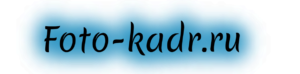Error codes for Canon EOS cameras - error codes
ERR 99 and other Canon EOS camera error codes
 Many people perceive a DSLR camera as some kind of magic box that allows you to take photographs, but in fact it is a technically complex device consisting of mechanical and electronic components that must interact very clearly with each other. It is quite natural that over time, cameras may develop malfunctions and displaying an error code on the screen allows you to more accurately understand where to look for the problem. For a long time, Canon did not advertise this information, leaving it to service center employees, but in modern cameras the photographer has access to a number of codes that allow him to localize the problem and try to fix it himself.
Many people perceive a DSLR camera as some kind of magic box that allows you to take photographs, but in fact it is a technically complex device consisting of mechanical and electronic components that must interact very clearly with each other. It is quite natural that over time, cameras may develop malfunctions and displaying an error code on the screen allows you to more accurately understand where to look for the problem. For a long time, Canon did not advertise this information, leaving it to service center employees, but in modern cameras the photographer has access to a number of codes that allow him to localize the problem and try to fix it himself.
Canon EOS Camera Error Codes
ERR 01 - communication error between lens and camera. Often, to solve the problem, it is enough to turn off the camera and try to “move” the lens, which is attached to the camera with minimal play. If this does not help, then you need to disconnect the lens and wipe the contact pad on it and the contacts on the camera with a dry cloth or napkin; it is quite possible that you touched them with your finger and left a fingerprint. If the problem persists, it is necessary to test the camera or lens with known good equipment to determine the “location” of the defect. In most cases, when the matter was not limited to simple cleaning and the error began to appear with some frequency, the problem is in the lens. He may continue to shoot for some time, but the error will appear more and more often and will eventually lead to the complete failure of the faulty unit in the optics. Naturally, eliminating such a breakdown is only possible in the service department and it is advisable to carry out repairs as quickly as possible.
ERR 02 - memory card error. As in the previous case, you need to turn off the camera and remove/insert the memory card. It is also advisable to wipe the card contacts and check the serviceability of the contact pad in the camera. If this does not help, then try formatting the card, do not forget that all pictures from it will be deleted. More often than not, it is flash drives that fail, so if you see this error message, try a different card.
ERR 04 - card is full. This error is rarely associated with a camera malfunction and in most cases can be solved by replacing the card or deleting some of the pictures.
ERR 05 - inability to raise the built-in flash. If this error occurs, first of all you need to check whether something is preventing the built-in flash from raising. You can carefully move the flash from side to side or try to open it slightly, but in no case should you apply significant force, as this can simply break the mechanism. If you shake the camera, you can hear a rattling sound in the flash area, this is normal. Again, if the problem cannot be solved, then you should contact the service, or use an external flash. Despite the malfunction, the camera remains in working order and allows you to take pictures.
ERR 06 - sensor cleaning failure. The error is not critical; if it appears several times, you can disable the built-in sensor cleaning. Of course, the problem requires a solution, but there is no need for any immediate action.
ERR 10 - file writing error. In most cases, a software failure that occurs when recording to a memory card is most often solved by simply turning off the camera.
ERR 20 - mechanical failure. The error does not indicate a specific problem area. The malfunction may be related to the mirror or shutter in the camera, or to the aperture unit in the lens. First you need to change the lens, if the problem disappears, then it is faulty, if it remains, then you need to check the mechanics in the camera. To do this, you need to remove the lens and press the shutter to check the operation of the mirror and shutter mechanism. Naturally, there should be as little dust around as possible.
ERR 30 - shutter malfunction. This error may be mechanical or related to problems in electronics, but unlike the previous one, it indicates the need to check the operation of the shutter. To do this, remove the lens and turn on LiveView mode, which will raise the mirror and you should see an open sensor, not a closed shutter curtain. Naturally, this must be done in a dust-free environment so as not to contaminate the camera.
ERR 40 - power supply failure. The problem may be a weak battery, then you're in luck, but more often this message indicates that some part of the camera is not receiving proper power. At a minimum, you need to change the battery and check it.
ERR 50 - electronic control malfunction. Unlike error 20, the camera signals some kind of internal electronics problem. The only option for checking at home is to replace the battery, because... This message does not convey any specifics.
ERR 70 - error related to image reception/transmission. Perhaps the problem is in the memory card, which can be solved by replacement, or something more serious related to the matrix and the system for processing information from it.
ERR 80 - error related to electronics or image data. This code does not contain any additional information.
ERR 99 - system error. One of the most common types of error messages in the Canon EOS camera. Can be associated with any camera component and primarily means that the diagnostic system was unable to determine the source of the problem. However, it is often this message that indicates a problem with the shutter of a DSLR camera. The first photo shows a problem with the shutter, leading to error 99. As you can see, the mirror is raised to work in Liveview mode, i.e. the matrix should transmit the image to the screen and be open, but due to a breakdown the shutter did not open.
The sequence of actions when receiving an error message.
The code descriptions partially describe the order of checking the camera, but in general it looks like this. After receiving a message about the problem, you need to turn off the camera, remove/insert the battery, and turn on the camera. If the problem goes away, you may need to watch the camera for a while, but in general you can continue shooting and use it as usual.
 If the error remains, or the message appears again after a short period of time, then you need to try to understand which component is faulty. To do this, you need to disassemble the camera, i.e. remove the battery and memory card, remove the lens and all additional devices such as an external flash, battery grip, etc.
If the error remains, or the message appears again after a short period of time, then you need to try to understand which component is faulty. To do this, you need to disassemble the camera, i.e. remove the battery and memory card, remove the lens and all additional devices such as an external flash, battery grip, etc.
If the code contains an indication of the place where the problem occurs, then you need to check the camera in accordance with the recommendations above; if the error is of a general nature, for example ERR 99, then first you need to wipe all contacts. Do not use an eraser, it may contain solid particles and will scratch the coating; in case of severe contamination, moisten a cloth with alcohol. Then insert a charged battery, preferably a known good one, and check the operation of the mirror and shutter mechanisms, if they worked normally, i.e. nothing jammed, the shutter opened the sensor, there were no unusual sounds and the message no longer appears, then everything is fine with the camera. Don’t be afraid to work with the camera without a lens, it won’t harm it, the main thing is to prevent dust from getting inside.
The next step is to install the lens and check how it works; again, it is advisable to be able to test the camera with another known working lens, or the lens itself with another working camera. If the error was localized in this way, then the check is completed and the problem is in the optics; if the problem does not appear, then a memory card is added to the “assembly” and checked in the same way as the lens. If the location of the defect is successfully determined, be it a camera or a lens, the faulty equipment must be taken to a service center; it is easier to throw away the flash drive so as not to encounter loss of information in the future.
If you were unable to determine the nature of the malfunction, or the error began to appear periodically, then the camera must be taken to the service along with the set of optics, etc., in use at the time the message appeared, for a more qualified check.
In any case, remember that the appearance of an error message is not a reason to panic, but a good opportunity to try to determine the problem and replace the problematic unit.
Canon camera repair
:: Error Codes Canon EOS



|
Below are the main Canon EOS error codes (Error Codes) with a description of the malfunction (unit) and how to resolve it (if possible) Canon EOS Error Codes 1) Clean the contact pads of the camera mount and lens; 2) The lens may be faulty, check the camera's performance with another lens. Use Canon lenses for your work; 3) If the problem cannot be resolved, contact the service center. 1)Remove and reinsert the card. 2) Format the memory card. 3) Replace the memory card. 4) If the problem cannot be resolved, contact the service center. 1)Turn the camera off and on again. 2) If the problem cannot be resolved, contact the service center 1) Turn off and turn on the camera again. 2) If the problem cannot be resolved, contact the service center 1) Turn off the camera, remove the battery, replace it and turn on the camera again. 2) If the problem cannot be resolved, contact the service center 1) Turn off the camera, remove the battery, replace it and turn on the camera again. 2) If the problem cannot be resolved, contact the service center 1) Turn off the camera, remove the battery, replace it and turn on the camera again. 2) If the problem cannot be resolved, contact the service center 1) Turn off the camera, remove the battery, replace it and turn on the camera again. 2) If the problem cannot be resolved, contact the service center 1) Turn off the camera, remove the battery, replace it and turn on the camera again. 2) If the problem cannot be resolved, contact the service center 1) Turn off the camera, remove the battery, replace it and turn on the camera again. 2) If the problem cannot be resolved, contact the service center 1) Turn off the camera, remove the battery, replace it and turn on the camera again. 2) If the problem cannot be resolved, contact the service center
If you were unable to fix the problem yourself or the error repeats periodically, contact the service center, the cost of repairing DSLR cameras>> The MTechnik service center carries out repairs of Canon photographic equipment: repair of Canon cameras, repair of Canon lenses, repair of Canon flashes. Error codes for Canon EOS DSLR camerasErr 01 Err 02 Err 04 Err 05 Err 06 Err 10 Err 20 Err 30 Err 40 Err 50 Err 70 Err 80 Err 99 Error err 99 “Shooting is not possible. Turn power switch to off fnd on again or re-install the battery” - shooting is not possible, turn off the camera or replace the battery. Error 99 is an error that the camera’s self-diagnosis system (camera firmware) cannot recognize. Malfunctions of normal operation may be due to malfunctions of both the camera itself and the lens. The list of faults when the camera displays error code err 99 is quite impressive and the entire list cannot be considered in one article. This may be a malfunction of the shutter, contact groups of the bayonet ring of the camera itself and the lens, a malfunction of the battery and secondary power sources of the camera, memory card, connector and interface, etc. When error code err 99 appears on the display of a Canon EOS camera, it is recommended that you first do exactly what is written on the display - turn off the camera, and if the error appears again, do the following: 1.Turn off the camera. If an error code appears, the defect is in the camera itself, you're out of luck today (( If the error code err 99 does not appear, you clearly heard that the mirror and shutter mechanisms have worked, then with a greater degree of probability we can say that the camera or, as they also call it, the “body” or “body” is working, and the fault is in the lens or memory card . Next steps: Wipe the contacts on the camera and lens mount rings with a soft, clean cloth. And most importantly, don’t panic)) Only Canon only victory!! Error codes for Canon EOS cameras - error codesCanon EOS DSLR cameras are equipped with a self-diagnosis function. If there is a malfunction in the camera, an error code will be displayed on the LCD monitor. In the vast majority of cases, the cause of the malfunction can only be eliminated in a camera repair shop. However, before going to the workshop, it would be a good idea to follow simple recommendations for elimination. If the error code continues to be displayed on the display, then you should contact a workshop where Canon cameras are repaired . You can get the information you are interested in or advice from our specialists in the repair of SLR cameras and lenses by calling 8 (495) 518 54 93 or 8 919 775 74 55 or by coming to our workshop. Error codes for Canon SLR cameras
Error codes for Canon EOS 30D SLR cameras
When partially or completely copying an article, a link to the Remtelevid-service photo workshop website is required. Workshop servicesThe article discusses error codes in Canon digital cameras of the PowerShot line, descriptions of faults and simple recommendations for troubleshooting.
One of the common errors in Canon SLR cameras is discussed in detail. The simplest recommendations for troubleshooting are given.
The Remtelevid-service photo workshop performs all types of repair and maintenance work on Canon lenses. A guarantee is issued for the work performed. Many Nikon DSLR camera assembly processes are done by hand. Therefore, the products of this manufacturer are of high quality. The cameras are reliable and very convenient. Nikon DSLR cameras are equipped with optics of their own production and high quality. Our workshop repairs Nikon SLR cameras and replacement lenses with a guarantee on the work performed. Malfunctions of Sony cameras, solutions according to the operating instructions. Error codes for Canon EOS cameras - error codesYou can get the information you are interested in or advice from our specialists in the repair of SLR cameras and lenses by calling +7 (495) 518 54 93, 8 919 775 74 55 or by coming to our workshop. Error codes for Canon SLR camerasCanon EOS 1D Mark II Canon EOS 300D (Digital Rebel)
2. Check the serviceability of the camera with a known good lens and vice versa, in order to determine where the source of the problems is. Read more about the error here - ERR 01 on Canon EOS DSLR cameras >>> | ||||||||||||||||||||||||||||||||||||||||||||||||||||||||||||||||||||||||||||||||||||||||||||||||||||||||||||||||
| Err 02 | An error occurs when image data cannot be written to the memory card. The memory card is not fully inserted into the slot and there is a poor contact. Memory card malfunction. The battery level is too low and the recording process of the photo to the memory card cannot be completed. | 1. Remove and reinsert the memory card.
2. Install a known-good memory card. 3. Format the memory card (ATTENTION: formatting will delete all data on the memory card, even protected files will be erased). 4. If the problem cannot be resolved, contact the service center - repair of Canon eos SLR cameras | ||||||||||||||||||||||||||||||||||||||||||||||||||||||||||||||||||||||||||||||||||||||||||||||||||||||||||||||
| Err 04 | This error occurs when there is not enough space on the memory card to record a file - the memory card is full. | 1. Delete unnecessary pictures.
2. Install another memory card. 3. If the error appears with a known good memory card, contact a service center. | ||||||||||||||||||||||||||||||||||||||||||||||||||||||||||||||||||||||||||||||||||||||||||||||||||||||||||||||
| Err 05 | This error appears when the automatic flash raising mechanism is faulty. | 1. Make sure there is nothing obstructing the flash's rise. Turn the camera off and on and try again to take the photo using the flash.
2. If the problem cannot be resolved, contact the service center. (Note: An DSLR camera can be used with an external flash even if the built-in flash is faulty.) | ||||||||||||||||||||||||||||||||||||||||||||||||||||||||||||||||||||||||||||||||||||||||||||||||||||||||||||||
| Err 06 | Sensor cleaning is not possible. | 1. Turn off and turn on the camera again; if the error appears again, contact the service center. | ||||||||||||||||||||||||||||||||||||||||||||||||||||||||||||||||||||||||||||||||||||||||||||||||||||||||||||||
| Err 10 | File problems have been detected. Software glitch | 1. Turn the camera off and on again.
2. Remove and reinstall the battery; if the error appears again, contact the service center. | ||||||||||||||||||||||||||||||||||||||||||||||||||||||||||||||||||||||||||||||||||||||||||||||||||||||||||||||
| Err 20 | Malfunction related to the shutter mechanism. | 1. Turn the camera off and on again.
2. Remove and reinstall the battery; if the error appears again, contact the service center. | ||||||||||||||||||||||||||||||||||||||||||||||||||||||||||||||||||||||||||||||||||||||||||||||||||||||||||||||
| Err 30 | There is a malfunction in the mirror and shutter assembly mechanism. | 1. Turn the camera off and on again.
2. Remove and reinstall the battery; if the problem cannot be resolved, contact the service center. | ||||||||||||||||||||||||||||||||||||||||||||||||||||||||||||||||||||||||||||||||||||||||||||||||||||||||||||||
| Err 40 | Malfunction due to power failure. | 1. Turn the camera off and on again.
2. Remove and reinstall the battery; if the problem cannot be resolved, contact the service center. | ||||||||||||||||||||||||||||||||||||||||||||||||||||||||||||||||||||||||||||||||||||||||||||||||||||||||||||||
| Err 50 | Malfunction related to electrical control, power controller. | 1. Turn the camera off and on again.
2. Remove and reinstall the battery; if the problem cannot be resolved, contact a camera repair service center. | ||||||||||||||||||||||||||||||||||||||||||||||||||||||||||||||||||||||||||||||||||||||||||||||||||||||||||||||
| Err 70 | Error related to CMOS sensor. | 1. Turn the camera off and on again.
2. Remove and reinstall the battery; if the problem cannot be resolved, contact the service center. | ||||||||||||||||||||||||||||||||||||||||||||||||||||||||||||||||||||||||||||||||||||||||||||||||||||||||||||||
| Err 80 | Malfunction related to the power converter, electrical control or CMOS sensor. | 1. Turn the camera off and on again.
2. Remove and reinstall the battery; if the error appears again, contact the service center. | ||||||||||||||||||||||||||||||||||||||||||||||||||||||||||||||||||||||||||||||||||||||||||||||||||||||||||||||
| Err 99 | Other errors. Errors that the camera's self-diagnosis system cannot recognize. | For more information about err99, see - Error ERR 99 on Canon EOS SLR cameras, description and general recommendations for troubleshooting. >>> |
Error codes for Canon EOS 30D SLR cameras
1. Turn off and turn on the camera again; if the error appears again, contact the service center.
2. Install a known-good memory card.
3. Format the memory card (ATTENTION: formatting will delete all data on the memory card, even protected files will be erased).
4. If the problem cannot be resolved, contact the service center
2. Install another memory card.
3. If the error appears with a known good memory card, contact a service center.
(WARNING: formatting will delete all data on the memory card, even protected files will be erased).
The built-in flash capacitor does not charge.
2. The memory card is faulty.
3. CF memory card connector needs repair
Error codes for Canon EOS cameras - error codes

Canon EOS camera error codes (Error)
| Error code | Cause of malfunction | recommendations for elimination |
| Err 09 | ||
| Err 22 | The error occurs when image data cannot be written to the memory card. The memory card is not fully inserted into the slot and there is a poor contact. Memory card malfunction. This error is similar to error err 02 in SLR cameras Canon eos 600D and others (see above). | |
| Err 23 | There is no free space on the memory card. This error is similar to err 04 (see above). | |
| Err 50 | CF memory card formatting error | |
| Err 51 | The error occurs when the image file recorded on the memory card cannot be displayed on the camera. | 1. Remove the memory card from the camera and install it again; if the error appears again, contact a camera repair shop. |
| Err 80 | 1. Turn off and turn on the camera again; if the error appears again, contact the service center. | |
| Err 81 | Mirror mechanism malfunction. | Contact the service center. |
| Err 82 | The built-in flash is faulty. | 1. Turn off and turn on the camera again; if the error appears again, contact the service center. |
| Err 83 | The built-in flash raising mechanism is faulty. This error is similar to err 05 (see above). |
| Professional cameras | Semi-professional | Amateur |
| Canon EOS 1D Mark II Canon EOS 1D Mark II N Canon EOS 1D Mark III Canon EOS 1D Mark IV Canon EOS 1D X Canon EOS 1D C Canon EOS 1Ds Canon EOS 1Ds Mark II Canon EOS 1Ds Mark II Canon EOS 1Ds Mark III Canon EOS 1Ds Mark IV Canon EOS 5D Canon EOS 5D Mark II Canon EOS 5D Mark III |
Canon EOS 6D Canon EOS 7D Canon EOS 10D Canon EOS 20D Canon EOS 30D Canon EOS 40D Canon EOS 50D Canon EOS 60D Canon EOS 60Da |
Canon EOS 300D Canon EOS 350D Canon EOS 400D Canon EOS 450D Canon EOS 500D Canon EOS 550D Canon EOS 600D Canon EOS 650D Canon EOS 1000D Canon EOS 1100D |