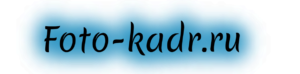Casio EXILIM EX-Z350 camera - inexpensive and compact
CASIO EXILIM Zoom EX-Z350

- Number of groups of optical elements: 5
- Number of optical elements: 6
- Digital Zoom: 4x
- Optical Zoom: 4x
- Focal length: 27 - 108 mm
- Aperture: F3.2 - F5.9
- Features: Aspherical lenses
- Number of effective megapixels of the matrix: 12.1 million
- Physical matrix size: 1/2.3″ null,1,”11218
- Matrix type: CCD
Buy
Here you can see the specifications of the CASIO EXILIM Zoom EX-Z350. Find out prices and read reviews of the CASIO EXILIM Zoom EX-Z350.
Stores where you can buy this product and its analogues
Specifications CASIO EXILIM Zoom EX-Z350
* Check with the seller for exact specifications.
Lens
| Number of groups of optical elements | 5 |
| Number of optical elements | 6 |
| Face focusing | There is |
| Manual focus | There is |
| Digital Zoom | 4x |
| Optical Zoom | 4x |
| Focal length | 27 - 108 mm |
| Diaphragm | F3.2 - F5.9 |
| Peculiarities | aspherical lenses |
Matrix
| Number of effective megapixels of the matrix | 12.1 million |
| Physical matrix size | 1/2.3″ null,1,”11218 |
| Matrix type | CCD |
| Number of megapixels of the matrix | 12.39 million |
| Maximum resolution | 4000 x 3000 |
| Sensitivity | 64 - 1600 ISO, Auto ISO |
Viewfinder and screen
| LCD screen | 230400 dots, 2.70 inches |
| Using the screen as a viewfinder | There is |
| Viewfinder type | absent |
Excerpt
| Manual shutter speed and aperture settings | No |
| Excerpt | 4 - 1/2000 s |
Light control
| Exposure compensation | +/- 2 EV in 1/3 stop increments |
| Exposure metering | multizone, center-weighted, spot |
White balance
| White balance | automatic, manual installation, from the list |
Flash
| Flash | built-in, up to 2.30 m, red-eye reduction |
Stabilization
| Image stabilizer (still photography) | absent |
Video and sound recording
| Max. video frame rate | 30fps |
| Max. video resolution | 848×480 |
| Video recording | There is |
| Recording audio comments | There is |
| Sound recording | There is |
| Video codecs | MJPEG |
| Video recording format | AVI |
Interfaces and memory
| Built-in memory size | 17 MB |
| Memory card type | SD, SDHC |
| Image formats | JPEG (3 levels compressed) |
| Interfaces | USB, video, audio |
Shooting speed and modes
| Timer | There is |
| Macro photography | There is |
| Frame format (still photography) | 4:3, 3:2, 16:9 |
Nutrition
| Power connector | There is |
| Battery capacity | 210 photos |
| Number of batteries | 1 |
| Battery type | your own |
Dimensions
| Weight (without batteries) | 100 g, without batteries; 121 g, with batteries |
| Size | 99x58x20 mm |
Additional Information
| Camera type | compact |
| Equipment | battery, charger, USB cable, AV cable, strap, instructions, CD with software |
| Additional features | tripod mount |
* Check with the seller for exact specifications.
Pros and cons of CASIO EXILIM Zoom EX-Z350
Price and quality. In this price category, better color reproduction simply cannot be found. Saturation at the highest level. I was also pleased with the quality of the video - picture and sound. Quite nimble at work. If you need to quickly photograph something, it takes no more than 2 seconds to turn it on, focus and release.
For its price it’s really nothing. In my opinion, the video button was made convenient; you can even take pictures while shooting.
turns on quickly, good controls, included a 4GB memory card.
I've been using the camera for two months. Nothing like that. For 3500 that's it. As I understand it, in this price range up to 4000 there is nothing better than it. The most amazing thing is that 1) Wide-angle lens. Just right for work for me! 2) The display is bright and good 3) Stabilization is normal. 4) The zoom is quite enough 5) Small and in design nothing like that)
I recently purchased this device. I was pleased. I like that for such a price it combines quite solid functionality. I was also pleased with the night photography. takes clear pictures with a minimum of settings))
Lightweight, compact, fits comfortably in the hand. You can carry it with you “just in case.” It's not suitable for more. It is possible to put a date on the photo.
I’ve been using it for 2 days and noticed only one “minus” so far - the case creaks somewhere in the area of the battery/flash drive cover.
Doesn't charge from USB. Even during the day it is impossible to focus properly indoors, and the green focus frame does not always light up outdoors
Yes, what are the shortcomings here, everything is basically on par. The price would be lower)))
Haven't discovered them yet. ugh ugh ugh
It seems to me that the USB rubber band will not last long. There is no LED backlight when shooting in the dark, which causes sharpness to suffer. abruptly, very sharply, the lens works to zoom in and out. Before that I had a Z600, everything worked much smoother there. In general, a budget camera among budget ones
Disgusting focusing in the dark, indoors.
You can only shoot outdoors in good light.
Reviews of CASIO EXILIM Zoom EX-Z350
Thank you, your review will appear on the site soon.
Casio EXILIM EX-Z350 camera - inexpensive and compact

Specifications:
CCD - 1/2.3 inch
12.39 million pixels (total)
12.10 million amxels (effective)
Photo format: JPEG (Exif Version 2.2, DCF 1.0, DPOF)
Video format: AVI, Motion JPEG, IMA- ADPCM (monaural)
Audio format: WAV (monaural)
Picture resolution: 12M (4000×3000), 3:2 (4000×2656), 16:9 (4000×2240), 8M (3264×2448), 5M (2560× 1920), 3M (2048×1536), VGA (640×480)
Video resolution: 848×480 (30 fps), 640×480 (standard, 30 fps), 320×240 (LP, 15 frames/sec.)
Lens design: six lenses, including aspherical
Aperture number: f/3.2 (W)–f/5.9 (T)
Focal length range: 4.9–19.6 4x digital zoom (combined digital with optical 16x)
Focus modes: manual (MF), automatic, panoramic (PF), macro, super macro, infinity
Focus areas: intelligent, spot, multi or assisted
Exposure compensation: 2EV to +2EV in steps of 1/3 EV
Shutter control: auto – 1/2–1/2000 s;
BEST SHOT night – from 4 to 1/2000 s. White Balance: Automatic, 6 preset modes, Manual
Sensitivity: Automatic, 64, 100, 200, 400, 800, 1600 ISO-equivalent
Shutter Timer: 10s / 2s / Triple Self-timer
Microphone: Monaural
Loudspeaker: monaural
Display: (2.7-inch) color TFT screen (230400 pixels – 320×240)
Built-in flash memory 16.9 MB
Data storage media: SDHC, SD memory cards
Power source: lithium-ion battery (NP-80) included
Dimensions: 98.6 x 57.9 x 19.7 mm
Weight: 100 g (without accessories)
Appearance and ease of use
The Exilim EX-Z350 body is not much different from most Casio cameras, but there are still some differences in appearance. The controls have been especially noticeably modernized. The camera body is thin and light, without accessories its weight does not exceed 100 grams. Most of the body panels, with the exception of the side covers and display protection, are made of metal: the front panel has a rough silver surface, and the back panel has a smooth, titanium-colored surface.

In addition to the silver version, which was tested, pink, turquoise, light brown and black modifications are also available. The case is assembled with high quality, it is quite rigid, so when trying to twist it does not bend or make any sounds. The metal panels of the case, unlike the protective glass of the display, are not afraid of either fingerprints or scratches. The glass also suffers from greasy fingers and small scratches, especially when transporting the camera without a case in the same bag with various small things.
Front view
On the front panel there is a microphone hole, a flash window, a self-timer indicator lamp and a lens surrounded by a silver decorative ring, which sometimes casts glare when shooting in sunny weather, especially when shooting macro when the subject is close to the camera body.
Back view
But the back side is a little unusual - the layout of the keys has changed significantly compared to its predecessor Z300. Although the changes are not as striking as it seems at first glance - the four familiar keys (switching to the viewing and shooting mode, calling the menu and the BestShot scene program menu) are rotated counterclockwise by 90 degrees, their shape has also changed - instead of the usual round aluminum buttons now use plastic keys of complex shape. The five-way round key remains unchanged, as does the video shooting key. It is worth recalling that it was Casio that was the first to use a separate video recording key, which over time was appreciated and adopted by other manufacturers.

View from above
On top there is only a camera power key and a two-level shutter key with a zoom control lever, the travel of which is extremely small.

Bottom view At
the bottom there is a system speaker, a memory card and battery compartment cover, as well as a tripod mounting connector, which for some reason is made of plastic, which is also quite soft, so if installed carelessly, it is quite possible to cut a new thread (or rather, ruin the existing one) ). The left side surface is empty, and on the right there is an eyelet for the fastening cord and a rubber plug that hides the micro-USB connector.
Display
There is nothing unusual here; moreover, the display characteristics are very mediocre - 2.7-inch diagonal, 230 thousand dots resolution, which by modern standards is not much even for frankly budget cameras. In addition, the viewing angles of the display are small, so when shooting with your arms extended upward, the image becomes very dark. Among the advantages, it is worth noting good color rendition, as well as the fact that the display does not become too blind when direct sunlight falls on its surface, although in bright light it reflects all objects around.
Casio EXILIM EX-Z350 – ultra-compact and inexpensive
Sergey Verveyko
| October 13, 2010 |

The price segment slightly below average is very difficult for both the buyer and the manufacturer. It is difficult for a buyer to choose between “saving a little and losing a little in functionality” or “overpaying a little and purchasing a more advanced model,” because the difference in cost between cameras in this segment is negligible. The manufacturer is forced to cover the entire price range with various camera models, balancing between cost and functionality, and at the same time preventing cannibalism within the model range. But you also have to compete with your competitors. In the range of $130-$170, various companies offer quite a lot of cameras, and all of them are competitors to the Casio EXILIM EX-Z350 that was tested. The characteristics of the Z350 are standard for its price range: 1/2.3-inch CCD matrix, maximum image resolution of 12.1 megapixels, maximum sensitivity of 1600 units in ISO equivalent. Let's try to find out if it can somehow stand out among its competitors.
⇡#Technical characteristics declared by the manufacturer
| Matrix | 1/2.3" CCD |
| Pixels (total) | 12.39 million |
| Number of effective pixels | 12.10 million |
| Photo format | JPEG (Exif Version 2.2, DCF 1.0, DPOF) |
| Video format | AVI, Motion JPEG, IMA-ADPCM (monaural) |
| Sound format | WAV (monaural) |
| Image resolution | 12M (4000×3000), 3:2 (4000×2656), 16:9 (4000×2240), 8M (3264×2448), 5M (2560×1920), 3M (2048×1536), VGA (640× 480) |
| Video resolution | 848x480 (30 fps), 640x480 (standard, 30 fps), 320x240 (LP, 15 fps) |
| Lens design | 6 lenses in 5 groups, including aspherical lenses |
| Aperture number | f/3.2 (W)–f/5.9 (T) |
| Focal length range |
4.9–19.6 (35mm camera equivalent: 27–108) |
| Digital zoom | 4x (16x combined digital and optical) |
| Focus Modes | Auto, Macro, Super Macro, Panoramic (PF), Infinity, Manual (MF) |
| Focus areas | Intelligent, Spot, Multi or Tracking |
| Focus range | Auto – 20 cm – infinity (W); Macro - 8 cm - 50 cm (the first step from the maximum wide-angle position); Super macro - 8 cm - 50 cm; Manual - 20 cm - infinity (W) |
| Exposure metering | Matrix, center-weighted, spot |
| Exposure compensation | -2EV to +2EV in 1/3 EV steps |
| Shutter control | Auto - 1/2–1/2000 s; BEST SHOT night - from 4 to 1/2000 s. |
| White balance | Automatic selection, 6 preset modes, manual selection |
| Sensitivity, units in ISO equivalent |
Auto select, 64, 100, 200, 400, 800, 1600 |
| Release timer | 10 sec / 2 sec / triple self-timer |
| Flash range | Note 0.2 m – 2.3 m (W) / |
0.4 m – 1.3 m (T) Microphone Monaural Loudspeaker Monaural Display (2.7-inch) color TFT screen (230400 dots – 320×240) Built-in flash memory 16.9 MB Storage media SDHC, SD memory cards Source power supply Li-ion battery (NP-80) included Dimensions, mm 98.6 (W) x 57.9 (H) x 19.7 (D) Weight, g Approx. 100 (without accessories)
⇡#Supply set
- Battery Charger (BC-81L);
- Li-ion battery (NP-80);
- power cord;
- USB cable;
- AV cable;
- strap;
- quick instruction manual;
- CD with additional software and instructions.
⇡#Appearance and ease of use

General view. Lens in wide angle position
The Exilim EX-Z350 body is not much different from most Casio cameras, but there are still some differences in appearance. The controls have been especially noticeably modernized, which we will look at below. The camera body is thin and light, without accessories its weight does not exceed 100 grams. Most of the body panels, with the exception of the side covers and display protection, are made of metal: the front panel has a rough silver surface, and the back panel has a smooth, titanium-colored surface.


In addition to the silver version, which we received for testing, pink, turquoise, light brown and black modifications are also available. The case is assembled with high quality, it is quite rigid, so when you try to twist it, it does not bend or make any sounds. The metal panels of the case, unlike the protective glass of the display, are not afraid of either fingerprints or scratches. The glass also suffers from greasy fingers and small scratches, especially when transporting the camera without a case in the same bag with various small things.

On the front panel there is a microphone hole, a flash window, a self-timer indicator lamp and a lens surrounded by a silver decorative ring, which sometimes casts glare when shooting in sunny weather, especially when shooting macro when the subject is close to the camera body.

But the back side is a little unusual - the layout of the keys has changed significantly compared to its predecessor Z300. Although the changes are not as striking as it seems at first glance - the four familiar keys (switching to the viewing and shooting mode, calling the menu and the BestShot scene program menu) are rotated counterclockwise by 90 degrees, their shape has also changed - instead of the usual round aluminum buttons now use plastic keys of complex shape. The five-way round key remains unchanged, as does the video shooting key. It is worth recalling that it was Casio that was the first to use a separate video recording key, which over time was appreciated and adopted by other manufacturers.

On top there is only a camera power key and a two-level shutter key with a zoom control lever, the travel of which is extremely small.

At the bottom there is a system speaker, a compartment cover for installing memory cards and a battery, as well as a connector for mounting on a tripod, which for some reason is made of plastic, which is also quite soft, so if installed carelessly, it is quite possible to cut a new thread (or rather, ruin the existing one).


The left side surface is empty, and on the right there is an eyelet for the fastening cord and a rubber plug that hides the micro-USB connector.
⇡#Display
There is nothing unusual here; moreover, the display characteristics are very mediocre - 2.7-inch diagonal, 230 thousand dots resolution, which by modern standards is not much even for frankly budget cameras. In addition, the viewing angles of the display are small, so when shooting with your arms extended upward, the image becomes very dark. Among the advantages, it is worth noting good color rendition, as well as the fact that the display does not become too blind when direct sunlight falls on its surface, although in bright light it reflects all objects around.
Casio EXILIM Zoom EX-Z350 Black
The camera is certified by Rostest and has an official manufacturer’s warranty.
— camera
— battery
— AC charger
— strap
— USB cable
— AV cable
— disk
— instructions
— warranty card
Warranty: Official Casio warranty - 1 year.
The new Casio EXILIM Zoom EX-Z350 camera is quite convenient and buying it will not be so difficult for many, since the price is quite reasonable.
Design
The compact model Casio Exilim Zoom EX-Z350 is available in two colors. A neat and stylish device will appeal to every user. Made from high-quality material, the camera will serve its owner for a long time. Reviews from future buyers about the design of the Casio EXILIM Zoom EX-Z350 are admiring; many note that it turned out to be quite good in design. Thanks to its light weight, only 120 grams, you can always take the camera with you.
Functional characteristics
The twelve-megapixel Casio EXILIM Zoom EX-Z350 is quite suitable for everyday shooting. In the range of modern cameras, this model belongs to the middle level, which corresponds to the price and characteristics of the device.
When starting a review of the functions of the Casio EXILIM Zoom EX-Z350, you should pay attention to the fact that although the price of the device is not that high, practical use will always be pleasant. High-quality photos will become a habit for you with the help of the Casio Exilim Zoom EX-Z350.
The installed special Easy Mode will automatically adjust the device depending on the required atmosphere without any problems; the user just needs to press a button to get the desired result.
A wide-angle twenty-seven mm lens with four times optical zoom will allow you to take high-quality photographs not only of large objects, but also of their smallest details. Equipped with an almost three-inch screen, the Casio EXILIM Zoom EX-Z350 perfectly displays future photographs, and also allows you to view existing ones. User reviews of the screen say that it is very bright and the picture quality is excellent, which makes it easy to see the result of the camera.
In further review, let us note that the camera has the ability not only to take photographs, but also to shoot high-quality videos (about thirty frames per second), and it also has the ability to record sound.
The device is also equipped with face recognition technology, so no one will go unnoticed in the frame. Depending on the situation, you can choose one of twenty-three shooting modes: portrait, landscape, sports, and the like.
All footage can be stored on a memory card, which, if necessary, can be purchased in addition to the main memory of the camera. And thanks to a connection to a computer via USB, you can simply transfer photo and video masterpieces to your personal computer for further editing. Also included with the camera is software for instantly sending videos to YouTube.
You can buy a Casio EXILIM Zoom EX-Z350 camera in our store, and start a photo shoot from the first minutes after receiving the goods. After all, you will purchase a high-quality device that will save the best moments in life in the form of photos.
Instructions and Guides
Operating instructions, user manuals for cameras, lenses, flashes, video cameras
Casio Exilim EX-Z350 – instruction manual
Posted on 12/30/2014 by admin in Casio cameras | 1 Comment
 Model : Compact camera Casio Exilim EX-Z350
Model : Compact camera Casio Exilim EX-Z350
Year of release : 2010
Number of pages : 143
Language : Russian
Format : pdf
Size : 4.8 Mb
Description:
The characteristics of the Casio Exilim EX-Z350 are standard for its price range: 1/2.3-inch CCD matrix, maximum image resolution of 12.1 megapixels, maximum sensitivity of 1600 units in ISO equivalent.
- Unpacking.
- Please read this section first!
- General leadership.
- Contents of the monitor display.
- Quick Guide.
- What is a digital camera?
- Features of a CASIO camera.
- Charge the battery before using the camera.
- Battery charge.
- Battery installation.
- Configure basic settings when you turn on the camera for the first time.
- Preparing the memory card.
- Supported memory cards.
- Installing a memory card.
- Formatting (initializing) a new memory card.
- Turn the camera on and off.
- Turning on the power.
- Turn off the camera.
- How to hold the camera correctly.
- Photography.
- View photos.
- Deleting pictures.
- Deleting a single file.
- Delete all files.
- Precautions when taking photographs.
- Limitations of the autofocus function.
- Snapshot Tutorial.
- Using the control panel.
- Change resolution.
- Using the flash.
- Using the self-timer.
- Setting the autofocus area.
- ISO sensitivity setting.
- Using the Easy mode.
- Using the face recognition feature.
- Change the control panel date/time style.
- Shooting with zoom.
- Optical and digital zoom switching point.
- Video and audio recording.
- Video recording.
- Taking photographs while shooting video.
- Record audio only.
- Play an audio recording.
- Using BEST SHOT.
- What is BEST SHOT?
- Some template stories.
- Taking a photo in BEST SHOT mode.
- What is BEST SHOT?
- Advanced settings.
- Using on-screen menus.
- Recording mode settings.
- Selecting a focus mode.
- Changing the shape of the focal frame.
- Using burst shooting.
- Using the self-timer.
- Shoot using face detection.
- Reduces the effect of camera and subject movement.
- Setting the autofocus area.
- Using the Easy mode.
- Assigning functions to the [ ] buttons
- Display the screen grid.
- Turn digital zoom on or off.
- Enable photo preview.
- Using hints.
- Adjusts power-on default settings.
- Adjusting the image quality.
- Set the photo resolution.
- Adjusting the photo quality.
- Setting the video quality.
- Adjusting the brightness of the photo.
- White balance control.
- ISO sensitivity setting.
- Setting the metering mode.
- Using built-in color filters.
- Adjusting the sharpness of the photo.
- Adjusting color saturation.
- Adjusting the contrast of the photo.
- Set the flash intensity.
- Viewing photos and videos.
- View photos.
- Watch video.
- Enlarge screen images.
- Displays the photo menu.
- View photos and videos on your TV screen.
- Other playback functions.
- Play a slide show on the camera.
- Using red-eye correction.
- Selecting pictures to print.
- Protect the file from deletion.
- Rotate the photo.
- Change the photo size.
- Cropping a photo.
- Adding sound to a photo.
- Play back the photo comment.
- Copying files.
- Seal.
- Printing pictures.
- Connect directly to a PictBridge-enabled printer.
- Use DPOF to specify the pictures to be printed and the number of copies.
- Using the camera with a computer.
- What can you do with a computer?
- Using the camera with a Windows computer.
- View and save pictures on your computer.
- Play video.
- Uploading video files to YouTube.
- Transferring images from a computer to the camera's memory.
- View user documentation.
- User registration.
- Using the camera with a Macintosh.
- Connecting the camera to a computer and saving files.
- Automatically transfer images and organize them on Macintosh.
- Play video.
- View user documentation.
- User registration.
- Use an Eye-Fi wireless SD memory card to transfer photos.
- Files and folders.
- Memory card data.
- Other settings.
- Disable Eye-Fi card communication.
- Set camera sound settings.
- Change the splash screen image.
- General rule for setting the serial number of the file name.
- Setting world time settings.
- Photos with a time stamp.
- Setting the camera clock.
- Set the date format.
- Setting the interface language.
- Setting the sleep mode settings.
- Setting auto-shutdown.
- Configuration and settings.
- Adjusting USB protocol settings.
- Select display aspect ratio and video output system.
- Formatting the built-in memory or memory card.
- Reset camera settings to default values.
- Adjusting display settings.
- Use the on-screen histogram to check exposure.
- Using a histogram.
- Use the on-screen histogram to check exposure.
- Application.
- Precautions for use.
- Power supply.
- Charger.
- Battery Replacement.
- Precautions when handling the battery.
- Using the camera in another country.
- Using a memory card.
- Replacing the memory card.
- System requirements of the bundled software.
- Reset to original default settings.
- If something is wrong...
- Troubleshooting.
- Displayed messages.
- Number of photos/Video recording time/Voice recorder recording time.
- Specifications.
Casio Exilim Zoom EX-Z350



Customer Reviews
Warranty for the Casio Exilim Zoom EX-Z350 digital camera
Product warranty - 1 year. During this period, you can contact our store for any warranty issues.
Sale of Casio Exilim Zoom EX-Z350 in our stores is possible only by pre-order.
Discounted products
This product is often viewed

Users also viewing

Description and review of Casio Exilim Zoom EX-Z350
The Casio EXILIM Zoom EX-Z350 does not impress with its functionality, but it will please novice photographers with its excellent automatic operation and acceptable shooting quality. The Casio EXILIM Zoom EX-Z350 supports not only photography, but also video shooting (640 x 480 pixels, 30 frames per second), and audio recording. Casio EXILIM Zoom EX-Z350 is equipped with face recognition technology in the frame, Easy Mode for selecting optimal shooting parameters depending on the situation and 23 programs for taking pictures of various types: landscape, portrait, children, sports and much more. A very convenient model that has all the necessary features for a modern mid-level digital camera.
Specifications Casio Exilim Zoom EX-Z350
Exposure and shutter
Interfaces and media
There are no questions about this product at this time. You can be the first.

Delivery and payment for the Casio EX-Z350 camera
- Astrakhan
- Barnaul
- Bryansk
- Vladivostok
- Volgograd
- Voronezh
- Ekaterinburg
- Ivanovo
- Izhevsk
- Irkutsk
- Kazan
- Kaliningrad
- Kemerovo
- Kirov
- Krasnodar
- Krasnoyarsk
- Kursk
- Lipetsk
- Magnitogorsk
- Makhachkala
- Moscow
- Naberezhnye Chelny
- Nizhny Novgorod
- Novokuznetsk
- Novosibirsk
- Omsk
- Orenburg
- Penza
- Permian
- Rostov-on-Don
- Ryazan
- Samara
- Saint Petersburg
- Saratov
- Tolyatti
- Tomsk
- Tula
- Tyumen
- Ulan-Ude
- Ulyanovsk
- Ufa
- Khabarovsk
- Cheboksary
- Chelyabinsk
- Yaroslavl
- Vinnitsa
- Dnepropetrovsk
- Donetsk
- Zhytomyr
- Zaporozhye
- Kyiv
- Krivoy Rog
- Lugansk
- Lviv
- Makeevka
- Mariupol
- Nikolaev
- Odessa
- Poltava
- Sevastopol
- Simferopol
- Kharkiv
- Kherson
- Cherkasy
- Chernigov
- Aktobe
- Almaty
- Astana
- Karaganda
- Kostanay
- Pavlodar
- Taraz
- Uralsk
- Ust-Kamenogorsk
- Shymkent
You can buy Casio Exilim Zoom EX-Z350 in our online store by ordering delivery by courier at a time convenient for you.
| Select more products | Detailed conditions |
We will deliver the Casio Exilim Zoom EX-Z350 digital camera throughout Moscow and throughout Russia. Sending a Casio EX-Z350 camera without prepayment.
PhotoTEST Casio Exilim Zoom EX-Z57
The Casio Exilim Zoom EX-Z57 is a mid-priced compact camera for beginners. Equipped with a 5-megapixel matrix and 3x optical zoom, it has one of the largest LCD screens - about 7 cm diagonally. Average price in Moscow: $480.

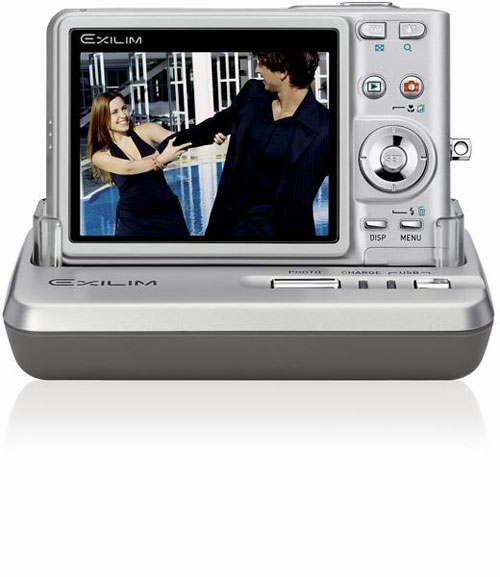
First impression
The camera, like the entire EXILIM family, has a rather elegant look and weighs only 130 grams. This will undoubtedly attract the attention of the better half of humanity, as well as those representatives of the other part who do not like to carry devices heavier than a mobile phone.
It is worth noting that the tiny size of the camera and the desire of the designers to give it the appearance of a chic powder compact do not have a very good effect on ease of use. However, those amateurs who want access to manual settings should simply turn their attention to a different class of digital cameras.
I’ll be honest – I didn’t read the instructions. When you have a friendly Russified menu with all sorts of pop-up tips in front of you, there is no need for this. If you have encountered digital devices before, then you will definitely not have any problems with control. Any pressing of any control button is always accompanied by a hint. I think that newcomers should thank the developers for this.
The package includes an elegant docking station that allows you to connect to a PC, transfer pictures to your hard drive, directly print to a photo printer without a computer, and recharge the battery.
In addition to the Super Life battery, docking station and USB cable, the camera is equipped with software on a CD and a carrying strap. Additionally, you can purchase a BC-30L mobile charger, as well as various models of leather cases.
Functions
The camera has 23 scene shooting programs for all occasions. Their work is so precise that you can be sure that if you use them correctly, there will be no mistakes. First of all, this applies to those amateurs who are not yet very confident in using manual settings and are even afraid of them.
Along with a set of traditional shooting modes (portrait, landscape, sports and others), this model has a rather exotic program, which I would like to dwell on in more detail. Business Shot mode is specifically designed for filming at presentations, lectures and other similar events when there is a need to photograph an image on a projector screen or a paper table with charts or graphs. In Business Shot mode, the camera automatically corrects keystone distortion, which is inevitable when photographing at an angle to the plane, and crops the photo to the size of the subject.
Despite its small size and limited number of controls, the camera is not very difficult to operate. Only people with very large palms, in whose hands the camera seems like a fragile toy, may experience difficulties. By going to the camera menu, you can program the “right” and “left” navigation pad keys for any desired operation. The most frequently used functions are thus easily accessible.
The camera is equipped with a built-in flash with 4 operating modes, one of which helps reduce red-eye, and the Flash Assist program analyzes the illumination of all areas of the frame and, if there are “dips” (severely underexposed areas) in the background, tries to correct them using a special processing algorithm Images. When shooting in backlit situations, fill flash helps ensure that the details of the subject facing the camera are captured.
The ability to record video clips on a camera today probably won’t surprise anyone. And Casio confirms this once again. Recording video with sound at a resolution of 320 x 240 is limited only by the availability of free space on the memory card. It is worth noting that this resolution is quite enough for exchanging video clips over the Internet, but very little for full viewing.
The camera battery deserves special praise. I think that its “endurance” is directly related to the new Super Life battery technology, thanks to which, according to the manufacturer, you can take 400 frames (according to the CIPA standard). During the test, I shot about 200 frames of material and during all this time I never recharged the battery. If you consider that all the pictures were viewed on such a large energy consumer as the camera display, then you begin to believe about the 400 declared frames per charge.
+ Elegant design.
+ Quick readiness for work – 1.6 seconds.
+ Wide selection of pre-programmed shooting modes, including image transformation modes.
+ Natural color rendering.
+ Good detail and sharpness of the picture.
+ Capacious battery.
– High sensor noise at values above 100 ISO.
– Barrel-shaped lens distortion at wide shooting angles.
– Chromatic aberrations mainly at the edges of the frame.
conclusions
A worthy choice for many categories of amateur photographers. High quality pictures. Stunning design, user-friendly interface and excellent characteristics for cameras in this class are sure to satisfy the most demanding buyers.

Automatic shooting mode with focusing in macro mode. The shallow depth of field is due to the minimum distance to the object. Everything that falls within the sharpness zone has excellent sharpness and detail. The color of the carnation is identical to its natural color.


Sometimes the automation may malfunction. Photo 2 was taken in automatic mode, and photo 3 was taken in Landscape mode. Due to the fact that this program overestimates the saturation, similar overlaps may occur.


The pictures were taken in the B&W shooting mode. I liked the way the camera desaturated the image. Really black and white without any hints of extraneous shades.

Good night photography will not leave lovers of such scenes indifferent. Of course, there is noise in the original frames, but it’s not difficult to deal with it in an editor program. The most important thing is that the camera conveys real color reproduction and does not blur the image. Notice how realistically the snow is illuminated by different light sources. Fluorescent lamps and incandescent lamps. Shooting conditions: shutter speed 4 seconds, aperture F4, ISO 100.

"Zigzag of luck." I made this panorama from five consecutive frames shot with a Casio EX-Z57 with pre-fixed shooting parameters. All 5 frames were practically the same in density and had no color differences, so it took me only 15 minutes to glue them together (manually without a stitching program).
It’s convenient that this little guy has a socket for mounting on a tripod, and this is one of the necessary conditions for obtaining frames suitable for high-quality stitching.


Example of camera operation in Business Shot mode (correction of keystone distortion). This function, original in its operation, cannot be found in other cameras. When you enable this feature immediately after taking a photo, you are prompted to correct distortion and in most cases it works quite well.