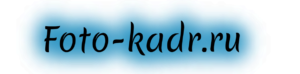Olympus E-P3
For good luck
Mirrorless wars are becoming more violent and merciless. This summer, three of the four established system camera manufacturers announced new models at once, and besides, a new player entered the market - Pentax. Well, while the guys from Samsung are thinking about how to properly position the upcoming and not yet announced camera NX200, we continue to systematically review new products that are already available for testing. We've dealt with Panasonic, now it's time for Olympus. Next up is the flagship of the PEN series - E-P3.
Outside
It’s not for nothing that Olympus receives design awards year after year - the E-P3 is very good in appearance and ergonomics. Sitting on the same shelf next to its main competitors, this camera will stand out with its vintage appearance and weighty metal body. You take one in your hands and immediately feel some strange confidence - they say, this one will not let you down. In this case, the camera does not pull back the neck strap, because together with the “whale” lens 14-42 weighs around 450 grams. Of course, you can’t hide such a kit in your pocket, but it’s still convenient to carry it with you - the EP-3 along with the lens can easily hang in a case on your shoulder or lie in a bag along with other things.
The camera fits well in your hands; for a more secure hold, there are interchangeable handles with different types of coating. They are screwed to the body using a very tough-looking screw. It sounds scary, but in reality it looks quite nice.
On the top panel of the camera there is a shooting mode wheel, an on/off button, a shutter button and one of two programmable buttons. Hidden on the left is a built-in flash, which first appeared in cameras from the older Pen line. Along with it, by the way, another long-awaited addition appeared - an autofocus illuminator lamp on the front panel of the E-P3.
On the left side of the back panel there is a button to raise the built-in flash. The main part of the control elements is concentrated on the right. This is a classic multi-selector combined with a rotating wheel for changing shooting parameters and an additional dial for changing basic settings. Nearby are buttons for immediately starting video recording, for zooming in playback mode, switching to playback mode, and for deleting photos. Plus two buttons MENU and INFO.
As you can see, there are quite a lot of mechanical elements and for an experienced user this will be a big plus. But an inexperienced amateur photographer might get scared, which would be very wrong - it’s all quite convenient to use, you just need to get used to it.
The most interesting thing is that despite such a variety of buttons, the E-P3 also has a touch screen. And not just a simple one, but a capacitive one, and even an OLED with a resolution of 620,000 pixels! The result is the same golden mean, like Panasonic cameras, when the user can choose the control method and change the device settings equally conveniently using both the touch screen and buttons. Bravo, Olympus! Well done.
OLED technology provides rich, vibrant colors and wide viewing angles, all of which are very, very important for users of cameras without a built-in viewfinder. External ones from Olympus (and not only from them) still cost absolutely indecent money.
And a drop of tar in the ointment. If you place the Olympus E-P3 on a tripod, you will not be able to quickly change the battery and memory card - the platform on the tripod head will inevitably block access to them. This is such a strange feature.
Inside
We've sorted out the exterior, now it's time to understand what's hidden inside the E-P3 and how positive the changes are compared to the previous model.
The most important innovation is the new autofocus system, which includes 35 zones instead of 11, as it was before. And finally, what everyone has been waiting for has happened: the focusing speed has finally increased and now we can safely say that the E-P3 has it comparable to entry-level DSLRs. True, there is a significant limitation - fast autofocus only works with the new 14-42 kit lens of the second version and the new 12/2 and 45/1.8 lenses.
This was achieved thanks to the use of the new TruePic VI processor with two cores, one of which controls autofocus, and thanks to accelerated reading of information from the matrix. By the way, Olympus representatives never admitted who its manufacturer was. But you and I, dear reader, in general, are quite capable of drawing conclusions ourselves :)
Photos
All test images were taken using the second version of the Zuiko Digital 14-42/3.5-5.6 lens. I categorically did not like the first version because of the very flimsy-looking plastic case and large size. The second incarnation of this lens is very tiny and much better assembled. However, the developers never gave up on a special lock, with which you need to constantly block the retractable parts of the lens. This lens works at the level of the average “whale” lens and its main advantage lies only in a good spread of focal lengths: 28 - 84 mm in 35 mm equivalent. The only thing that can scare you is the noticeable distortion at the edges of frames that were taken at a wide angle.
The resolution of the matrix is at a good level, color rendition is quite reliable. You can’t really find fault with sensitivity either. Frames taken at ISO200 and 400 are clean; a noticeable loss in resolution begins at ISO800, but sensitivity values up to ISO1600 are quite workable. Even frames taken at ISO3200 can be printed in at least 15x20 format, and even more so posted on the Internet. The degree of noise reduction, by the way, can be adjusted - in addition to the recommended “off.” There are three more levels - weak, medium and high.
In addition to standard shooting modes, the E-P3 has so-called “art filters”. These are 11 effects that the camera applies to images immediately after shooting. Experienced users are unlikely to be interested in such modes, but amateur photographers will probably like it.
Olympus PEN E-P3
enjoying the world around you
Why do we need large lenses and an impressive body if the physical size of the matrix and its resolution are comparable, and I don’t see any difference in photo quality?
To answer this and other questions, we went to Vienna. Here, taking advantage of the invitation of one of the founders of the class of mirrorless cameras with interchangeable lenses - Olympus - one could try out the latest development: PEN E-P3.
After a story about the new model, in which special emphasis was placed on its creative modes, the journalists were given cameras and sent along a special route that allowed them to try out these modes.
While we were traveling on the bus to the landing site at the first location, I got used to the controls and customized the programmable keys for myself. The ergonomic solutions of the camera did not cause me any difficulties. Having convinced ourselves of the strength and convenience of the new product, we began testing it in combat conditions.
f/4.9 ISO 2000 1/160s 178mm
The first point of our program was a visit to a Spanish riding school. It was here, in the arena, working with a long-focus lens in difficult lighting conditions, that one could check the operation of the built-in stabilizer, look at the quality of photographs at high ISO values, and also evaluate the speed and accuracy of the focus, including the tracking one. I want to say right away that the f5.6 aperture at the long end of the lens made photographing equestrians very difficult. While it was not difficult to track the horse’s movement in a horizontal plane, compensating for jumping turned out to be an almost impossible task. And only at ISO 1600, shooting with a slight underexposure of 1/125, was it possible to obtain a more or less acceptable result. Several times I caught myself thinking: soon on the set of football matches we will see not only long tubes of Canon and Nikon lenses, but also, quite possibly, miniature lenses for a system camera.
f/11 1/400 s ISO 200 68 mm
The next item on the program was a panoramic shot of Vienna from the roof of a restaurant, which is located in close proximity to St. Stephen's Cathedral. This is where the camera showed its best! Despite the harsh light (it was midday), I was pleasantly pleased with the work in the shadows. It must be said that the M.ZUIKO DIGITAL 14-42mm kit lens not only covers the tasks of the average amateur photographer who seeks to convey his emotions and impressions of what he saw through photography, but will also satisfy more demanding photographers who are accustomed to printing pictures up to 50x70 cm in size.
f/3.5 1/60 sec ISO 500 14 mm
The last items on the program were a flower shop and wall graffiti - these objects provided an opportunity to try the Pop-Art mode, which greatly increases the color and contrast of the picture. You can see the result of this influence on the image for yourself. All effects on photographs are carried out only in the JPG version, so when shooting RAW JPG you will still have the ability to independently correct the original image.
While we were enjoying the bird's-eye views of Vienna, company representatives managed to tell us about the videos that the new product can shoot, and at the same time demonstrated them.
It's a pity that the printed format doesn't allow you to show the results! With the development of multimedia technologies, the line between still and video cameras is becoming increasingly blurred. Soon, perhaps, one multimedia camera will be created, with which users will shoot the way they like best. In addition to the panorama of the city, we were able to photograph a little of the streets and residents. There were no problems with focusing; the machine worked well with both exposure pairing and white balance. In general, the instrument more than lived up to expectations and contributed in every possible way to simple enjoyment of the world around us. Summing up the first acquaintance with the new Olympus PEN E-P3, it should be noted that with the release of each new camera model, it becomes more and more difficult for the buyer to make a choice. Sometimes it seems that this time the developers definitely managed to squeeze the most out of the available technologies, and what they will do next is a mystery. The new PEN evokes approximately these emotions in me. Well, how can you provide such a high-quality picture with a resolution of 4032x3024 on a 4/3 matrix (17.3x13 mm)? It turns out that it is possible, and I want to believe that this is not the limit.
Key Features of the Olympus E-P3
Olympus PEN E-P3 in-depth review
The Olympus PEN E-P3 looks a lot like its forebears — not just the E-P1 and E-P2 but, just as significantly, the company's film era Pen F camera. Significantly because, in an age in which the major electronics giants are building their photographic presence, Olympus is one of only a handful of companies with genuine heritage to turn to. And, despite modern cameras making high image quality more accessible than ever, there is an undeniable reverence for the look and feel of 1960s cameras.
Just like Fujifilm's X100, the Olympus PEN E-P1 generated a lot of excitement at its launch thanks to its elegant traditional styling. And, in common with the X100, the shooting experience didn't always live up to the high expectations that its classic looks might have engendered. The E-P2 was a slight reworking of the E-P1, doing little more than adding the ability to use the excellent VF-2 electronic viewfinder, and could still be a slightly slow and awkward camera to actually use.
The E-P3's similarity of appearance to its predecessors could, all too easily, suggest that Olympus has again been subtle with its changes. But this isn't the case at all, and the new model brings with it a whole raft of updates and refinements. Olympus has addressed many of the key criticisms of the older models, to the extent that we'd be tempted to say that the E-P3 is finally the camera that the PEN has always promised to be.
The changes may be somewhat hidden but they are certainly there. Physically the biggest addition is a built-in flash — deliberately styled so that the pop-up element doesn't interrupt the front plate of the camera. The accessory port is also more neatly integrated into the body design than before. The other big physical change is a removable hand grip; a large screw now holds the rectangular grip in place, giving users the choice of removing or swapping it for a more substantial design (in a fashion more than a little reminiscent of Olympus's OM-4 film camera).
But it's inside the camera that the biggest changes have been made: the sensor is still the familiar 12MP unit but the camera's processing is greatly improved. The latest TruePic VI processor is much faster than previous designs, allowing the camera to check focus 120 times per second. This, of course, means that it can adjust focus more often and therefore confirm focus more quickly. The dual core processor also means image processing and live view can be run in parallel, decreasing the blackout time after each shot.
In addition, the E-P3 has a 614,000 dot OLED screen that is touch-sensitive. This particular panel uses Samsung's Pentile dot layout to give VGA-equivalent resolution, coupled with capacitance-type touch technology similar to the Apple iPhone. The touch screen can be used to set the focus point and optionally fire the shutter, and can operate some of the camera's other functions too. Crucially though this is always in addition to the rest of the camera's controls, rather than attempting to replace them. If you decide such features don't have a place on such a traditional-looking camera, they can be disabled with no overall loss of functionality.
Another very welcome addition is a built-in autofocus illuminator light, in the form of a bright orange LED on the front of the camera (previous PENs were notorious for their reluctance to focus in low light). The autofocus system has been updated too, with 35 zones covering most of the image area. The movie recording specification has also been significantly upgraded, and the E-P3 can now capture full HD 1080i60 movies in AVCHD format.
The control layout has been revised too, most notably by the addition of direct movie record and display magnification buttons - indeed overall it's now much more closely related to the E-PL line than the older EP models. As is the Olympus way the camera's controls are remarkably customisable - no fewer than five buttons can now have their functions defined by the user. All of the goodies that Olympus introduced in the E-PLs have also found their way across — ranging the beginner-friendly 'Live Guide' control and iEnhance color mode, through to the ability to display user-configurable shadow and highlight clipping warnings in live view.
The Art Filters have been expanded dramatically too, with a number of additional filters plus the ability to tune their looks and add effects such as frames and even a digital 'starburst' filter on point highlights. There's also a new tonal control that allows you to manually adjust shadow brightness independent of overall exposure. Last, but by no means least, the menu system has finally benefited from a substantial makeover, and is not only much easier on the eye, but easier to find your way around too.
fototechnic.ru
Digital camera Olympus PEN E-P3 with interchangeable lenses
Olympus has introduced a new flagship camera of the PEN series, designed specifically for non-professional but advanced users, for those who expect incredible photo quality from a camera, fast focusing and a wide range of settings, as well as a compact package for convenience during travel and hiking.
The high-performance Olympus PEN E-P3 offers professional-grade picture quality, high-speed autofocus, and a wealth of built-in and intuitive settings in an intelligent menu interface, making the digital camera rival the professional Olympus E-5 DSLR.
The case is made in a classic style, entirely made of metal with additional control buttons for quick access to important functions. And two new M. Zuiko lenses, part of the line of six MICRO Four Thirds lenses, expand the capabilities and functionality of the camera.
What's new:
12.3 Megapixel Live MOS Sensor - Using new image processing technologies, the sensor is optimized and improves the performance of all M. Zuiko lenses in all shooting conditions;
TruePic VI Image Processor is a new high-performance image processor designed specifically for the Olympus PEN that features Real Color technology for better, more natural color reproduction;
High-speed autofocus - To keep up with today's technology, Olympus has released a new AF tracking system. This system is equipped with 35 focusing points, which allows the camera to pinpoint focus on small objects;
AF illumination and ISO up to 12,800;
Fast shutter response - Never miss a moment with fast shutter speeds of less than 60 milliseconds;
Full HD video - recording video up to 30 minutes in 1080i HD in AVCHD or AVI format.
The three-inch, 614,000 dot OLED touchscreen is a bright, high-resolution screen with a newly developed interface that is innovative.
Photos and HD videos are clear thanks to three image stabilization modes. The camera's built-in image stabilization gives photographers an advantage with any lens;
Automatic Sensor Cleaning System - The camera uses award-winning Dust Reduction System technology to remove dust and small particles from the image sensor every time the camera is turned on.
“With a classic, compact and all-metal body reminiscent of the Olympus PEN E-P1, the PEN E-P3 offers an unprecedented level of convenience for still photography and video,” said Cathy Roseman, senior executive at Olympus Imaging America Inc. “This camera gives photographers incredible creative freedom.”
The Olympus PEN series gives users the opportunity to feel like a director, giving them the freedom to bring their creative ideas to life. The Olympus PEN E-P3 digital camera is capable of recording video in Full 1080 60i HD. Just press a button and the recording of your movie will start instantly, the user only needs to choose which format to save it in: ACVHD or AVI. It is also worth noting the AC3 Dolby Digital sound quality.
There are ten Art Filters available on the Olympus PEN E-P3: Diorama, Pop Art, Soft Focus, Pale & Light Color, Light Tone, Grainy Film, Pin Hole, Cross Process, Gentle Sepia and Dramatic Tone. There are also nine Art Filter effects, including the new Pale & Light Color II, and five Art Filter effects, including the new Star Light and White Edge. The new Art Filter Bracketing feature will help you develop multiple images using different Art Filters effects simultaneously in one image, which gives you the opportunity to experiment with different effects. Photographers can also use Art Filters in all shooting modes for both photos and videos. Thanks to the built-in Art Filters in your camera, you can apply various special effects to your photos and achieve incredible results without the need to process your images on a computer using special editors.
The Olympus PEN E-P3 camera provides the ability to create 3D images. Simply select 3D mode, press the shutter button and slowly, at the same height and without changing the position of the body, move the camera until it automatically takes a second image from a different position. Such images are saved in the .MPO format, which is considered universal for 3D, which will allow you to view the footage on 3D TVs or laptops.
Advanced and intuitive controls:
Operating the Olympus PEN E-P3 is easy with the new generation of OLED (three-inch) touchscreen displays. Consuming less power than traditional LCD, this display has a 176-degree viewing angle and is bright enough for comfortable viewing even in sunlight. With a new graphical and intuitive user interface, you can easily change camera settings or switch to manual control with one tap on the screen. Viewing the photos you've taken is as easy with touch scrolling as zooming in on photos with two fingers.
Olympus has added two dials and two function buttons to the back of the PEN E-P3, allowing you to quickly change camera settings. With their thumb, photographers can adjust aperture and exposure time instantly without having to change settings through a menu. Users who prefer manual controls will appreciate the two programmable buttons to which they can “assign” any frequently used functions.
The Olympus PEN E-P3's built-in, pop-up flash not only illuminates dark areas, but also reduces red-eye. The camera is compatible with SDHC, SDXC and UHS-1 memory cards, and thanks to Olympus PENPAL(R) or Wi-Fi cards, you can instantly upload photos to your favorite social sites.
New Lenses and Accessories
Many new accessories compatible with the Olympus PEN E-P3 digital camera allow photographers of any level to expand their creative horizons.
The Olympus PEN MICRO Four Thirds family consists of eight lenses that are fully compatible with the Olympus PEN E-P3 camera. The legendary Olympus Zuiko Digital Four Thirds, as well as a range of 27 high-quality lenses, OM series and other lenses can be attached to Olympus PEN cameras using special adapters. The Olympus PEN E-P3 comes with a Movie & Still Compatible (MSC) ED m14-42mm II R f3.5/5.6 lens (28mm-84mm equivalent) or a m17mm f2.8 lens (34mm equivalent). Olympus also announced several new Movie & Still Compatible (MSC) models of high-speed lenses with almost silent autofocus operation during photography and video shooting:
M. Zuiko Digital ED 12m f2.0 lens (24mm equivalent): This high-speed, single focal length, wide-angle lens is ideal for low-light landscapes or spontaneous outdoor shots.
M. Zuiko Digital ED 45mm f1.8 lens (90mm equivalent): This portrait lens has a shallow depth of field, allowing for background blur that is not possible with a 14-42mm lens. The MSC mechanism ensures fast and quiet focusing when recording video or taking photos.
Compact FL-300R Flash : This flash can be controlled remotely. Photographers can use it both in tandem with the built-in flash in the camera, and as an alternative option. The flash body is made in silver color specifically for the PEN line.
Replaceable Camera Grip MCG-2: Exclusive to the PEN E-P3, this convenient grip increases the camera's grip area for comfortable shooting. Available in two colors: black and beige.
The Olympus PEN E-P3 is available in black, white and silver. The kit includes the device itself, lens, USB cable, video cable, BLS-1 Li-Ion battery, Li-Ion charger, belt, software on disk, and instruction manual.
Olympus E-P3 test. User's opinion.
Brief technical description:
Sensor size and type: 4/3′ Live MOS – 17.3 x 13.0 mm sensor
Effective pixels: 12.3 Megapixels
Resolution: 4032 x 3024 (smaller can be selected in the menu)
3.0" OLED touch display with a resolution of 610,000 dots.
JPEG, RAW (ORF) file format
Image format: 4:3 / 3:2 / 16:9 / 6:6 / 3:4 Full HD video recording (1920×1080)
SD/SDHC memory card type
USB, Audio and video output HDMI
As someone who is used to working with a DSLR camera, picking up a PEN was not at all familiar to me. One might even say it’s uncomfortable, but only at the beginning. What is the Olympus PEN E-3 and what is it suitable for?
Which is nice. PEN3 unexpectedly turned out to be a very good camera for me. No, it’s certainly not a DSLR, but it’s also not a compact camera at all. I have not read the instructions for the camera, but I can confidently say that a person who has used a digital camera at least once in his life will have no problem understanding the camera settings. It took me 1 hour to fully understand the camera settings. Almost everything in the camera can be configured, even the direction of rotation of the menu joystick is set. Do you want the menu to scroll down when you rotate the manipulator up, please? Even children will be able to handle the camera and will definitely be able to take pictures of themselves. Within five minutes of getting the camera into the children's hands, they knew how to turn it on, look at the photos, and take photos of themselves.
To me, the camera is visually somewhat similar to a Leica, so when I met photographers I knew and saw a curious look in the direction of the camera, I told everyone that I had bought myself a new model of a medium format Leica. Everyone believed until the brand above the lens was examined.
Viewfinder
There is no viewfinder in PEN. I immediately didn't like the lack of a viewfinder. Well, I'm used to the viewfinder, there's nothing you can do about it. A couple of times, out of habit, I tried to look through the plug in the hot shoe. But this is just a matter of habit and, if desired, the viewfinder can be purchased separately.
Touch screen
The screen is wonderful, bright, large. Everything is visible on the screen even in direct sunlight. In auto mode, you can change some camera settings directly from the screen, such as contrast, brightness, etc. It says right there: “Make the picture blurry/sharper,” and you choose where to move the slider.
You can take a photo by touching the screen. It’s good that they provided for disabling this function, otherwise you can take many different, incomprehensible photos by accidentally touching the screen. I myself took a dozen photographs with the most unexpected parts of the body.
It is convenient to view photos by scrolling through the photos directly on the screen. I liked that you can scroll through the enlarged image, it helps in comparing photos. I would also put a protective film on it, it will get scratched without it.
Flash
The first time I opened the flash, I was surprised. It jumped out sharply and loudly, and it was also tiny, almost like the one on my HTC communicator. Thoughts crept in that it was made for show, that we have it. But no. I was surprised how well it handled the backlight. The pulse power can also be adjusted from 1 to 1/64. There is a fill flash mode. I didn’t notice any particular difference when working in auto mode and fill-flash mode. This just once again confirms my belief that auto mode can be used in the vast majority of cases. There is a hot shoe for an external flash, which can be purchased separately.
Image detail and colors
The photo is sharp, the details are well done, the skin tones are natural, the only highlight is the color saturation. Personally, it seemed to me that this was too much. But for people who choose this camera, this will be more of a plus, because... they will not process the photo in a graphics editor. And in general, with such a camera you can forget about editors. It’s great if you know how to use them, but a LOT of people have no idea what a RAW file is.
White Balance
It is best to use the auto mode, it copes with white balance very well. Where it fails, it is possible to set one of 6 modes or even set a specific color temperature. There are also two more modes that make adjustments to the white balance, but they turned out to be too abstruse for me. I still don’t understand why they are needed and why spend so much time trying to adjust two sliders to the desired settings. Something tells me that those who buy such a camera will never use them.
ISO
ISO 200-12800 stated. I’ll say right away that you don’t want to shoot at 12800. And who needs ISO 12800? When shooting up to ISO 1600, the PEN 3 produces good results and should be sufficient for the average user. When shooting static objects, you can even raise it to 3200. When shooting at iso 1600, noise and loss of clarity are already noticeable in the image, and if we are talking about shooting a person, then I would recommend using a maximum of iso 800. Interestingly, the result at high iso turned out to be different when shooting handheld and with a tripod. First, I took photos at ISO 3200 in the studio with a tripod and got good results. Then I tried to repeat the same results, but under reporting conditions, but nothing good happened. The details in the shadows were gone and the pictures didn't turn out as expected.
Autofocus
Autofocus is quite fast and accurate. Problems arose when I was close to the subject (close is the minimum possible focusing distance to the subject). Autofocus (AF) could not focus on the object being aimed at, but grabbed the nearest object behind the focus point, while emitting a signal that the camera had focused.
There is a face recognition mode, it was always recognized normally. One time, when there were no faces in the frame, AF thought that the flesh-colored shoes were nothing more than a person’s face. In general, autofocus does its job perfectly.
Video
Full HD 1920 x 1080 (16:9) 60i, 20 Mbit/s (AVCHD). To me, as an ordinary user and a person who is interested in photography, not video, the video shot on PEN seemed very worthy. You can start recording instantly by pressing the red button next to the display. Focusing can be done manually. To shoot video, it is advisable to have a spacious card, because... it fills up pretty quickly.
Battery
Li-Ion battery PS-BLS1, 1150 mAh. It lasted me almost a day, but this is taking into account the fact that I was constantly using the menu and changing all the settings that I could change.
Lenses
There are several lenses available for PEN. . All lenses with excellent optical characteristics. I don't think it's possible to single out one lens and say it's better than the rest.
I was able to try:
M.ZUIKO DIGITAL ED 12mm 1:2.0,
M.ZUIKO DIGITAL 14-42mm 1:3.5-5.6,
M.ZUIKO DIGITAL ED 40-150mm 1:4.0-5.6
ZUIKO DIGITAL ED 50 mm 1:2.0 from Olympus SLR cameras.
With ZUIKO DIGITAL ED 50 mm 1:2.0 the PEN's look is quite funny, because... The lens is larger than the camera itself and makes the camera heavy. And considering that there is M.ZUIKO DIGITAL 45mm 1: 1.8, the point of using a 50mm from a DSLR is completely lost.
Of course, in low light conditions, preference should be given to the M.ZUIKO DIGITAL 45mm 1:1.8, but for most situations, the more versatile M.ZUIKO DIGITAL 14-42mm 1:3.5-5.6 is most suitable. And for those who like to shoot from the side, the M.ZUIKO DIGITAL ED 40-150mm 1:4.0-5.6 and having both of these lenses in your arsenal, you will get much more creative possibilities.
For more keen amateur photographers, the M.ZUIKO DIGITAL ED 12mm 1:2.0 is a great addition. Despite its 12mm. the lens does not “bend” the image, as 12-14 and even 17mm SLR camera lenses often do. What’s funny is that four lenses and a camera easily fit into a bag that only holds my Nikon D700 with one lens, which is very good for travel. When changing lenses, there is a high probability of dust getting on the sensor, because... it is in direct visibility, so you should not abuse the change of optics.
Who is PEN for?
After shooting on the PEN 3 for one week, on the one hand, I wanted to get such a camera for recreation, vacation, and walking with my children on the street. The camera is significantly smaller than a DSLR and significantly lighter. Does not attract attention in public places. Produces sharp, high-contrast images that require no processing and are technically superior to photos from conventional compact cameras. You can immediately take a photo with one of the built-in art filters. The presence of built-in art shooting modes made the greatest impression on my female half. With PEN 3 you don't have to think about camera settings, the camera will do everything itself. With PEN 3 you get almost the same capabilities as with a DSLR camera.
On the other side. The PEN 3 is not at all a cheap compact camera option. The price with one lens on the market is about 8000 UAH. Today, for this money you can buy, for example, a Nikon D5100 in a kit kit (with a lens). A camera that is not at all the last in the “DSLR” range of cameras. And the price will probably be the most compelling argument why I would not choose PEN 3 for my family.
To sum it up, we can say: If you need versatility, compactness, ease of use with a focus on good results, you are passionate about photography, do not want to carry heavy DSLR cameras, and you are willing to pay for it as for a DSLR camera, then PEN 3 is your option. If you already have a DSLR camera with a set of lenses, but you don’t want to carry a heavy backpack with you on vacation and for walks, PEN 3 will replace your camera and will not burden your vacation at all. PEN 3 will be a stylish gift for both a girl and any person whose hobby is photography.
All photographs taken with an Olympus camera have not been processed in graphic editors and are presented in their original form, i.e. straight from the camera.
Olympus Pen E-P3: a high-end hybrid
Appearance, ergonomics
Despite the fact that Olympus designers, while working on the new model, retained the general retro design style of their predecessors, we immediately notice that the PenE-P3 has changed in appearance, prettier, becoming more modest - without unnecessary decorations - and more solid - having received a higher quality finish. The metal body provides a comfortable specific weight - the camera turned out to be light, but at the same time convincing. The weight of the box without lens and battery - 370 g - is the largest in its category.
And the already comfortable grip can be increased for those with large hands due to its retractable formula.
The selector wheel, located on the left side of the E-P2, has been moved to the right shoulder to make room for the built-in flash with a guide number of 10, which was sorely lacking on the previous model.
On the hot shoe we can also mount external flashes from the Olympus line, the latest of which is the FL-300R, or one of three viewfinders: the optical VF-1 or the electronic VF-2 and VF-3. VF viewfinders seem to be a very interesting option for increasing the comfort of framing, but they are very expensive and the device with them loses its compactness.
As for lenses, the Micro4/3 PenE-P3 mount is compatible with optics from the Olympus Micro4/3 line, or choose something from the corresponding Panasonic lineup. If you want to use LeicaM, NikonF, OlympusOM, PentaxK optics, you will need to purchase an adapter.
As you can see, the new Olympus compact offers a wide range of configuration options, the choice of which will greatly depend on the equipment and capabilities of the camera.
Those who don't want to spend money on external viewfinders will have to settle for viewing on the display, since the PenE-P3 does not have an integrated viewfinder. The display is equipped with OLED technology, the advantages of which are higher contrast compared to ACL technology and lower power consumption. But its sparkling surface is very sensitive to glare. And when you tilt the camera, a green dominant appears. The low readability of the screen is apparently a consequence of the relatively low resolution of 610,000 pixels for three-inch screens. All this does not contribute to high-quality focusing. Therefore, we have to state with regret that sighting remains the main problem of professional compacts (with the exception of FujiX100).
There are also some complaints about the ergonomics, which could be improved through software. For example, it is not possible to assign a sensitivity setting to the Fn buttons. Another strange thing is that the direction of rotation of the wheel is inverted when we look through the menu. Instead of two settings wheels (a key/wheel and a vertical wheel) located at the back of the device, it would be better to equip the device with a front wheel - a less elegant solution, but more practical, since otherwise you have to constantly move the big one from one wheel to another when making settings, and at the same time, the vertical wheel constantly suffers from untimely accidental turning, which is difficult to avoid
Otherwise, the E-P3 turns out to be quite pleasant to use: the menu is clear and well organized, there are numerous direct control paths, and the number of buttons is comparable to DSLRs. We appreciated the addition of a direct video recording button, which allows for excellent separation of photo and video functions. The main selector offers a position entirely dedicated to video, giving access to manual exposure settings.
The device starts with a quarter turn when we turn it on, which is very rare in this category. We can get a photo in less than 1 second after turning on the device, including focusing. Thanks to the new system, called FAST, AF operation has become very fast. It takes approximately 0.3 seconds to focus on an object. Focusing by contrast detection, which has always been less fast than by phase detection of DSLRs, has made serious progress.
We can focus on one of the 35 available zones, either by moving the cursor with the control key, or by pointing our finger directly at the desired zone or object on the touch screen. You can also release the shutter by touching the screen.
In video mode, focusing is also very fast and smooth.
But continuous shooting does not show brilliant results - only 6 frames at maximum speed in JPEG format - with a stated 17 frames - which is even worse than the previous model.
Image quality
As for the quality of the resulting images, the camera performs very well. By this criterion, the E-P3 is between compacts and DSLRs, a little closer to DSLRs. When lighting conditions are good, the 12.2MP LiveMOS sensor produces images that are very pleasing at first glance: true colors, well-drawn details. But a closer look reveals excessive digital image processing that is both effective and destructive. Even at 200 ISO, the camera includes a noise reduction filter, doubled by a gain filter that produces digital smears. The noise suppressor shows itself to be too intrusive. He diligently dilutes some details regarded as noise. And when we try to “moderate his ardor” by order through the menu, he does not give up. It's not noticeable on small prints, but the enlargement lacks naturalness. Despite his diligence, there is still more noise than in frames obtained from an APS-C matrix.
Despite the presence of a mechanical stabilizer, the sensor shows itself to be very sensitive to the movement of the device at the time of shooting. White balance is not stable under artificial lighting. In terms of dynamic range, the E-P3 is more like a compact than a DSLR: in very bright scenes, shadows are eaten up.
But all these shortcomings bother only photographers with a trained eye. Enthusiasts will enjoy the numerous filters designed for different effects (pop art, camera obscura, grainy black and white...).
The video quality is very high, which is not surprising with the AVCHD1080i format. Most DSLRs lose in this competition discipline due to the specifics of autofocus. The quiet autofocus motor is almost invisible during recording. During video shooting, a wide range of manual settings is available - shutter priority modes, aperture with the ability to introduce exposure shift, fully manual mode, white balance, autofocus modes. The operation of the mechanical stabilizer and the use of art filters are also compatible with video.
Conclusion
Wonderful retro design, reasonable compactness - small but not toy-like, high responsiveness and good image quality and high-quality video provide the most positive experience. But the price makes you think - 34,000 rubles. for a kit with 14-42 mmf/3.5-5.6 IIR – for that kind of money the device must provide something significant. In addition, the absence of a viewfinder either condemns you to viewing discomfort, or forces you to spend significant additional money on external viewfinders - about 9,000 rubles. For the same money we can buy a FujiX100 (RUB 37,000) with an excellent viewfinder. That is, the device remains expensive compared to other hybrids without an electronic viewfinder.
Olympus PEN E-P3 Review
Main Features
- 12MP - Four Thirds CMOS Sensor
- ISO 100 - 12800
- Sensor-shift Image Stabilization
- 3″ Fixed Type Screen
- 3 fps continuous shooting
- 1920 x 1080 v >369g. 122 x 69 x 34 mm
- Replaced Olympus E-P2
- Replaced by Olympus E-P5
Olympus E-P3 Overview
First introduced in August 2011, Olympus PEN E-P3 is a 12.0MP Entry-Level Mirrorless camera with a Four Thirds (17.3 x 13 mm) sized CMOS sensor.
Olympus replaced the older Olympus E-P2 with this model and later E-P3 was replaced with Olympus E-P5. Follow the links to compare these cameras in detail: Compare Olympus PEN E-P3 vs Olympus E-P2 Compare Olympus PEN E-P3 vs Olympus E-P5
or try our multi-camera comparison:
Compare Olympus PEN E-P3 vs E-P2 vs E-P5
Olympus E-P3 is a member of Olympus's PEN EP series of cameras. Below you can see the latest models in this series and how their main specs have changed with each new version.
| Model | Release Date | Sensor | Max FPS | Dimensions | Weight | |
|---|---|---|---|---|---|---|
| Olympus E-P5 | 2013 | 16.0MP - Four Thirds | 9.0 fps | 122 x 69 x 37mm | 420g | |
| Olympus E-P3 | 2011 | 12.0MP - Four Thirds | 3.0 fps | 122 x 69 x 34mm | 369g | |
| Olympus E-P2 | 2010 | 12.0MP - Four Thirds | 3.0 fps | 121 x 70 x 36mm | 355g | |
| Olympus E-P1 | 2009 | 12.0MP - Four Thirds | 3.0 fps | 121 x 70 x 36mm | 355g |
Check the link below to compare specs of the latest cameras in this series:
Olympus E-P5 vs E-P3 vs E-P2 vs E-P1
Olympus E-P3 has an Overall Score of 63/100 and ranked #108 out of 192 in Mirrorless cameras (Top 10 Mirrorless), and ranked #255 out of 1190 in all Cameras (Top 10 Overall).
Olympus E-P3 Compared to other Mirrorless Cameras
Now let's get in to more details of our Olympus E-P3 review by analyzing its specs and features and listing out its pros and cons compared to average competitor cameras in its class.
| Image Stabilization |
| 1920 x 1080 Max Video Resolution |
| Touch Screen |
| Electronic (Optional) Optional Viewfinder |
| Face Detection Focusing |
| 12,800 Max ISO |
| 35 Focus Points |
| 614k dots LCD Resolution |
| 369g Light Body |
| 3D Shooting Capability |
| Panorama Shooting |
| Flash Sync Port |
Buy Olympus E-P3 from AMAZON or B&H PHOTO
| No Wireless Connection |
| No Articulating Screen |
| No Built-in Viewfinder |
| Low Resolution Sensor: 12.0MP |
| Slow Continuous Shooting: 3.0fps |
| Low Battery Life: 330 shots |
| No Environmental Sealing |
| Poor Low Light Performance |
Olympus E-P3 has a Micro Four Thirds lens mount and currently there are 101 native lenses available for this mount. MFT is the mature most and versatile mount in the Mirrorles camera world. Olympus MFT lenses are known by their high optical quality and affordable prices. Other main contributor of the system, Panasonic also offers similarly well regarded lenses. Third party lens manufacturers also increase the number of their offering and new manufacturers also jump in the wagon as the popularity of the system increases.
E-P3 also has a Sensor based Image Stabilization system which means that all of these lenses will be stabilized when used on E-P3. Sensor based image stabilization is one of the most useful features that you can have in an ILC. There are also 28 lenses with weather sealing for E-P3 but bear in mind that E-P3 body doesn't have weather sealings.
Here are some of the most popular Olympus E-P3 Lenses on Camera Decision:
| Model | Focal Length on E-P3 | Max Aperture | Weight | Focusing | Street Price | |
|---|---|---|---|---|---|---|
| Panasonic Lumix G Vario 12-60mm F3.5-5.6 ASPH Power OIS | 24-120mm | F3.5 - F5.6 | 210gr | A.F. | Amazon B&H Photo | |
| Panasonic Lumix G Vario 14-140mm F3.5-5.6 ASPH. Power OIS | 28-280mm | F3.5 - F5.6 | 265gr | A.F. | Amazon B&H Photo | |
| Olympus 9mm F8 Fish-Eye Body Cap Lens | 18mm | F8.0 | 30gr | M.F. | Amazon B&H Photo | |
| Olympus M.Zuiko Digital ED 12-40mm f2.8 PRO | 24-80mm | F2.8 | 382gr | A.F. | Amazon B&H Photo | |
| Panasonic Lumix G 25mm F1.7 ASPH | 50mm | F1.7 | 125gr | A.F. | Amazon B&H Photo | |
Check our Olympus E-P3 Lenses page or use our Smart Lens Finder tool for more detailed lens search.
Olympus E-P3 has a 12.0MP Four Thirds (17.3 x 13 mm) sized CMOS sensor and features TruePic VI processor. You can shoot at maximum resolution of 4032 x 3024 pixels with aspect ratios of and 4:3. E-P3 has a native ISO range of 100 – 12800 and it can save files in RAW format which gives you a wider room for post processing.
Olympus E-P3 is not the highest resolution Four Thirds camera. Panasonic G95 with its 20.3MP sensor is leading in this class. Check the comparison of Olympus E-P3 vs Panasonic G95 or take a look at Highest resolution Mirrorless cameras list.
Olympus E-P3 DxOMark Sensor Scores
DxOMark is a benchmark that scientifically assesses image quality of camera sensors. Olympus E-P3 sensor has been tested by DxO Mark and got an overall score of 51 for its image quality. You can find the details of their analysis of Olympus E-P3 here.
Let's look at how the size of the Olympus E-P3's Four Thirds sensor compares with other standard sensor sizes.