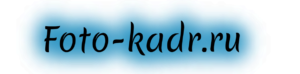Canon PowerShot SX260HS Review
Canon PowerShot SX260HS
Freak-rank
Advantages / Disadvantages
Review results
Users:
Expert Reviews
User reviews
Yandex
Let me start by saying that I have been using the camera for several months, so I am not writing a review based on first impressions. The camera was bought for daily carry in a bag, for rarer moments - there is a DSLR camera. But, although it can be difficult to do, I will try to abstract from the comparison with a DSLR. The advantages include light weight, compactness, large range of focal lengths, price/quality ratio. Read more
- Weight ; Compactness; Zoom; and a lot of other things. More details in the comments
- standard for soap dishes
Good camera for family use
I’ve been using the camera for 5 months now and overall I’m happy with it, but to be honest, I expected a little more from it. So, let's take a closer look: the camera is quite compact, light in weight, and its appearance is not for everyone. You also have to get used to the flash when you ask an unprepared person to take a photograph, when the flash pops up in an unexpected place. it may jump out of your hands. But these are all little things. Read more
- 20x ZOOM, wide range of manual settings, “spy” mode
- in insufficient and artificial lighting in automatic mode, the pictures are poor.
Foto.ru
In general, if you don’t thoughtlessly throw the device into battle like a DSLR with an L series TV, but take into account that it is still a soap dish and think about choosing lighting, then the result is very good. I repeat once again, you cannot expect from a point-and-shoot camera (even a very expensive one) the quality of a DSLR (even an inexpensive one), the aperture of primes, excellent color rendition and beautiful bokeh (this is physically impossible). Read more
- -Relatively low-noise matrix, -Good color rendition, -Fast autofocus, -New Digic 5, -20x zoom (although this is also a drawback, but more on that below), -Excellent stub, -Good macro, -Good bokeh, -Full manual mode , priorities, -Build quality (made in Japan). Nothing creaks, does not play, does not fall off. In general, it behaves as it should. -A bunch of different presets, modes and toys
- -Zoom 20 x. Even on an expensive soap dish, this means extremely weak aperture at the long end. Although an excellent stub and weak noises do a good job. -The ISO is very high on the automatic. -It turns very yellow on the automatic BB. You need to use presets. -Limit shutter speed to 15 seconds. There is no Bulb mode. -For some reason, at shutter speeds of more than 1 second you cannot set the ISO to more than 100. (The last 2 points have an extremely negative effect on night photography, although they can be treated simply by a third party.
Yandex
Before our vacation, we were looking for a simple and convenient camera “for dummies.” Very pleased with this model! The quality of the photos is very good, even at 20x magnification the photos are clear. Convenient size, you can put it in your pocket and you don’t need to carry huge cases and bags with you. In addition, it is very convenient to use, there are no complicated settings, and in auto mode the photos are almost always of excellent quality. Read more
- Price, convenience, photo quality, ease of use
- dust gets into the lens
Just right for the home, for the family
I bought this camera as a birthday present for myself. It cost 8,790 rubles. Now I looked at the prices for it, you can already buy it for 7390 rubles. It's a shame, but I've been using it for a month now. The kit included two disks, its own battery, charger, cable to the computer, a small “Getting Started” book and a warranty. It's a shame that there are no printed instructions. Instructions on one of the disks. I asked my husband to print it out at work. Read more
Review of Canon PowerShot SX260 HS – a universal digital camera
My review of the Canon PowerShot SX 260 HS is a digital camera that, in my opinion, is universal. The price for it is 7 thousand rubles, approximately. The characteristics are pretty good.
I bought the camera a long time ago. Not sure if it's still for sale now. I wrote my review of the Canon PowerShot SX260 HS so that people, including you who are reading the article, get to know the camera better. The camera is not bad, although in some aspects it is a little outdated. But overall, I can recommend the camera; if you close your eyes to a couple of minuses, then the camera is very good. Read more in my full review of the Canon PowerShot SX260 HS. And if after this version you have questions, write them in the comments under the article, or even better, share your opinion about this camera.
Appearance
The camera is very compact. This is its main advantage. Despite its small size, the camera for some reason turned out to be very heavy. Yes, there are metal parts in the case, but they do not play the main role here. Maybe all the weight was hidden inside the camera. Although any man, woman and even child can carry 231 grams without any problems.
The heavy weight is good; you feel like the camera is still in your pocket. I compare this by my feelings when I travel, and in the left pocket there is a camera, in the right pocket there is a light phone, but the phone is difficult for me to control, since it does not have feedback in the form of sensitive weight. So, in everything bad you can even find something good.
An unpleasant feature of the Canon PowerShot SX260 HS is that dust gets inside the lens. You can protect the camera as much as you like, but sooner or later some speck of dust will appear in the lens, which will spoil all your photos, which is why you will have to go to a service center, where they will clean your camera for 2000 rubles. And you'll be very lucky if it doesn't happen again in a week. Since the frequency of dust ingress is not predicted in any way, and depends only on chance. I’ve already had dust get inside once, and no advice from the Internet on how to clean the lens of a Canon PowerShot SX260 HS camera saved me; I had to clean it at a considerable cost.
As for the notorious Canon solution with flash in some PowerShots, in the SX260 HS we have the same solution as in the Canon PowerShot SX240 HS. By the way, the models are very similar not only in the flash. The flash here jumps out of the housing. And when you don’t need it, you won’t even see it. After all, according to most of the photos of the Canon PowerShot SX260 HS in the article, you don’t see a flash here? Now, in life this decorates the camera, and it doesn’t really bother me, since I often take photographs without it. And with it, only very occasionally, when you can tolerate all these engineering sophistications with a flash.
Photo quality
The camera is equipped with a 12.8 Megapixel matrix. But the beauty here is not in her, but in the lens. Even if dust gets stuck in it sometimes, that can even be forgiven. Just listen - the camera has 20x optical zoom. To this you can add a ridiculous digital 4x, and an almost infinite zoom in the form of a program on your computer, and by deciding to buy the Canon PowerShot SX260 HS, and not something else, you get an almost perfect travel camera. For a tourist, this model is just right. You can take good pictures even from afar, you can take good pictures up close. Since the camera also supports macro photography.
Ease of use
I have already said about the weight of the Canon PowerShot SX260 HS, but convenience lies not only in this. You can evaluate it in your own way, but for me, ease of use is primarily the ease of working with the camera and its autonomy. There are no problems or special advantages with either one or the other. An ordinary camera that you control using buttons on the body. In terms of autonomy, it also does not lag behind and does not surpass the norm. On one full charge, the camera can take approximately 300 photos. Not the most impressive results, I know, but they are not the most deplorable, so I’m not complaining, I’m just telling.
Final review of the Canon PowerShot SX260 HS
The price for Canon PowerShot SX260 HS starts at 7 thousand rubles. This is adequate money for this camera. The cost has been rising in recent months. I don’t know how much the camera costs now and whether it is on sale, I bought it for 7 thousand and that’s the price I still had to look for and find. You can buy a Canon PowerShot SX260 HS for 10 thousand, but this camera will already have more competitors.
Canon PowerShot SX260HS - the traveler's little friend
| 9-10 |
Sergey Verveyko
| May 02, 2012 |
In order to somehow stir up buyer interest and push the development of compact cameras, almost all manufacturers have added cameras with a built-in GPS receiver to their lineup. Most often these were protected cameras designed for tourists who prefer active and even extreme recreation, but there were also compact ultrazooms, which, by the way, are also designed for tourists. Such devices include, for example, the predecessor of the camera being tested, the Canon PowerShot SX230HS. The new product, PowerShot SX260HS, primarily features a more powerful zoom. The covered focal length equivalent range for 35mm cameras is 25-500mm. About other changes - below.
⇡#Technical characteristics declared by the manufacturer
| Canon PowerShot SX260HS | |
|---|---|
| Image sensor | 1/2.3-inch back-illuminated CMOS sensor |
| Effective number of points, MP | 12,1 |
| Image saving format | Still image: JPEG (EXIF 2.3, DCF) Video: MOV [H.264 + Linear PCM (stereo)] iFrame |
| Frame size in pixels | Photo frame: 4:3 4000×3000, (M1) 2816×2112, (M2) 1600×1200, (S) 640×480 16:9 (L) 4000×2248, (M1) 2816×1584, (M2) 1920 ×1080, (S) 640×360 3:2: (L) 4000×2664, (M1) 2816×1880, (M2) 1600×1064, (S) 640×424 1:2: (L) 2992×2992 , (M1) 2112×2112, (M2) 1200×1200, (S) 480×480 Video: (Full HD) 1920×1080, 24 fps, (HD) 1280×720, 30 fps, (L ) 640×480, 30 fps, (M) 320×240, 30 fps |
| Sensitivity, units in ISO equivalent | Auto, 100, 200, 400, 800, 1600, 3200 |
| Shutter speed range, s | 1-1/3200 s (factory setting) 15-1/3200 s (range depends on shooting mode) |
| Exposure metering | Evaluative metering (following Face Detection AF frame), center-weighted average, spot metering (center point) |
| Exposure compensation | +/-2 EV in 1/3 EV increments |
| Built-in flash | Wide angle position: 0.5-3.5 Tele position: 1.0-2.0 |
| Self-timer | 2/12 s |
| Storage device | SD, SDHC, SDXC |
| LCD display | 7.6 cm (3.0″), resolution 461 thousand dots |
| Interfaces | HDMI, USB, AV-out |
| Nutrition | Li-ion battery NB-6L 3.5 Wh |
| Dimensions (WxHxD), mm | 105.5×61.0x32.7 |
| Weight, g | 231 (incl. battery and memory card) |
⇡#Supply set
The camera was provided for testing immediately after the presentation, so the package included only a mounting cord, battery and charger. Boxed samples also include USB and AV cables, a user manual, and a disc with additional software and a user manual.
⇡#Appearance and ease of use
The appearance of the camera has been slightly modified. The body has become smaller in all three dimensions, but is also slightly heavier. The side panels are now also metal, the plastic is left only on top, but this is a necessary measure, because otherwise the GPS module may simply not be visible to the satellites. By the way, the antenna is no longer deliberately protruding: only a small inscription is left: GPS, which is most likely due to the unification of production, because for the SX230HS and SX220HS cameras different body panels had to be cast, while for the tested model and the SX240HS they are absolutely the same, which provides at least a small saving for the manufacturer.
In addition, the microphones have been moved from the front panel to the top edge, now located on the sides of the system speaker. The power button has also moved from the back to a more familiar place on the top end. Explanatory icons appeared on the multifunctional round key, which for some reason were not present on the SX230HS. A narrow protrusion made of hard rubber has also appeared, making it a little more convenient to hold the camera with one hand. As before, the main body material is aluminum alloy with a slightly rough surface. Even the most easily soiled black modification is not afraid of fingerprints (there are four of them in total: red, green, black and silver). Small scratches and abrasions are also not a problem for the durable paintwork. The build quality is high; when trying to twist or squeeze, the camera does not give way and does not make any sounds.
At the front there is a lens and an AF-assist lamp, which also serves as an indicator for the automatic shutter release.
The back side is busier. There is a screen that occupies most of the surface, as well as a shooting mode dial, video shooting and switching to playback mode keys, and a round four-way multifunction key with an enter button in the center and a rotating selector bezel. At the bottom edge there are keys for selecting the display display mode and going to the main menu.
A pop-up flash is installed on top, which comes out when you select any of the firing modes in the menu and lowers when you select prohibition of use. Nearby are a pair of microphones, a system speaker, a shutter button with a zoom control lever and a power button.
At the bottom there is a tripod mount connector and a spring-loaded cover that hides the battery and memory card compartments.
View left and right
The left side surface is empty, and on the right there is an eyelet for the fastening cord and a rubber plug that hides the connectors for HDMI and USB/AV cables.
Review of the compact 20x ultrazoom Canon PowerShot SX260 HS
Canon SX260 HS is a new compact travel zoom camera with a built-in GPS module. With 20x zoom and a new 12-megapixel CMOS sensor, it is once again poised to become one of the most popular cameras of the year.
This is already the fifth model in the SX2x0 series. Cameras in this line are more expensive, but have better assembly, a more powerful zoom, but are smaller in size and have a Li-ion battery, unlike cameras in the SX1x0 series.
As mentioned, the SX260 HS camera is a travel zoom. This means that its zoom allows for wide-angle shooting and extreme close-ups at a maximum magnification of 20x. Without running from place to place, you can get close-ups of sights, people and animals. At the same time, the camera remains small; it can easily fit in a pocket.
Canon SX260 HS is a complete analogue of the cheaper SX240 HS model, which does not have a built-in GPS module. Compared to its predecessor model, this time Canon managed to fit the sensor even without a body protrusion.
Specifications:
- 1/2.3″ CMOS sensor (5.9×4.4 mm), 12 MP;
- DIGIC V processor;
- 20x Canon ZOOM LENS 4.5-90.0mm (25-500mm 35mm equivalent), f/3.1-f/5.9;
- 4x digital zoom;
- video recording: (Full HD) 1920×1080, 24 fps, (HD) 1280×720, 30 fps, (L) 640×480, 120 fps, (M) 320×240, 240 fps ;
- optical stabilization (floating element in the lens design);
- Autofocus system: face detection technology, 1-point autofocus (fixed center or selected face);
- 16:9 PureColor II G with a diagonal of 3″, 461,000 pixels;
- focusing distance: 5 cm (macro mode) - infinity;
- Exposure compensation: –2 to +2 EV, 1/3 EV steps;
- ISO sensitivity: 80, 100, 200, 400, 800, 1600, 3200, AUTO, 6400 in night mode;
- worked out shutter speeds: 1/3200—15 s;
- built-in flash: auto, forced on/off, slow sync, second curtain sync, red-eye correction;
- shooting methods: single frame, continuous, self-timer, FaceSelf-Timer;
- USB 2.0, HDMI;
- memory card support: SD, SDHC, MMC, MMC plus, HC MMC plus;
- 26 menu languages (Russian and Ukrainian are available);
- powered by Li-ion battery NB-6L (1000 mAh);
- aluminium case;
- dimensions: 106.3 × 61.6 × 32.7 mm;
- Weight with battery and memory card: 231 g.
As you can see, the camera immediately increased its zoom ratio from 14 to 20, and the range of focal lengths expanded from 28-392 to 25-500 mm. True, the lens became darker both in the wide-angle position and at maximum zoom. And f/6.8 at the top focal length means two things - maximum zoom only in sunny weather, otherwise only through a tripod.
This tandem provided the camera with a good set of diverse functions: there are special filters, Full HD video recording, slow-motion recording, and high-speed continuous shooting.
If you don't keep up with new digital cameras, it will be difficult to believe that a 20x zoom can fit into the device. After all, just a couple of years ago, such a zoom could only be achieved in a pseudo-DSLR body, as they now produce the Canon SX40 HS.
Appearance and ergonomics
The appearance of the cameras in the SX2x0 line practically does not change over time - it is the same rectangular block with rounded corners, with the same annoying pop-up flash. However, it cannot be erected manually (by picking it up with a fingernail, as in the SX230 HS), only automatically and only through the menu.
The model is enclosed in a metal case, only the top is covered by a beige plastic insert. The paint is resistant to scratches and has very low soiling. The seemingly powerful metal lens rim is deceptive - it is just thin aluminum. However, if you press hard, at least you can’t push it with your fingernail, like with the SX150 IS. If the camera falls from a tripod to the ground, it is guaranteed that the service center will end up.
For a more comfortable grip than its predecessors, Canon has equipped the camera with a small rubber insert. The device comes in green, red, beige and black.
The camera actually fits more comfortably in the hand than previous models, it is comfortable to shoot with one hand, and it also has a very large shutter button. Apart from the rubber strip on the body, the only thing that contributes to ergonomics is the groove on its upper part. The smooth surface of the camera and the absence of any snags on the body are a detriment.
On the front of the SX260 HS there is only a bright green AF LED. On the top of the body there is a recessed power button, a shutter key with a zoom lever, stereo microphones and a speaker.
There is also a flash recessed into the body, which is just as controversial as in previous models. It feels like the blitz is being pushed by some kind of cyborg; the mechanism is very strong and easily moves the finger out of place. With strong pressure, however, erection can be prevented. The Blitz is located in the corner and has a guide number of 11. For typical shooting, its power is more than enough.
On the left side of the camera, under a rubber plug, there are two connectors hidden - USB and HDMI, for connecting to a computer and TV. The memory card and battery are located in the same compartment at the bottom. The compartment lid closes very tightly, so it will be more convenient to use the rubber tab on it to remove it. The metal socket for mounting on a tripod is located slightly to the side of the optical axis.
All camera controls are concentrated in the left corner, so you can operate the device with only two hands. In the upper corner there is a drum for switching shooting modes.
The camera has four creative zone modes (P/A/S/M), in which you can control all shooting parameters, down to shutter speed and aperture. There are three automatic modes: Live, Auto and Easy (marked with a heart). In the latter, all buttons that could mislead the user are disabled, only the zoom and shutter release work. This mode is intended for those who are picking up a digital camera for the first time; you can give it to your grandmother at the dacha.
There are separate Movie Digest modes, a set of story programs, a set of filters, a silent shooting mode and a video recording mode.
Movie Digest is not a new, but quite interesting feature of Canon cameras. While taking regular photos, the camera records short videos that are then stitched together. It turns out to be a kind of “backstage” - a very interesting function when photographing people.
You can only access high-speed shooting at 120 and 240 fps through it, although regular video shooting is always available for a quick start - there is a dedicated button.
The SX260 HS camera has a 3-inch screen with a resolution of 461,000 pixels and a widescreen aspect ratio. Like the previous camera, the display is protected by a tempered glass insert that is virtually scratch-resistant. The screen occupies a significant part of the back side of the device.
Apparently, the space between the display and glass is filled with transparent optical material, like in modern touchphones. Firstly, dust and dirt do not get clogged there, and secondly, this eliminates glare on the inner surface of the glass (reflections). The glass is easy to clean and leaves almost no fingerprints on it.
A resolution of 461,000 pixels is enough for comfortable viewing of images, but you will have to zoom a little to assess sharpness.
The battery lasts for several days of active use and 320-340 frames. Of course, when shooting with GPS turned on, this value is reduced to 300 frames, and with GPS mode always turned on, even without using the camera, the charge is consumed in two days. Thanks to the special software included in the package, the travel route and photos can be viewed in conjunction with the map. A “cold” search for a satellite in clear weather can take the camera 3 minutes, which is a long time. Compared to its predecessor, the error in determining coordinates has become smaller - about 3-5 meters.
Camera in action
The SX260 HS has a quick start-up, but is slower than the SX230 HS (the lens takes 1 second to open to the 25mm equivalent wide-angle position). The shutdown time depends on the position of the lens: from a position equivalent to a focal length of 25 mm, the camera also folds in a second, and from the maximum zoom position in 2-3 seconds.
The camera focuses confidently even in poor lighting, but the low lens aperture coupled with the temptation to shoot at a large zoom results in a large number of blurry images.
However, the camera has become better at setting shutter speed, especially if it “sees” moving objects in the frame. The model has good tracking focus, but the continuous shooting speed in such cases is far from what is indicated in advertising brochures - about 1 frame/s.
What immediately caught my eye and did not change in any way during our work with the camera was its speed. Perhaps, here Canon managed to outdo itself. Switching shooting modes, calling up menus, changing settings, focusing - all this happens very quickly, without the slightest slowdown. The camera is very convenient to work with, it is responsive to the extent that you don’t feel like working with it.
The menu is designed in the standard Canon manner - concise and simple. Its organization system forces you to use the scroll wheel on the joystick. True, some menu items can only be reached through a long series of clicks. And deleting a photo generally takes six clicks.
Canon PowerShot SX260 HS Green
Instructions and files
| File | Pages | Format | Size | Action |
To read the instructions, select the file in the list that you want to download, click on the “Download” button and you will be redirected to a page where you will need to enter the code from the image. If the answer is correct, a button to receive the file will appear in place of the picture.
If there is a “View” button in the file field, this means that you can view the instructions online, without having to download it to your computer.
If you think the material is not complete or you need additional information on this device, for example a driver, additional files, such as firmware or firmware, then you can ask a question to the moderators and members of our community, who will try to quickly respond to your question.
You can also view instructions on your Android device
Short description
With 20x optical zoom, Full HD video, and GPS location tracking, the PowerShot SX260 HS is the perfect travel companion. The HS system and Intelligent Image Stabilizer ensure superb results.
20x zoom, 25mm wide-angle lens
The 25mm wide-angle lens allows you to expand the frame's coverage, while the 20x optical zoom and advanced ZoomPlus 39x technology, which preserves the detail and clarity of enlarged images, help you bring distant subjects closer. The compact body of this camera allows you to take it with you on any trip.
HS System: 12.1 MP CMOS sensor and DIGIC 5 processor
The HS system is unrivaled in low-light photography, allowing you to capture the true atmosphere of the moment without the need for flash or a tripod. The advanced capabilities of the DIGIC 5 processor and the high-sensitivity CMOS sensor with 12.1 million pixels ensure excellent image quality in any situation.
GPS records the coordinates of where photos and videos were taken, and the logger function will help you track your travel route. Use the included map utility to mark your shooting locations and share them with friends.
Intelligent Image Stabilizer
Intelligent Image Stabilizer compensates for camera shake, ensuring every photo and video is detailed and clear, even at full zoom and in low-light conditions. It automatically adjusts the Optical Image Stabilizer to suit the scene in one of 7 modes to prevent blurriness.
Full HD video
Use the movie button to instantly record Full HD (1080p) movies with stereo sound, optical zoom, and superb smoothness thanks to Intelligent Image Stabilizer. The HDMI connector allows you to play back videos on your HDTV screen in the highest quality.
LCD screen PureColor II G 7.5 cm (3.0”)
The large, high-definition LCD screen with a resolution of 460k dots makes it easy to frame photos, navigate menus conveniently, and enjoy viewing photos from any angle. Tempered glass exterior provides superior durability.
Intelligent auto-tuning mode; person id
Capture high-quality photos and videos effortlessly using Smart Auto, which senses scenes and selects the optimal settings from 58 options (21 for video). This mode also has the ability to recognize faces saved using Face ID to automatically change shooting settings based on the recorded age of the person being photographed - for example, turning off the flash and beeps when a sleeping baby is detected in the frame. Face ID allows you to register up to 12 faces, giving them focus priority in each frame.
Modes: Manual, Av and Tv
Experiment with different effects using manual modes (Tv, Av and M), this gives you control over shutter speed and aperture value.
High-speed burst shooting allows you to capture action-packed scenes, while super slow-motion video allows you to view scenes in slow motion.
Waterproof underwater housing (sold separately)
The waterproof case protects the camera during outdoor shooting and allows you to shoot underwater at a depth of up to 40 m.
Review of the Canon PowerShot SX260 HS camera
PowerShot cameras of the 200 series traditionally attract great interest due to their optimal combination of characteristics. They are convenient for constant wear due to their unique compactness (for high-power zooms). Cameras in this series are popular with both beginners and experienced amateurs. The SX260 HS is of particular interest to travelers, since this particular model is equipped with a GPS module. This feature allows you to accurately “tie” the footage to the terrain, which is very important during long trips filled with a large number of objects. The camera body, traditionally, does not have protruding parts, and gripping the camera after using DSLRs seems unreliable, but given the lightness of the camera and the peculiarities of holding it, no particular problems arise when viewing solely on the monitor. However, for reliability, be sure to attach the included strap to the case and always use it.
Camera control is quite ascetic and intuitive. For individual settings, a developed on-screen menu is provided, and for current settings, conveniently located controls. On the top of the camera is the power button, zoom control and shutter button. On the back panel there is a vertical gear wheel for quickly switching shooting modes, a button to turn on video recording, and a playback button. Just below is the classic multifunctional dial for controlling exposure compensation, flash, focus modes and shutter modes. At the very bottom there are buttons for calling current information and menus. All controls are oriented for the right hand, and, which is very pleasing, there is nothing superfluous. The camera's characteristics allow you to take very high-quality pictures. And although they are not record-breaking in any of the parameters, their combination is optimal and fully corresponds to the stated price.
PHOTOGRAPHY
The first pictures were taken at the Canon representative office immediately after receiving the camera for testing - I really couldn’t wait to try it! Given the clarity of the controls, it was not difficult to shoot a few frames for a preliminary assessment. The camera is quite comfortable to hold in your hands, despite its sleek body. A small protrusion on the front for the right hand helps you better feel the position of the camera. Zooming is quite comfortable with the index finger, and in subsequent shootings this seemed quite convenient.
Filming on the streets of Moscow took place in different modes: from manually setting parameters to automatic scene selection. In almost all cases, the camera set the exposure very accurately, only in scenes with backlighting it was necessary to make corrections, and even then not always. In this regard, the camera's performance turned out to be quite predictable, and a simple program mode was subsequently used. During the filming process, an interesting feature of the auto-sensitivity setting algorithm was discovered. Typically, in compact cameras, automation maintains minimum ISO values even in night shooting, sometimes forcing you to shoot at too slow shutter speeds. The reason for this approach is clear: image quality at high sensitivity drops very noticeably, and therefore there is almost no response to a drop in illumination. The PowerShot SX260 HS takes a completely different approach. As light levels drop and the focal length of the lens increases, sensitivity really improves, and image quality remains high thanks to surprisingly low noise levels. This allows you to set the automatic ISO selection mode as the main one and simply not monitor this parameter in the future.
The compactness of the camera and its rather austere appearance turned out to be very convenient for street photography. The device does not attract the attention of others at all (of course, this is true for a silver or black body; if the photographer has a bright green or crimson camera in his hands, it will be more noticeable). The ability to shoot from afar thanks to the 20x zoom also helps. The high magnification of the lens dictates its own characteristics, and during shooting it is sometimes difficult to keep track of the zoom position and control the shutter speed in tele mode. A series of shootings at maximum focus confirmed not only the high efficiency of exposure automation, but also the good performance of the image stabilizer. In addition to a strong optical zoom, the camera also provides a digital zoom with a magnification of 39x, but it is better to limit its use, since the drop in image quality is quite noticeable.
Full HD video looks good on a big screen, and high-quality image stabilization helps a lot. Fine jitter is virtually absent. Nevertheless, the light weight of the camera has an effect: without a tripod it is quite difficult to hold the horizon, and the camera sways in long videos. Carrying a large tripod is not necessary, but a lightweight monopod for video shooting is a must. The camera has many shooting modes and photo editing functions. It’s difficult to talk about them all in the format of a magazine article, and not all modes are used in everyday shooting. The same applies to GPS, which is of little relevance when traveling around the city. However, with its help, travelers will be able not only to position the shooting location, but also to plot a travel route.
CONCLUSIONS
Exhibition programs work great. Corrections are only required when shooting against the light. I am pleased that the lens quality is excellent for this class of cameras. The automatic sensitivity selection mode is very well developed, which is sensitive to changing shooting conditions. There are no problems when processing files in a graphics editor, since the camera’s internal processor processes the image very correctly. A high zoom ratio requires careful attention to the shutter speed in telephoto mode. Even the excellent work of the stabilizer does not always help. Everything can be solved very simply - by using a compact monopod tripod. However, this is a feature of working with all superzooms. The camera can be recommended not only to travelers, but also to a wide range of photographers.
Instructions and manual for
Canon PowerShot SX260 HS in Russian
248 pages of detailed instructions and user manuals
Camera User's Guide RUSSIAN.
Camera User Guide, English
Camera User Guide
• Before starting work, be sure to read this information
Manual, including the “Safety Precautions” section.
• This manual will help you learn how to properly handle
• Keep the Manual in a convenient place for reference.
Package contents, Supported memory cards, User manuals
Before use, please check that the following items are included with your camera
.
If anything is missing, contact the place where you purchased the camera.
A memory card is not included (see below).
For information about the supplied software, see the ImageBrowser EX
User's Guide on the DIGITAL CAMERA Manuals Disk (page 26).
The following memory cards (sold separately) can be used, regardless
of their capacity.
SD memory cards
SDHC memory cards
SDXC memory cards
*Meets SD specifications. However, operation with this camera has not been tested for all memory cards.
Adobe Reader is required to view PDF manuals.
To view manuals in Word format (required for Middle Eastern countries only
), you can install Microsoft Word/Word Viewer.
Supported memory cards
(with terminal cover)
Interface cable IFC-400PCU
Wrist Strap WS-DC11
Canon Warranty Card
in Russian
CAMERA Solution Disk
Preliminary notes and legal information, About eye-fi cards
Preliminary notes and legal information
This product may not support all functions of the Eye-Fi card (including wireless
transmission).
If you encounter problems using the Eye-Fi card, please consult the card manufacturer.
Please also be aware that in many countries and regions,
special permission is required to use the Eye-Fi card and cannot be used without it.
To determine whether this card is approved for use in your region, please check
with the card manufacturer.
First, take and check a few test shots to make sure
they are recording correctly.
Please note that Canon Inc., its affiliates , subsidiaries and distributors will not be liable
for any damages resulting from any malfunction of the camera or its accessories
(including memory cards) resulting in recording failure. images or
recording images in a manner other than that for which the device was designed.
Images captured with the camera are for personal use only.
Do not take unauthorized photographs that violate copyright laws,
and note that photography, even for personal use, taken
at performances and exhibitions, as well as in some commercial situations, may
violate copyrights or other legal rights.
For camera warranty terms, see the Canon Warranty Card in Russian
that came with the camera.
service contact information , see the Canon Warranty Card in English.
Although the LCD monitor is manufactured using high precision
technology and more than 99.99% of the pixels meet specifications,
in rare cases, individual pixels may have defects or appear as
red or black dots.
This does not indicate damage to the camera and will not affect recorded images.
To protect against scratches during transport, the LCD monitor may be covered with
a thin plastic film.
In this case, remove the film before using the camera .
If you use the camera for a long time, it may become warm.
This is not a malfunction.
Be sure to check in advance that memory cards are supported by other devices,
such as card readers and computers (including your current operating
system version).
Preliminary notes and legal information
Component names and symbols
In this manual, icons are used to identify the buttons and dials on the camera
that the icons appear on or resemble.
Tabs above the headings indicate whether the feature is used for photos,
for movies, or for both photos and videos.
: Indicates that the function is used when shooting or viewing
: Indicates that the function is used when shooting or viewing
The text displayed on the screen is indicated by parentheses.
: Important information to know
: Notes and tips for proficient use of the camera
(page xx): Pages with related information (in this example, the characters "xx" indicate
the page number)
The instructions in this manual apply to the camera at default settings.
For convenience, all supported memory cards are referred to simply as “
memory card”.
Component names and symbols
i (telephoto position)/
j (wide angle)
Playback:
g (index)
ON/OFF button
Shutter button
GPS Antenna
Microphone
Flash
Loudspeaker
Tripod Socket
DC Adapter Cover
Memory Card Slot/
Battery
Strap Attachment
Component names and symbols.
Component names and symbols
Rotating the command dial is a way
to set options, switch between images,
and perform other operations.
Most of these operations can also be performed using
the buttons
The icons represent the following camera buttons and controls.
o Up button on the back panel
q Left button on the rear panel
rRight button on the rear panel
p Down button on the rear panel
5 Rear control dial
m Rear FUNC./SET button
Screen (LCD monitor)
Mode dial
AV OUT/DIGITAL
terminal HDMI terminal
b (Exposure Compensation)/Up
e (Macro)/f (Manual Focus)/
Left
Control dial
FUNC./SET
button