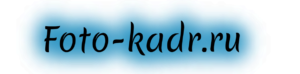Nikon Coolpix S4150 – inexpensive camera with touch screen
Nikon Coolpix S4150 – inexpensive camera with touch screen
Sergey Verveyko
| December 26, 2011 |
The past year can easily be called the year of touch screen cameras. Of course, similar cameras have appeared quite a long time ago, including mass-produced products, for example, the Sony Cyber-shot DSC-N1 was announced back in 2005. Sony slowly created more and more new models, gradually honing the touch interface to perfection, and other manufacturers actively got involved only in 2009-2010, rolling out a lot of cameras with touch screens to the public. Among this scattering, a simple Nikon Coolpix S4000 camera stood out, which, at a below-average price ($170), was equipped with a touch screen. The new product, S4150, has become even cheaper - the starting price is $117, so it can be safely recorded in a number of budget cameras. Along with the reduction in cost, the camera has lost a little weight, and the thickness has decreased by approximately 1 mm, but the range of focal lengths covered has noticeably increased. In general, the new model has a lot of changes, which is not common in the budget segment.
⇡#Technical characteristics declared by the manufacturer
| Nikon Coolpix S4150 | |
|---|---|
| Effective pixels | 14.0 million |
| Register element | 1/2.3 type CCD (approx. 14.5 million pixels) |
| Recording format | Still pictures: JPEG (Exif. Ver. 2.3), support DCF1.0, DPOF Video: AVI Audio: WAV |
| Memory medium | Internal memory (approx. 47 MB), SD memory cards |
| Resolution, pixels | 4320×3240, 4224×2376, 3264×2448, 2592×1944, 2048×1536, 1024×768, 640×480 |
| Lens | 5x NIKKOR zoom lens; 4.6-23.0 mm (35mm [135] camera equivalent: 26-130 mm) |
| Digital zoom | Maximum magnification: 4x (35mm format equivalent: approx. 520mm) |
| Focusing | Autofocus with contrast detection |
| Focus area | 9-zone auto selection, center focus zone, manual zone selection via touch screen, face priority |
| Focus range | From 50 cm to infinity; Macro mode: 10 cm to infinity |
| Exposition | 256-segment matrix, center-weighted (digital zoom less than 2x), spot (digital zoom more than 2x) Exposure compensation: -2EV - +2EV in 1/3 EV increments |
| Gate | Electronic/mechanical |
| Diaphragm | ƒ/3.2-6.5 |
| Shutter speed | Normal: 1-1/2000 sec, 4 sec in Fireworks shooting mode |
| White balance | Auto, 5 preset modes, manual |
| ISO sensitivity | ISO 80, 100, 200, 400, 800, 1600, 3200, auto (auto range ISO 80-1600), auto fixed range (80-400 or 80-800 ISO) |
| Self-timer | 10 seconds, 2 seconds |
| Built-in flash | Automatic TTL flash mode with monitoring pre-flash |
| Flash range | Wide angle position: 0.5-4.5 m Tele position: 0.5-2.2 m |
| Display | 7.5 cm (3″) TFT LCD touchscreen monitor with a resolution of approx. 460 thousand dots, wide viewing angle and anti-glare coating |
| Inputs/outputs | USB, audio/video output |
| Microphone | Mono |
| Speaker | Mono |
| Nutrition | One lithium-ion battery EN-EL19 2.6 Wh (700 mAh) |
| Dimensions, mm | 95.0×56.8×19.9 (without protruding parts) |
| Weight, gram | 128 (with battery and memory card) |
⇡#Supply set and additional accessories
The equipment can be described as sparse, but nevertheless complete:
- belt AN-CP19;
- audio/video cable EG-CP14;
- network power supply EH-69P;
- battery EN-EL19;
- touch screen stylus TP-1;
- USB cable UC-E6;
- disk with ViewNX2 software.
⇡#Appearance
The camera body is exactly the same as its predecessor. The only significant differences that can be noted are the absence of a chrome insert on the sides, as well as a slightly different shape of the keys. The placement of all functional elements remains the same, so upon a quick inspection it is not immediately clear that you are holding a new product. The body panels are made of metal, which is a plus for an inexpensive camera. The paintwork is quite durable and difficult to scratch.
The black modification that was tested is the most easily soiled, but even on it the prints are not too noticeable. The rest of the color schemes (golden, red, purple and silver) are not at all afraid of prints. Unfortunately, the camera really attracts small lint and dust, which are clearly visible on the black surface. The new product is approximately 1 mm thinner, but this does not affect the strength and rigidity of the case - when you try to twist and squeeze it, it does not give in at all and does not make any sounds.
On the front there is a lens, a built-in microphone hole, a flash window and an AF-assist lamp, which also serves as an indicator for the automatic shutter timer.
At the back, most of the surface is occupied by the screen, to the right of which there are keys for switching to viewing mode, entering the shooting mode selection menu, as well as a video recording button, which was not present in the S4100.
At the top there is also Japanese minimalism: a power key and a shutter button with a zoom control lever.
At the bottom there is a plastic connector for mounting on a tripod, a system speaker, a connector for connecting a data/AV cable hidden by a rubber plug, as well as a door hiding the connectors for installing a battery and memory card.
The left side surface is empty, and on the right there is only the eye of the fastening cord.
Nikon Coolpix S4150 – inexpensive camera with touch screen
Feature-rich and sleek, the COOLPIX S4150 features a large, high-resolution touchscreen and a compact body that's easy to hold.
Incredibly easy to use, the camera lets you control shooting and playback with your touch, and the dedicated movie-record button makes it easy to capture action in high-definition. Get consistently sharp photos with a precision NIKKOR 5x zoom lens and four advanced anti-blur technologies that minimize the effects of camera shake, subject movement or low light.
The COOLPIX S4150 is always ready to take great photos and videos.
The 14-megapixel CCD sensor allows you to capture images with incredible detail, create artistic cropping, and create amazingly sharp, poster-sized blowups of your images.
The NIKKOR wide-angle 5x zoom lens delivers stunning detail and high resolution (35mm format equivalent: 26-130mm).
Stylish and Portable: Features a slim design that fits comfortably in your hands and is available in several attractive colors.
A large touch screen with a diagonal of 7.5 cm and a resolution of 460 thousand dots provides convenient control. Touch controls for most shooting and playback functions: Simply touch the on-screen image of your subject to select focus and exposure, and simply touch the screen with your fingertips to scroll through images.
HD (720p) video recording with stereo sound: A dedicated video button helps you start recording the action.
4x Blur Reduction automatically reduces blurry images in four different ways. Electronic VR (Vibration Reduction) reduces the effects of camera shake. High light sensitivity (up to ISO 3200) reduces the likelihood of image blur when shooting fast-moving subjects or in low-light conditions. Motion detection technology corrects camera and subject movement. Best Shot Selector (BSS) automatically finds the sharpest shot out of 10 consecutive shots.
The EXPEED C2 image processing system provides advanced movie recording capabilities, high sensitivity and maximum image quality.
Smart Portrait System: Advanced automatic features to capture perfect portraits. Smile Timer takes a photo when the selected subject smiles. Blink detection alerts you when your subject's eyes are closed. Skin softening adjusts for uneven skin tones on the subject's face, making skin appear smoother. Built-in red-eye reduction eliminates red-eye that occurs when using the flash while shooting.
Scene auto selector finds the optimal scene mode for the most common photography conditions.
19 scene modes automatically set optimal settings for common shooting styles, effects and locations.
Subject tracking AF keeps the camera focused on the selected subject, even if the subject is in motion.
The retouch menu allows you to edit and enhance images using the camera. The camera has a range of filter effects, including Selective Color, which converts an image to monochrome and then adds color to a selected area, and Rays, which adds a sparkle effect to bright objects.
Nikon Coolpix S4150
- Lens name: NIKKOR
- Number of groups of optical elements: 5
- Number of optical elements: 6
- Digital Zoom: 4x
- Optical Zoom: 5x
- Focal length: 26 - 130 mm
- Aperture: F3.2 - F6.5
- Number of effective megapixels of the matrix: 14 million
- Physical matrix size: 1/2.3″ null,1,”11218
- Number of megapixels of the matrix: 14.48 million
Buy
Here you can watch a video review of Nikon Coolpix S4150. Find out the characteristics, read reviews about Nikon Coolpix S4150.
Stores where you can buy this product and its analogues
Video reviews Nikon Coolpix S4150
- All 42
- Reviews 5
- Unboxing 1
- Tests 10
- Reviews 10
- Nikon CoolPix S4150 video review
Specifications Nikon Coolpix S4150
* Check with the seller for exact specifications.
Lens
| Lens name | NIKKOR |
| Number of groups of optical elements | 5 |
| Number of optical elements | 6 |
| Autofocus illuminator | There is |
| Face focusing | There is |
| Digital Zoom | 4x |
| Optical Zoom | 5x |
| Focal length | 26 - 130 mm |
| Diaphragm | F3.2 - F6.5 |
Matrix
| Number of effective megapixels of the matrix | 14 million |
| Physical matrix size | 1/2.3″ null,1,”11218 |
| Number of megapixels of the matrix | 14.48 million |
| Maximum resolution | 4320 x 3240 |
| Sensitivity | 80 - 3200 ISO, Auto ISO |
Viewfinder and screen
| LCD screen | 460000 dots, 3 inches |
| Using the screen as a viewfinder | There is |
| Viewfinder type | absent |
| LCD Screen Type | sensory |
Excerpt
| Manual shutter speed and aperture settings | No |
Light control
| Exposure compensation | +/- 2 EV in 1/3 stop increments |
| Exposure metering | multizone, center-weighted, spot |
White balance
| White balance | automatic, manual installation, from the list |
Flash
| Flash | built-in, up to 4.50 m, red-eye reduction |
Stabilization
| Image stabilizer (still photography) | digital |
Video and sound recording
| Max. video frame rate | 30fps |
| Max. video resolution | 1280×720 |
| Video recording | There is |
| Sound recording | There is |
| Maximum frame rate when shooting HD video | 25/30 fps at 1280x720 resolution |
| Video codecs | MJPEG |
| Video recording format | AVI |
Interfaces and memory
| Built-in memory size | 20 MB |
| Memory card type | SD, SDHC, SDXC |
| Image formats | JPEG |
| Interfaces | USB 2.0, video, audio |
Shooting speed and modes
| Timer | There is |
| Macro photography | There is |
| Frame format (still photography) | 4:3, 16:9 |
Nutrition
| Battery capacity | 180 photos |
| Number of batteries | 1 |
| Battery type | your own |
Dimensions
| Weight (without batteries) | 128 g, with batteries |
| Size | 95x57x20 mm |
Additional Information
| Camera type | compact |
| Equipment | battery, charger, USB cable, AV cable, stylus, strap, CD with software |
| Additional features | tripod mount |
* Check with the seller for exact specifications.
Pros and cons of Nikon Coolpix S4150
easy to use, takes good pictures, inexpensive
Price. The display has good viewing angles and does not glare in the sun. The touch screen is convenient to use, without any brakes. Nice build. Lightweight and compact, convenient to take with you. Good video.
Small size, good to use.
- only 3 buttons - large, bright and touch screen - cheap - original controls on the touch screen (for example, color temperature slider =))
I will try to write a review in simple language. Important. We are not evaluating a DSLR, but a MIDDLE-class photo (video) device.1. Design (thin, light, many colors of this device to choose from, nothing superfluous). 2. Ease of use; on the back there are only 3 mechanical buttons: 1-button to turn on video recording 2-button to turn on photo mode 3-button to view captured photo-video material, and directly exit to the menu. All menu functions are controlled via the sensor. The sensor itself is responsive and all steps through the menu are clear and do not require studying the instructions. 3. Photo 5 minus. For home use it is 100% justified. 4. Video 4 plus. Recording with stereo sound, HD format, colors are acceptable. 5. High-quality assembly and reasonable price. This is the best in its segment so far.
good design, thin, large touch screen, good photo quality, pleasant to the touch and the absence of extra buttons is a big plus.
Assembly on 4+ uneven fastener gap covering the card and battery. Otherwise, it’s built tightly; unlike the 3100, the screen and zoom button don’t wobble. Very convenient menu and fast sensor.
Compact, touch screen, wide-angle lens.
It’s hard to write the advantages, it’s better to write the disadvantages first
I have no luck with it, I’ve already changed it 2 times, some problems arise when charging this device, it’s a shame :(
There are no PASM modes, but I rarely think about it. The task was precisely to quickly get it, remove it and put it away.
A large percentage of photos are blurry, the flash disappears. About the battery is nonsense. In the instructions for using the device -. If the device is not used for a long time, then it is necessary to fully charge it and completely discharge it once every 6 (six) months. The service center assures that you need to remove the battery after each shooting (supposedly, the inserted battery is strongly self-discharging), you cannot allow the battery to completely discharge - the mains charge of the battery is blocked. It is impossible to charge battery 2 (for the second time)! not AB, then it will pull to T R O E C H K U.
- the controls on the screen are not very convenient - often it doesn’t work exactly as you press it (maybe my fingers are too big, of course)
- the menu is not very obvious
- at 5x zoom indoors it often can’t focus
- quite a long start (although this may apply to all point-and-shoot cameras applies - haven't used it for a long time)
Again, I don’t want to compare with higher class models. For this price (4190), I don’t see any shortcomings.
The only drawback that I discovered is shooting in the dark, sometimes it gets blurry but not always.
The quality of the pictures is the same as on the 3100 model (as I understand it, the only difference in the models is the body and the touch screen). In the sun everything is fine, but indoors or when it’s cloudy, not so much. Although for 4000 rubles and I don’t want to complain about the Nikon company. And it rattles terribly when the stabilizer is working, it’s a little annoying when you take pictures in silence.
The quality of the pictures is terrible, the white balance is not determined correctly - the pictures turn yellow, especially in the evening, the focus often misses, and in the dark there is an exorbitant amount of noise.
All Christmas they were clicking in Scandinavia. But in Sweden they suddenly let us down - they stopped charging at the hotel from the network. It was good to have a second camera. In Moscow, Nikon said you can’t bring the battery to 0, otherwise you’ll keep coming to us!
- autofocus works slowly
- saves the photo to the card for several seconds (that is, it’s not possible to take two frames in a row)
- slow touchscreen
and lastly: the quality of the photos is not great, there is a lot of noise, good photos are only in bright sunny weather.
Review Four budget cameras - III
Nikon COOLPIX S4150
Formally, in terms of overall dimensions, the Nikon COOLPIX S4150 is no smaller than, for example, the Canon A3200. However, due to the small thickness of the case (20 mm) and the smooth bevel of the edges, this model is perceived as truly miniature. The Nikon S4150 is available in five colors: black, silver, red, beige-gold and purple.
Nikon S4150 is the only device in this comparative review that has a touch interface. Almost all control is done through touching the screen. By the way, although the monitor resolution is not higher than that of other models, the picture quality on it is an order of magnitude better - with good color rendition, deep rendering of halftones, and a wide dynamic range. At first you even think that the pictures will be just as wonderful. However, let's not get ahead of ourselves.
There is a dimple on the body under the thumb, as well as a small protrusion. They are designed to hold the camera more confidently, but it is still more convenient to hold your thumb from below, on the bottom edge of the camera.
The button with a red dot enables video recording - from any mode, without preliminary switching. Below it there are two more buttons - switching basic photography modes (more on them a little later) and playback (which can be used to turn on the camera's power and switch to playback mode without extending the lens).
The tripod socket is located at the very edge of the bottom edge (on the left hand side). Thus, the battery compartment cover does not overlap when the camera is mounted on a tripod - accordingly, they can be changed without removing the camera from the tripod. The Sony W530 has a similar design, although its distance to the lid is slightly shorter - you need to be more careful when choosing a tripod. As for the Canon A3200 and Pentax S1, their lid will probably be blocked by a tripod platform.
|
This is what the Nikon COOLPIX S4150 monitor looks like during shooting. There is no information about the current shooting parameters. It’s not even clear how many frames are left to take in free memory – and this is a little annoying. Access to the parameters is organized through virtual buttons on the left and bottom of the screen (rectangles with a white triangle). Press the left button - a short menu appears with four options (usually four navigation keys are used to access them) - Flash modes (Auto, Auto + red-eye correction, Off, Fill (forced on), Slow sync), Self-timer 2 or 10 seconds (resets after the photo is taken), Macro photography and Exposure compensation (with scale, without live histogram). In some screenshots you can see that the graphical interface elements are flattened on the sides (the squares are elongated, the circles are not round). Apparently the same interface is used for 16:9 COOLPIX cameras, where they are stretched to the correct proportions. When you half-press the shutter button, the shutter speed and aperture values are displayed, but not the ISO value (illustration below). | |
|
The second, lower on-screen button displays another on-screen menu with more parameters, namely File Resolution, ISO Sensitivity (Auto 80-400 or Auto 80-800, as well as ISO 80-100-200-400-800 -1600-3200), White balance (Auto, Pattern, Daylight, Incandescent, Fluorescent, Cloudy and Flash), Video resolution, Video autofocus mode, Wind noise reduction enabled for video. One of the points is dedicated to the touch screen. You can turn on the touch shutter mode - touch the screen, the camera takes a photo. There is a “Subject Tracking” mode, as well as autofocus and exposure metering – again, by touching the screen. You can also switch shutter modes and enable continuous shooting. Options: Single-frame (regular shooting), Continuous (also serial), BSS (the ability to take several frames, after which the camera will automatically select and save only one, the best according to the criterion of minimal image blur), as well as the “Multi-shot 16” mode, in which after one press of the button, the camera sequentially takes 16 pictures, which are placed in small frames inside one file in a 4x4 matrix. | |
In our recent review of the Nikon COOLPIX S100, working with the touch interface is shown in more detail, with video illustrations. The Nikon COOLPIX S4150 interface is very similar, although not completely identical.
The Nikon S4150 has three basic shooting modes, switchable using a button on the rear panel - Auto mode (although it is simply called “Auto”, in fact this is not a lightweight auto mode for beginners, but a programmatic machine P, and the number of parameters available for adjustment in it maximum); Scene programs SCENE and Smart Portrait (the camera takes a photo automatically when it detects a face in the frame).
Nikon COOLPIX S4150 Scene Programs – Auto Scene Selector, Portrait, Landscape, Sports, Night Portrait, Holiday/Indoor, Beach, Snow, Sunset, Dusk/Dawn, Night Scenery, Macro, Food, Museum, Fireworks, Black & White Text, Drawing , Back lighting, Panorama (separate pictures, without auto stitching), Pet portrait.
|
In playback mode, no information about the shooting parameters is displayed, only the resolution and frame number. But there is a Pen tool (you can make inscriptions or marks on top of the image), as well as a set of measures to improve the resulting images (Retouching section). This is, firstly, automatic quick treatment, softening skin tone. Next comes the proprietary D-Lighting function, which is useful for processing excessively contrasting frames. If we see that a significant part of the photo turned out to be too dark - for example, faces were in the shadow or were shot against the sun - we can turn on the D-Lighting function, and the dark areas will become lighter, the details in them will be better developed. True, noise will inevitably increase, but in most cases this increase in noise can be neglected. Next they come. however, the Pen and Retouching sections work in a similar way with the Nikon COOLPIX S100 (the link leads to our review of this model with video illustrations). Nikon Coolpix S4150 – inexpensive camera with touch screenOur suppliers
All news / Bright cameras with touch screens from Nikon! Bright cameras with touch screens from Nikon!Feature-rich and sleek, the COOLPIX S4150 features a large, high-resolution touchscreen and a compact body that's easy to hold. Incredibly easy to use, the camera lets you control shooting and playback with your touch, and the dedicated movie-record button makes it easy to capture action in high-definition. Get consistently sharp photos with a precision NIKKOR 5x zoom lens and four advanced anti-blur technologies that minimize the effects of camera shake, subject movement or low light. The COOLPIX S4150 is always ready to take great photos and videos.
Useful articles:2014-12-05 2014-12-05 2014-12-04 2014-12-04 2014-12-04 2014-12-04 2014-12-03 2014-12-03 2014-12-03 2014-12-03 2014-12-03 2014-12-03 2014-12-02 2014-12-02 2014-12-02 2014-12-02 2014-12-02 2014-12-01 2014-12-01 2014-12-01 2014-11-30 Nikon Coolpix S4150
Video reviewsUsers also viewingDescription and review of Nikon Coolpix S4150Feature-rich camera in a sleek design14 MP matrix with 5x widescreen zoomImage processing technology19 shooting scenes and smart portrait modeHD video camera to bootInstructions for Nikon Coolpix S41X0Specifications Nikon Coolpix S4150Exposure and shutter Interfaces and media October 16, 2012 There are no questions about this product at this time. You can be the first. Delivery and payment of the Nikon S4150 camera
You can buy Nikon Coolpix S4150 in our online store by ordering delivery by courier at a time convenient for you.
We will deliver the Nikon Coolpix S4150 digital camera throughout Moscow and throughout Russia. Sending Nikon S4150 camera without prepayment. |