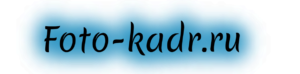Best 360 degree solution Rylo 360º
Rylo 360: detailed overview of features and functionality
Build quality/design
The Rylo 360 camera looks great and is built to a high standard. The body is made of aluminum for the first time for 360-degree cameras, it has an LCD display and two buttons for controlling shooting modes and the shutter. Additional protection is provided by a removable case, which also serves as an adapter for connecting the camera to a tripod. Overall, in terms of design, the Rylo 360 is one of the most attractive cameras among the variety of 360-degree gadgets available in the market.
Key Features of Rylo 360
- Number of lenses: 2
- Aperture: f/2.8
- Maximum video resolution: 4K at 30 fps
- Maximum photography resolution: 6K
- Stabilization function: Yes, built-in, with horizon correction function
- Shockproof/waterproof housing: No
- Memory: MicroSD cards up to 256 GB
- Battery capacity: 830 mAh
- Battery life: Up to 60 minutes
- Compatibility: iOS, Android (in development)
Features of use
The Rylo 360 is a fairly easy camera to learn, but there are still a few tips you can follow to create great 360-degree videos. First, always use the camera in a pair with a case that protects the device from damage and conveniently mounts it on tripods or selfie sticks. Secondly, attach the camera to the selfie stick as shown in the picture below. This will make it invisible, simulating the effect of a camera flying in the air. Thirdly, transfer the filmed videos to your smartphone using a cable; this greatly simplifies the export process through the appropriate application, which automatically stitches the transferred files.
How to cut a classic video from 360 degrees?
The Rylo 360 camera has a special editing function that allows you to cut a classic 1080p 16:9 aspect ratio “flat” video from 360-degree footage. This feature is also known as Freecapture or Overcapture in other cameras, but the principle of their operation is approximately the same. As for Rylo 360 itself, in the new camera this procedure is carried out in the following way:
1. First, you need to open the desired video in the Rylo application on your smartphone.
The uploaded video will be displayed in full screen and editing buttons will appear at the top of the screen. In this case, it is worth paying special attention to the positioning of the smartphone in space. If you want the final video to be in landscape format, then you need to rotate the smartphone horizontally. For portrait mode, the smartphone must be turned the other way around - to a vertical position.
2. Next, you need to click on the “Options” button to display the main editing menu.
This menu offers four simple functions: trimming the video, adjusting the playback speed, adjusting the horizon line, and selecting the start and end points of playback.
3. The next step is to select key frames.
Choose an interesting angle on which you plan to focus the attention of the audience. Then press your finger on this point and hold it in place. The video will begin to play and as it plays, you can either hold your finger on one focus point or move it to change the angle.
4. Final stage.
Once the video is created, keyframe markers will appear in the lower timeline. If necessary, they can be edited manually, after which all you have to do is click on the export button in the upper right corner and select “HD Video”.
Some tips for improving your videos
- Rylo 360 functionality allows you to embed overlay video into your video. This feature is extremely useful if the cameraman is filming himself while commentating on what is happening and at the same time wants the audience to be able to see something else.
- To quickly move the camera, you can use the technique of placing two keyframe markers next to each other on the timeline.
- Don't forget to use the "follow" feature on your face if the cameraman is the main subject of the video.
- The quick pan feature allows you to move the camera to the desired object with more natural movements without sudden jerks.
Firmware update
On December 13, 2017, Rylo released its first software update based on user feedback. The update is small, but adds several useful improvements to the camera:
- Little planet support. Rylo's editing software is great and easy to use, but it was missing a fairly simple feature found in almost all competitors - the ability to create videos in a small planet format. This flaw has now been corrected.
- Advanced picture settings. The update also added the ability to fine-tune images after they have been taken. Now you can adjust the light, contrast, highlights, shadows and vibration.
- Improves shooting quality in low light. The updated software has significantly improved the quality of shooting in low light levels.
- Cinematic mode. This update adds cinematic cropping to the camera's arsenal of capabilities, allowing you to trim videos to a 21:9 aspect ratio.
First impression of using Rylo 360
4K video captured on the Rylo 360 looks amazing compared to most 360-degree cameras. An example of a demo video can be viewed here:
The best thing about the Rylo 360 today is its stabilization feature, which creates super smooth video even when the camera shakes a lot. This is one of the few cameras where you don't have to worry about whether the video will be viewable due to camera movement.
At the same time, one of the main problems with the Rylo 360 is the quality of video shot in low light conditions. If during the day there are no complaints about the detail of the picture, then when shooting at night, the image becomes overgrown with obvious graininess.
It is also worth highlighting the work of the Overcapture function for creating “flat” 1080p videos. For its sake alone, it makes sense to buy the Rylo 360, since this camera has this functionality much better developed than the Insta360 One or GoPro Fusion.
Photography capabilities
The Rylo 360 supports panoramic photography with a resolution of 18 megapixels, which is neither the best nor the worst result among similar devices. The image quality is decent, but the photography settings are extremely limited: there's no way to adjust light, color balance, or ISO. There is also no timer function. However, some of these functions should appear in the next firmware updates.
Comparison with competitors
The main competitors of the Rylo 360 today are the Insta360 ONE and Garmin VIRB 360 cameras. Both shoot in 4K quality (VIRB 360 - 5.7K), can create “flat” videos and are equipped with a stabilization function. A comparison video of the shooting quality of Rylo 360, Insta360 ONE and Garmin VIRB 360 can be viewed here:
If we evaluate the results of the comparison, the Rylo 360 undoubtedly demonstrates better image stabilization - competitors simply could not cope with cycling on bumpy roads. At the same time, Garmin VIRB 360 has better video quality due to its 5.7K resolution. At the same time, the Rylo 360 managed to outperform the Insta360 ONE in terms of clearer capture of small parts. None of the three cameras performed well in low light, but the Garmin VIRB 360 did capture more detail. As for the Overcapture feature, Rylo 360 cut videos look noticeably smoother and are much easier to make.
Summary
The Rylo 360 camera managed to impress already at the start of sales. It has developed functionality, a development team that quickly responds to requests from owners, and many other advantages, among which it is especially worth highlighting:
- High-quality stabilization
- Intuitive video editor
- Best re-framing mode of any 360-degree camera
- Excellent stitching quality
- The presence of an object tracking function
- Availability of video overlay function “FrontBack”
- MicroSD card included in delivery
However, Rylo 360 also has obvious weaknesses:
- Poor shooting quality in low light
- Few photography settings
- Photo quality is not high enough
- Lack of ability to combine videos in the application
Rylo 360
Pre-order
Excluded
4.7 out of 5
Open catalog
| Place in TOP-10 | |
| Camera rating | |
| Photo resolution | 6000×3000 |
| Video resolution | 5824×2912 (24 FPS) |
| Bitrate | 90 Mbit/sec |
| Battery capacity | 830 mAh |
| Other 360° cameras |
All characteristics
- Version for iOS devices
- Optical image stabilization
- Picture-in-Picture support
- Monopod mount included
About the Rylo 360 camera in our blog
Rylo 360 is one of the bright new products on the 360-degree camera market. Possessing balanced characteristics, excellent image stabilization quality, a convenient control system and advanced functionality, the camera has become one of the leaders in the segment of consumer devices for panoramic shooting. The Rylo 360 is equally suitable for novice operators and professionals. The former will receive an easy-to-learn device for easily and quickly creating high-quality videos, while the latter will acquire a gadget that opens up new possibilities for creativity.
Design
Rylo 360 is made in a compact capsule format with a body made of anodized aluminum. This is the first time such a solution has been used in consumer 360-degree cameras, so outwardly the Rylo 360 looks not only like an aesthetic gadget, but also more secure than its main competitors with plastic cases. Additionally, the package includes an original case, which has an integrated connector for connecting the camera to tripods. The Rylo 360 has only two mechanical buttons and a compact display to display basic data about the selected shooting mode and settings.
Key Features
Rylo was founded by engineers who previously worked at Apple and Instagram. The developers' extensive experience has allowed them to create a first-class gadget with one of the best image stabilization features on the market. Rylo 360 straightens the picture even when shooting with a very shaky camera, such as while riding a bicycle. In addition, the camera software offers an additional function for leveling the horizon while editing captured videos.
Rylo 360 fully supports the popular 5.7K resolution, without which it is impossible to create high-quality 360-degree videos for Facebook or Youtube. At the same time, the new product demonstrates impressive shooting quality with a high level of detail, close to the capabilities of the Garmin VIRB 360, the resolution of which is an order of magnitude higher - 5.7K.
Unique functionality
The main advantage of Rylo 360 over its competitors is the incredibly simple operation of the function of creating classic “flat” videos with a resolution of 1080p and a 16:9 aspect ratio from 360-degree video footage. This function works in many ways similar to the Freecapture and Overcapture functions known from the Insta360 ONE and GoPro Fusion cameras, but the process of creating videos in Rylo 360 is noticeably more convenient and faster.
Among the other features of the new product, it is especially worth highlighting the “Follow” function, which tracks the selected object, and the unique “FrontBack” function, which allows you to automatically apply a “picture in picture” effect to the filmed video to demonstrate the operator’s reaction to what is happening in the frame.
Simplicity and ease of control
The Rylo 360 camera is incredibly easy to learn and operate. The intuitive smartphone software interface allows you to select the desired shooting mode or desired settings in just one or two clicks. The operation of the image stitching function, as well as their subsequent export to the network or to the PC desktop, is also extremely simple. You can control the main shooting process using just one button on the device’s body, which allows you to quickly capture all the most interesting moments without missing a second due to long preparation for work or complex camera settings.
Best 360 degree solution Rylo 360º
There have been quite a few consumer-oriented 360-degree cameras introduced over the last few years, and while many are excited about these new photo and video formats, spherical photo and video technology still has room to grow, so control applications and the hardware itself must evolve before they will truly become full-fledged systems for professionals and ordinary consumers.
The Rylo camera can take 360-degree spherical photos and videos. Its mobile companion app allows you to export standard HD video from anywhere in the image.
Many spherical cameras don't offer any interesting or useful features. Almost all devices shoot video, which requires the use of a VR headset or dragging around a limited area to find where all the action in the frame is happening.
The Rylo camera costs $499. This is a relatively affordable device that has a wide range of features. She takes a different approach than most. Capturing 360-degree photos and videos is done with the idea that you can later select an area of the image from which standard 16:9 HD video will be created. This is in line with what many action cameras offer, but with a wider range of shooting and post-processing capabilities.
Once you've captured everything that's happening around you, you can select a key area and export it as a regular video. This area can move, making the video more dynamic.
On the hardware side, Rylo looks just like any other VR or action camera. It consists of two fisheye lenses and records 4K video or 6K spherical photos. The body is made of aluminum and looks solid, unlike many other cameras in this class. A small flap provides access to the MicroSD card and battery, and a small display shows the remaining battery power and recording time.
However, the software is what makes the Rylo a truly interesting camera. The video is copied to your mobile device using the included cable, and the companion app provides numerous creative options.
Before you start working with photos or videos, the app applies automatic horizon leveling and image stabilization. You won't even notice how effectively it works until you disable these features, but once you do it becomes obvious that this amendment is really good.
To start editing a video, you simply open the clip and select the desired frame within the application. You can export high definition videos. Choosing camera orientation after the fact is a very interesting decision that can be addictive and encourage experimentation.
One way to do this is to long press the screen and then select the "Look Here" option. This locks the camera in that position and creates a keyframe. You can create multiple keyframes at different locations in your clip, and the software will pan and tilt as you watch the clip.
It's even better if you let the software do the work for you. In addition to Look Here, there's also a Follow This option that locks your focus on a subject and tracks its movement, performing smooth pans and tilts like a virtual camera on a gimbal. This feature is amazingly effective and allows you to create realistic, smooth videos as if you were using a gimbal.
If you want to see the world a little differently, there's also a Tiny Planet feature. This feature turns the video inside out and creates an amazing effect.
In addition to motion control, the software also includes the ability to crop and perform basic corrections, including shadow and tone work. It's quite simple, you can customize the frames to your liking.
Rylo can also be used for photography, but this is less interesting than video work. There is no way to remotely trigger the shutter from your phone. Instead, you have to physically press the shutter button, which means your hand is guaranteed to cover most of the photo. As with video, you can select a frame after the photo is taken, but the largest image size is the same as with Full HD 1080p video, although in practice the resolution is slightly lower.
Of course, Rylo is also a 360-degree camera that can be used to export spherical images or videos. It provides the same features as most spherical cameras on the market.
Battery life is quite good. Rylo can record up to 60 minutes of continuous video. The battery is replaceable, so if you stock up on batteries and memory cards, you can shoot around the clock. The battery is enough to fill a 64 GB memory card.
Talking about memory, one thing you need is a lot of free space on your mobile device. On a high quality setup, the cameras record at about 1GB/min, and your phone will need enough free space to copy all the footage.
As much as I've enjoyed using Rylo, it's not perfect. The 1080p video files it exports are actually slightly lower resolution. This is not surprising given that the overall resolution for the entire spherical file is 4K. However, it looks very good on a smartphone screen, so if you're posting to social media where people are most likely to view on a mobile device, it will look good.
. The cameras record at about 1GB/min, and your phone will need enough free space to copy all the footage.
Rylo captures 6K spherical photos. They can be exported cropped to 1920x1080 pixels.
It would also be nice if the camera was waterproof. The case is well designed and very effective, but if you want more protection, you'll need to buy the optional case for $69.
The Rylo is a great example of a 360-degree camera done right. Instead of only recording spherical videos, the camera allows you to tell your own stories using a variety of tools. You can share these stories in any way that is comfortable and familiar to most people. Of course, we would like to get higher quality video and photos, but given the size and cost of the camera, you can understand why we only have this.
This camera reminds us that there is a lot of potential for 360-degree content if producers are willing to think creatively.
Pros:
- Tightly integrated hardware and software make video editing and exporting convenient and versatile
- Image stabilization is insanely good
- The tracking feature is very effective, resulting in a very natural look.
Improvements we'd like to see
- Higher resolution, particularly for still images
- Ability to start shooting photos and videos from a mobile application
- Improved housing sealing
Review of Rylo as a camera for shooting 360° spherical panoramas
Rylo positions itself as an action camera with unrivaled 360° video stabilization. For me, one of the important indicators was the ability to shoot 360° spherical panoramas in a resolution of 6000x3000. After more than six months of use, I can share how satisfied I am with the camera’s capabilities and whether this camera met my expectations.
Here are some examples of videos in Full HD format, 360 videos and 360 spherical panoramas shot on a Rylo camera with my comments.
Full HD video from a Rylo camera mounted on a bicycle handlebar
Here Rylo was mounted on the handlebars, but despite this the stabilization is really impressive. Although it is still not 100 percent perfect and, as you can see, the image still twitches in places. Overall, the stabilization works great!
360° video shot on a Rylo camera
Here is an example of 360° shot on a Rylo camera. Overall satisfied too. Even though the video was filmed using a selfie stick. It is much more pleasant to watch the picture without twitching.
I consider very dark or otherwise heavily overexposed areas both in videos and in panoramas shot with a Rylo camera to be a big disadvantage. Here is an example from the previous video.
Other videos shot using the Rylo camera can be viewed in this playlist
360° panoramas captured on a Rylo camera
Pros of the Rylo camera for shooting 360° spherical panoramas
As for 360° spherical panoramas, Rylo really allows you to shoot panoramas with just one click. There is no need to take numerous pictures and then stitch them together in special programs - which is very convenient. For example, while climbing a tourist route, you can click dozens of panoramas without straining at all (here is one example). But such panoramas do not bring much satisfaction. I'll explain why.
Disadvantages of the Rylo camera for shooting 360° spherical panoramas
1. Even in bright light, the image is unclear and blurry. The following example was shot from a tripod.
2. Horrible grain when shooting 360 degree spherical panoramas with the Rylo camera in low light, such as in the evening or at dusk.
Since I purchased the Rylo camera, the manufacturer has made several significant improvements to both the camera firmware and the application. But unfortunately, so far, my wishes for a manual ISO setting and shutter speed for shooting in the dark have not yet been satisfied. Well, let's see what improvements the manufacturer will add in the near future.
Using Adobe Lightroom to Improve the Quality of Spherical Panoramas
In order to at least slightly eliminate grain and blur, as well as to compensate for shadows and light, I tried using Adobe Lightroom. Using a built-in Android editor application does not allow you to achieve good results. Below are some examples before and after using Adobe Lightroom.
River at the foot of Snoqualmie Falls, unprocessed River at the foot of Snoqualmie Falls, processed in Adobe Lightroom. Panorama resolution changed to 4000×2000 Park in Federal Way, processed in the editor of the Rylo application Federal Way, park, processed in Adobe Lightroom
I don’t even know which of the last two options is better. I don't like any of them. For comparison, here is a 360° spherical panorama shot under the same conditions using the camera of a Google Pixel 2 smartphone. Notice how much clearer and brighter the image is, a completely different viewing experience. It is clear that there are artifacts such as a shadow from the photographer, mismatch of elements in the panorama, but still the panorama looks much higher quality, although it takes much more time to shoot.
Federal Way, park, filmed on a Google Pixel 2 smartphone camera
And finally, another example of a spherical panorama shot in very good lighting and processed in Adobe Lightroom. This is probably one of the few panoramas shot on the Rylo camera that I really like.
Snow in Federal Way, shot on Rylo and post-processed in Adobe Lightroom
Should I use Rylo to shoot 360° spherical panoramas? conclusions
Of course, here is my purely personal, subjective opinion about the Rylo camera. Personally, I have not yet gotten from this camera the result that I would like to get when shooting spherical panoramas. We can only hope that the Rylo camera development team will still be able to find the resources to add the ability to manually set the ISO parameter and shutter speed up to 30 seconds for shooting spherical panoramas in the dark. If not, I would recommend using this camera only for shooting video with amazing stabilization and good lighting.
Rylo 360-degree camera – review and video
The Rylo 360-degree camera is an interesting and promising device. A short review and video will allow you to get to know Rylo better.
The widespread use of portable and built-in cameras has made beautiful and captivating amateur videos and pictures commonplace. But even among them, 360-degree panoramic shots are always of particular interest, as they allow you to feel like you’re in the center of the action.
The Rylo panoramic camera, with its small size, provides a high-quality panoramic view. The 360-degree shooting capability is provided by dual spherical convex lenses protruding from the camera body.
The design and controls of the camera can be called laconic, so there should be no difficulties in using it. On the side panel there is a regular switch that changes the video and photo modes. The button on the top turns on recording, which is indicated by the LED indicator.
Recording is carried out on a 16 GB microSD memory card, which is enough for 35 minutes of video recording. However, you can install a card up to 256 GB, the battery allows continuous shooting for up to 60 minutes. There is also a Micro USB input on the case, through which the battery is recharged and content is downloaded.
All this can hardly be called something exotic, but other parameters of the Rylo camera are very impressive.
Benefits of the Rylo Panoramic Camera
First of all, it is necessary to note the high quality of the recording. Rylo allows you to shoot videos in 4K resolution and take photos in 6K resolution.
But the real benefit of a 360-degree camera is its excellent image stabilization and built-in shooting control. I can’t believe that such stable video can be combined with such high resolution and ease of control.
All the user needs to do is press a button. And high-quality 360-degree shooting is guaranteed. Moreover, the camera works perfectly in tandem with an iPhone or Android and is easily controlled by simply moving your finger across the smartphone screen. In this way, you can set the shooting direction up, or down, or in any direction.
By the way, the camera is connected to the smartphone via Micro USB, which ensures high video transfer speed. While wireless purists may see this as a disadvantage, it's actually a clear advantage for 4K video.
The FrontBack function will certainly appeal to fans of extreme shooting, as it allows you to open a window within a window and capture the user’s emotions during video recording.
Even more impressive is the ability to pre-set focal points between which the Rylo camera's recording frame will automatically move alternately.
In the video below you can see this feature and the image stability of the Rylo 360-degree camera installed on the car.
Buy a 360° panoramic camera Rylo. Price, description, video examples
Promo video of 360° panoramic camera Rylo
src=”https://www.youtube.com/embed/RAtTWD8D0lE?rel=0&showinfo=0″> src=”https://www.youtube.com/embed/k5dNDw8IgRo?rel=0&showinfo=0″> src=”https://www.youtube.com/embed/NKuY_j98yh8?rel=0&showinfo=0″>
Rylo 360° camera price
Description of the 360° panoramic camera Rylo
The Rylo video camera is a small, portable device designed for video recording, allowing you to shoot with a viewing angle of 360 degrees with a resolution of 4 to 6K. Thanks to the built-in stabilization, the videos are accurate and clear - the user does not have to be distracted from shooting. The “electronic brains” of the device are responsible for the absence of jerks and twitches - external optical stabilization is completely absent.
The camera is equipped with two lenses. Each of them has a viewing angle of 208 degrees and an aperture of F2.8. If shooting is done in 4K format, then recording occurs at a speed of 30 frames per second. Panoramic photos can be output in Full HD format.
Thanks to the camera, it will be possible to shoot a film in 3D format without any special expenses - only the camera and the operator, the images appear on the built-in OLED display: the shooter controls the entire process.
There is only one button for control. It is used to turn the camera on and off, record video or take photos.
Device Dimensions
The Rylo device is distinguished by its compact dimensions - 25x37x42 mm - and light weight - about 110 grams. Such a device is easily mounted on a special helmet, allowing you to shoot videos “from a first-person perspective.”
Despite the apparent external fragility, the camera is quite durable - it is enclosed in an aluminum shell, which is not afraid of falls from a height. The glass of both lenses is tempered and protected from physical influences.
Camera memory
The product allows you to connect standard MicroSD cards up to 256 GB in size. The kit already includes a 16 GB flash drive. This is enough to record about an hour of continuous video. This is the time the device’s battery is designed for – then it will have to be charged.
Viewing videos and images
Using the included sync cable, the Rylo camera can be connected to a smartphone or gadget on any platform - perfect interaction with iPhone and Android. For editing, you no longer need to take your laptop with you - everything you need with the video can be done on the spot - trimmed, equipped with filters, retouched and sent to friends. To do this, you just need to download special software and install it on the gadget.
Additional accessories
The video camera can easily film in water if you put a special cover on it, which limits the access of liquid inside the device. The case is sold separately and can be ordered on our website. For everyday use, another case has been invented - it will protect the camera from dust, moisture and dirt during operation, and is supplied with the device. The basic kit also includes a battery, a 16 GB flash drive, charging and synchronizing cables.
For convenience, a special tripod and bracelet are used during the shooting process. They can be ordered from isee360 as separate accessories for a high definition camera.
Camera 360 Rylo 360
Rylo 360: quality and uniqueness
The Rylo 360 represents one of the highest quality and most distinctive new products on the full view camera market. You will definitely enjoy its balanced characteristics and convenient control system.
*Price is for individuals. Check the price for cashless payments with the store managers
Together with a product from Virtuality Club
Free technical support and consultation Our store specializes in the sale of complex technical devices, and we perfectly understand how difficult it is to put a purchased device into operation without the support of a technical specialist, to enjoy the purchase here and now, without lengthy attempts to fix any problem that has arisen.
When you purchase a product from Virtuality Club, you receive free technical support 7 days a week. Technical support engineers will be happy to help you with all questions related to the operation of the equipment purchased in our store*. Working hours of the technical support department: on weekdays from 10:00 to 19:00, on weekends from 10:00 to 22:00. When purchasing a product from us, you can be sure that you will not be left alone with technical problems if any arise.
* Free technical support includes technical advice by phone and email related to the operation of equipment purchased from the Virtuality Club store. Remote configuration of customer equipment or equipment purchased in our store is performed as part of paid configuration services.
Discounts for loyal customers
Automatic participation in the annual lottery “Buyer 2019” with gifts up to 50,000 rubles. We believe in New Year’s magic and love to give gifts to everyone who, like us, sees off the old year with a reverent feeling and welcomes the new one. We are convinced that you need to see off the old year in a great mood, filled with feelings of joy and gratitude for all the good things that happened in the past year, so that the new year will be even more generous with luck and success. That is why, on the last day of the outgoing year, we hold a premium lottery of New Year's gifts, the winners of which are the customers of our store. After all, a New Year without gifts is like winter without snow – a strange phenomenon for our capital.
Rules: 1. 3 gifts will be drawn in the lottery 2. All orders that were created and successfully completed in 2019 participate in the competition 3. Each order is assigned a number, and using a random number generator on December 31, 2019 at 12:00 p.m. We will select 3 lucky winners at noon. 4. The main gift goes to the last winning order number 5. The results will be published at 13:00 on our social networks, and we will also personally notify each client whose order was on the list of lottery winners :)
Gift for your opinion about us Share your opinion about us on Y.Market, and as a thank you, we will give you 100 rubles cashback for a purchase in our store.
Product description
Rylo 360: quality and uniqueness
The Rylo 360 represents one of the highest quality and most distinctive new products on the full view camera market. You will definitely enjoy its balanced characteristics and convenient control system.
Rylo 360 Camera Features
This device is suitable for use by both novice operators and professionals. Beginners will be able to quickly learn the nuances of the profession, and masters will gain new skills for creativity.
The camera has a body in the form of a compact capsule. It is made of anodized aluminum, making it able to withstand significant physical activity. The manufacturer took care of the convenience of customers and equipped the delivery set with an original case. There are only two mechanical buttons on the case, as well as a small display to display all the necessary information.
The device has one of the best image stabilization systems. The camera automatically straightens the image even if there is too much vibration. In addition, the provision of the camera allows you to level the horizon when editing captured images.
The camera offers unique detail and video resolution: more than 7.5K. It supports the creation of various videos for social networks and services. The manufacturer offers a special function for creating original videos for Instagram, as well as classics - “flat” videos. You can also shoot video in picture-in-picture format, allowing you to show the operator's reaction to what is happening in the frame.
You will definitely enjoy the simplicity and convenience of controlling the Rylo 360 camera. The desired shooting mode is selected in a couple of clicks. The manufacturer supplies special software, thanks to which you can not only stitch the videos, but also comfortably control its operation.
Why buy Rylo 360?
Comfort. Working with the camera is very convenient. You can either customize its operation using special software or use simple and convenient keys on the body.
Performance. The development offers unique opportunities in detailing. With its help, you can shoot video with a resolution of 7.5K.
Stabilization. No sudden movement will degrade the quality of the video captured with the camera.
Versatility. The device allows you to shoot both classic and specialized videos for social networks.
You can buy a Rylo 360 camera at an affordable price in our online store. A wide range of quality products is at your service.
Characteristics
| Camera type | Amateur-cam |
| Maximum video resolution | 4k |
| Maximum photo resolution | 6k |
| Viewing angle | 360 degrees |
| Number of matrices | 2 |
| Number of lenses | 2 |
| Diaphragm | F 2.8 |
| Image Stabilizer | electronic |
| Display | Yes |
| Interfaces | 1 x USB |
| Memory card support (maximum memory card capacity) | 256 GB |
| OS Compatibility | iOS/Android |
| Maximum battery life | 60 minutes |
| Size | 72.5 x 37.0 x 42.7mm |
| Weight | 108 grams |
Still have questions?
Our technical specialists and managers will be happy to answer you and help you choose the right product for you.