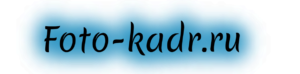Canon PowerShot A4000 IS
Canon PowerShot A4000 IS
Компактный фотоаппарат Canon PowerShot A4000 IS принадлежит к новейшему поколению компактных фотоаппаратов Canon. При крайне небольших размерах камера оснащается 16-мегапиксельной CCD-матрицей и широкоугольным 8-кратным зум-объективом со стабилизацией изображения и эквивалентным фокусным расстоянием 28-224 мм, что делает её «почти суперзумом», а также 3-дюймовым экраном и возможностью записи HD-видео, для чего на корпусе даже предусмотрена отдельная кнопка.
Технические характеристики Canon PowerShot A4000 IS
- Разрешение: 16 МП (4608×3456).
- Размер матрицы: 1/2.3 дюйма.
- Технология матрицы: CCD.
- Объектив: ЭФР 28—224 мм, светосила f/3.0—5.9.
- Стабилизация изображения: оптическая.
- Автофокус: контрастный; доступны следящий автофокус и распознавание лиц.
- Диапазон выдержек: 1/2000—15 с.
- Чувствительность: 100—1600 единиц ISO.
- Вспышка: встроенная вспышка с ведущим числом 3.
- Экспозамер: матричный.
- Серийная съёмка: 1 к/с.
- Накопитель: карты памяти SD/SDHC.
- Форматы файлов: JPEG.
- Запись видео: да, MOV (H.264), разрешение 1280×720, частота обновления 25 кадров в секунду.
- Микрофон: встроенный микрофон.
- Экран: 3 дюйма, TFT, разрешение 230 тыс. субпикселей (320×240).
- Питание: литиево-ионный аккумулятор NB-11L, заявленное время работы — 175 снимков от полного заряда.
- Размеры и вес: 95x56x24 мм, 145 граммов (с аккумулятором и картой памяти).
Внешний вид и конструкция Canon PowerShot A4000 IS
В комплект поставки фотоаппарата входит кабель для подключения к компьютеру, аккумулятор, зарядное устройство, диск с программным обеспечением и инструкция по эксплуатации. А вот о карте памяти покупателю придётся позаботиться самостоятельно.
Небольшой и очень тоненький металлический корпус камеры покрыт бархатистой краской «под металлик» и выглядит очень хорошо. Покупатели смогут выбрать между красным, синим, розовым и серебристым вариантами фотоаппарата. У нас на тесте побывал синий вариант.
Как и положено современному «компакту», PowerShot A4000 IS оснащается вспышкой и лампой подсветки автофокуса, которые расположены на корпусе над объективом.
Большой и яркий 3-дюймовый экран занимает большую часть задней панели.
Снизу на корпусе нет ничего, кроме дверцы отсека для аккумулятора и карты памяти, а также штативного гнезда. Кстати, штативное гнездо в A4000 IS, в отличие от многих других компактных камер, выполнено из металла, а значит вероятность испортить его неаккуратной установкой на штатив минимальна.
На левой боковой поверхности фотоаппарата ничего нет, а на правой располагаются закрытый качественной резиновой заглушкой разъём для подключения к компьютеру, петля для ремешка и ещё одна небольшая заглушка, которая позволяет подключить к фотоаппарату внешний блок питания.
Canon PowerShot A4000 IS Review
Latest Reviews Popular Reviews
Introduction
The Canon PowerShot A4000 IS replaces the A3300 as the new top-of-the-range model in the affordable PowerShot range of digital cameras. Featuring a 16 megapixel image sensor, new 8x optical zoom lens complete with image stabilizer and a 3 inch LCD screen, the A4000 IS sports a slim and lightweight metal body in four different colours. Other highlights include 720p HD movies, 32 shooting modes including Smart Auto and Easy modes with Scene Detection Technology for point-and-shoot operation, 6 creative filters, Face Detection, Auto Red-Eye Correction and the DIGIC 4 image processing engine. Available in red, pink, silver, black and blue for £149 / $179 we find out if the Canon PowerShot A4000 IS deserves its place at the top of the Canon A-series range.
Ease of Use
It was once the case that Canon had two distinctly different lines in their digital compact camera range. The Digital IXUS: sexy and neat with sharp edges and aimed at the fashion conscious over the feature driven crowd. The PowerShot: Bulky, oozing with tech, features and modes, based on practical use over looks. However, this new line of PowerShot cameras is a far cry from that and only serves to further merge the two ranges together.
Take the new Canon PowerShot A4000 IS for example. It has a slightly convex front face with an 8x optical zoom lens that protrudes from it by around 2-3mm. A small flash and autofocus assist lamp accompanies the 8x optical zoom lens on the front. On the top, the power button is sunken into the body to prevent accidental depressing when you’re trying to take a picture. It’s colour coded with the rest of the body — which is nice — and we’d liked to have seen this run through to the shutter release button. It would be easier to see in the dark but it looks lower quality.
On the back, the 3 inch LCD screen takes up around 80% of the available space. The buttons are crammed into the remaining space but are surprisingly large. A dedicated video button sits at the top ready to be used by a quick press with the thumb. Below this is the Help button. This useful little feature will give you an explanation of the mode you’re in as well as some examples of when it will be useful.
| Front | Rear |
The Canon PowerShot A4000 IS’s navigation pad is a little smaller than we’d like but it fits with the space available. The buttons double up when not in a menu system and access macro, flash options, display options and mode switch. The latter is a simple twin mode option. Pressing the button will switch between auto and the mode that’s selected in the Function menu.
To select the mode in the Function menu, make sure you’re not in Auto mode and press the button in the centre of the navigation pad. The first option is for the modes available is for the scenes. Choosing Program opens up the most options in the rest of the Function menu such as ISO, white-balance, resolution and drive modes.
Live View Control is a new feature that allows the photographer to see the changes made to the picture in real-time. Selecting Live View Control mode in the Function menu will bring up a small button in the bottom left corner.
| Front | Top |
There’s a feature called i-Contrast on the Canon PowerShot A4000 IS. It’s a similar concept to HDR photography. It works by expanding the dynamic range of the picture. It brings out more detail in shadowy areas and caps burn out in the highlights. The best time to try this feature is when there’s complex light or strong sunlight.
This new breed of PowerShot digital compact cameras has shown a push in build quality from Canon. As well as the metal casing, there’s a metal tripod bush which is generally reserved for higher specification cameras such as bridge, prosumer, CSC and DSLR. Compacts usually have a plastic bush because they don’t experience as much use. In fact, the tripod bush is a weird benchmark to signify a leap in build quality. The camera fits nicely into the hand being palm sized but still crams an 8x zoom into the body. The buttons are responsive and the requests are actioned with a smoothness synonymous with Canon. There’s no rush in the actions.
Canon menu systems have always been easy to use and the A4000 IS is no different. The camera has two menu systems; the Function menu and the Main menu. The Function menu is a quick access list of most used features such as picture modes, resolution, ISO, white-balance, drive and self-timer options. The Main menu is more in-depth and accesses more core functions such as AF framing, red-eye correction, i-Contrast and the Set-up menu which can change the whole actions of the camera such as LCD brightness and Date & time. It can also format the card so be careful venturing in there if you’re unsure. The layout is a simple black background with white writing and an orange highlight. Photographers who are hard of sight will find this approach more agreeable.
| Memory Card Slot | Battery Compartment |
The Canon PowerShot A4000 IS has only one drive mode in the Function menu and it’s not really that fast. The camera obviously doesn’t have a large buffer for holding picture information because the continuous mode simply plods along taking pictures when it’s ready. We managed 7 frames in a ten second period which equates to an average of 0.7 frames per second (fps). Not even 1 fps which is pretty slow. Start up time shows more promise with a power up to first shot time of 2.3 seconds. Shutter lag tests came out a little slower than what we’re used to seeing which is unusual considering Canon cameras we’ve tested in the past have had faster lag times. Our own reflexes need to be taken into account though.
Playback can be activated in two ways. More precisely, it’s using one button but can be done either when the camera is powered on or not. There are three displays to try by pressing the Disp. Button on the navigation pad. They are: full image, no information, full image, basic information such as image resolution, number, date & time. The final option is for more seasoned photographers and holds more information such as Shooting mode, ISO, Exposure Compensation setting, resolution, file size, shutter speed and aperture. In the playback menu, there’s a search feature, you can create a slideshow, set up a photobook, edit functions such as i-Contrast, red-eye and resize. There are also two more tabs for setting printing options and the set-up menu again.
In the box there’s a sealed package that contains the CD software, basic starter pack to set the camera up and understand it’s primary functions along with some promotional and health and safety paperwork. With this pack, the Canon PowerShot A4000 IS comes with a lithium ion battery, charger, USB lead and wrist strap. This is the usual stuff to find in a digital camera box these days. Memory cards used to be included and canon was one of the last bastions of this tradition but even they gave in to the fact that with the internal memory, they simply don’t have to.
Canon PowerShot A4000 IS Review
Canon PowerShot A4000 IS
“While the PowerShot A4000 IS isn’t going to blow any minds, it will fit the bill as a dependable, quality camera for quite a few.”
- Nice, simple control interface
- Inner-navigation is incredibly simple
- Just enough extra options to keep exploring
- You’re limited with it comes to ISO
- Average low light performance at best
Make no mistake, this is an entry-level point and shoot if you’ve ever seen one. At first glance, though, you might be like me and figure you’re getting a higher-end model – it’s got a cleaner, sturdier look and feel to it than many of the budget pocket cams out there, as well as a 16-megapixel sensor and 8x optical zoom. Really, what’s happening is that there isn’t going to be such a thing as the all-auto, bargain-priced point and shoot much longer.
This shift means that the entry-level camera is going to get more expensive and it’s going to do more and last you longer – which is a good thing and a bad thing.
The Canon PowerShot A4000 IS digital camera is a great, if overly simplified entry level point and shoot – but it’s the little things that make this an impressive option for beginners.
Features and design
The PowerShot A4000 IS looks like what we’d expect from Canon: It’s sleek and slim without breaking any size barriers. Sony’s CyberShots have really laid claim to the thin-as-it-gets category, and while this model won’t slide as easily into your pocket, it’s still small and simple.
Its faceplate is completely smooth with no grip, only some unnoticeable text and the flash break up the chrome exterior. On top you’ll find the zoom toggle, power button, and shutter. The back of the PowerShot A4000 IS is largely dominated by its 3-inch LCD; off the side you have a dedicated video capture button, the question mark button (more on that in a moment), your very simple navigation dial, menu, and playback.
The question mark button is sort of a digital, instant resource for beginners. At any point, on any screen, you can hit it for help navigating the camera or even just to explain what the icons mean and when you should use them. If this is a replacement digital camera, it’s likely you’ll never have to use this feature, but first-timers will appreciate the dead-simple explanations.
Canon’s also packed an array of effects, presets, and filters into the PowerShot A4000 IS. It covers the gamut of possible elements, including (but not limited to) snow, fireworks, and low light. There are also a few filters, including fisheye, miniature, poster effect, and toy camera. You can manipulate the individual settings as well.
For most buyers, a camera of this caliber means you’ll largely default to Auto shooting, but the manual is so easy to use it deserves mentioning. Under the Program setting, you can determine exposure, ISO, and lighting.
The camera also shoots 720p HD video, and you’re able to use the 8x zoom while you’re recording.
What’s in the box
In addition to the PowerShot A4000 IS, you’ll get the battery, its charger, a wrist strap, USB cable, and digital camera solution software.
Performance and use
As you might expect, shooting with the PowerShot A4000 IS is easy. The learning curve – if there even is one – is so slight that it’s barely worth mentioning. Whether you’re a seasoned point-and-shoot user or unboxing your very first model, you’ll be able to turn it on and use it to its full abilities.
We immediately turned the camera to its manual setting and began to explore what Canon had to offer. As every Canon shooter is used to, the PowerShot A4000 IS yields accurate, if slightly warm colors. Still, compared to cameras in this class, it handles color accuracy wonderfully – and that’s a pretty important element to your photos. There’s also an in-camera option to manipulate how warm or cool photos tend to be, so you are able to opt for cooler images if you so choose.
The camera boasts an ISO range of 100 to 1600, you’ll want to keep it below 600 if you plan on printing anything larger than a 4×6. Of course, if you’re buying a $200 point and shoot, odds are you don’t. Even when you’re viewing shots, things get pretty grainy when you zoom in on anything above ISO 600.
Low-light performance leaves something to be desired. The limited manual settings and ISO capabilities mean you aren’t able to push it unless the lighting is there – or rather, you can, but the results won’t be great.
Like with most Canon point and shoots, speed isn’t a selling point for the PowerShot A4000 IS. Continuous shooting mode is benchmarked right around 0.8 shots per second, which is on the slower end for cameras in this class. But the speed for powering on, to shot, to processing, to shot is workable – meaning just about everyone interested in buying this camera won’t notice. But be warned that this thing isn’t built for sports shooting.
Video and audio playback was smooth as well, and zooming in and out you could tell the image stabilization mechanism was doing its job. It gets quite grainy on extreme close-ups, be forewarned.
Anytime we use a camera this simplistic, we’re torn. On one hand, the fact that it’s so easy to manipulate and get the most out of is great: Beginners and on-the-fly photographers don’t want to stumble through settings and experiment for hours before they get the results they want. These users want to throw in a battery and SD card and be able to get their money’s worth. On the other hand, though, we worry about outgrowing it too quickly. If you’re instantly able to master everything a camera has to offer, what’s going to happen in a few months?
It’s an unavoidable issue with entry-level point and shoots, but Canon deserves credit for doing its best to keep users busy. There are enough little adjustment options packed into the PowerShot A4000 IS that while you might master the manual shooter mode, you are able to dive into little manipulations in various settings – it might sound gimmicky, but it’s a new way to be creative and use your point and shoot in a way that you didn’t used to be able to, so it’s important.
Conclusion
We wouldn’t recommend this camera to anyone except beginners or buyers who don’t want to learn how to shoot – they just want to do it. And that’s plenty of people. You don’t have to be a electronics junkie anymore to want a capable camera; it’s pretty much just a standard utility everyone has now. Canon continues to fill the market will affordable yet above-average point and shoots, including the PowerShot A4000 IS.
There are a few things consumers should require in a pocket cam (with few exceptions): a 3-inch screen; presets, auto, and manual controls; filters or effects; li-ion battery, and some amount of instant controls (i.e., instant power on when hitting playback or a dedicated video record button). The PowerShot A4000 IS can check all of these off its list, and then some.
But it isn’t paving the way for the next generation of point-and-shoot cams (that’s up to other products from Canon): Touchscreens, panorama, and/or some degree of instant-sharing are becoming more common for cameras of this genre.
So while the PowerShot A4000 IS isn’t going to blow any minds, it will fit the bill as a dependable, quality camera for quite a few. And you might as well get used to it now: Close to $200 is very, very rapidly becoming the minimum you can spend if you want a camera that you’ll be happy with six months down the line.
Canon Powershot A4000 IS Review
The Canon Powershot A4000 IS is a compact camera with an 8x optical zoom lens and a slim metal body available in a number of colours.
The Canon Powershot A4000 IS is a compact camera with a 16 megapixel sensor, 8x optical zoom lens and 3 inch screen on the back. It’s available in a number of colours and features a metal body.
Canon Powershot A4000 IS Features
Key Features
Canon Powershot A4000 IS Handling
Handling — The camera fits easily into small pockets and has a two toned metal body. The camera also has dedicated video and help buttons. There is little front or rear grip so use of the hand-strap is recommended. The buttons felt a little small at times, but build quality feels good with a solid metal body.
Menus – The menus are well designed and easy to use with each section being colour coded. Pressing the Func button lets you choose what mode you want, then all the photo options are overlaid on the screen. Pressing the menu button brings you to the Record/Setup/Playback/Print menus.
Battery life — Battery life is rated at 175 shots according to CIPA standards, we managed to take 130 photos as well as 27 minutes of video before the battery went flat. If you like taking a lot of shots, then a spare battery is recommended.
Speed — We tested each camera’s performance at focusing, shutter response, shot-to-shot time, continuous shooting etc. and have posted the results below. To test this we took 6 or more shots and calculated the average, so that consistent results were produced.
| Canon A4000 IS | Panasonic TZ25 | |||||||||||||||||||||||||||||||||||||||||||||||||||||||||||||||||
| Shutter Response | 0.05 | Previous Next
Sample Photos — The camera has good flash performance, although there is some red-eye visible. Colour is good, with good skin tones. Canon PowerShot A4000 IS Lens test images
Lens test images — There is very little barrel and pincushion distortion, with no vignetting noticed. There was some purple fringing in the shot of the trees above and some chromatic abberation (CA) in the shots of Thoresby Hall at both wide and telephoto zoom. The macro mode lets you shoot with the subject roughly 1cm from the front of lens, it’s also possible to zoom slightly to get even closer. Detail is good, particularly in the centre of the image. Exposure is very good, and colour is excellent. Canon PowerShot A4000 IS ISO test images
ISO Noise Performance — At ISO100 noise is visible but not excessive, with more being noticeable at ISO200. At ISO400 noise becomes much stronger with black and white dots appearing and at ISO800 detail and colour are lost. Again at ISO1600, detail is further lost, and this setting is best avoided. A low light scene mode is available that reduces the resolution and allows higher ISO settings, this can be useful in very poor light. Canon PowerShot A4000 IS White-balance test images
White Balance Performance — Auto white balance (AWB) produces warm results under tungsten light with the tungsten preset giving very good performance. AWB under fluorescent light gives very good results with the fluorescent preset producing good results. Under mixed light the AWB performs well with neutral results. Canon PowerShot A4000 IS Digital filters
Digital Filters — There are a number of scene modes and creative modes, including low light, fish-eye, miniature, toy camera, monochrome, super vivid, poster effect, snow, fireworks, long shutter (up to 15 seconds), discreet, as well as live view control allowing you to change between dark/light, neutral/vivid and cool/warm. A panoramic mode isn’t available. Video — The camera records 720p videos with sound, but optical zoom is not available while recording. Value For MoneyThe Canon Powershot A4000 IS is available for £139, this makes it reasonable value for money — however alternatives are available for less, including the Olympus VR-340 with 10x zoom for £105, the Panasonic Lumix SZ1 with 10x zoom for £144, and the Olympus SH-21 with 12.5x zoom and Full HD video for £159. You’ll also need to buy a memory card and a case or bag to keep your camera safe and protected — have a look at our complete guide to camera bags. Canon Powershot A4000 IS VerdictThe Canon Powershot A4000 IS is a stylish compact camera, with an 8x optical zoom lens and image stabilisation packed into a very compact metal body. The Canon Powershot A4000 IS’ strengths lie in its image quality, with excellent colour, exposure, and good levels of detail. Macro performance is also very good for a compact camera. Although chromatic abberations and purple fringing can be seen in areas of high contrast. However, it’s in the finer details where the camera starts to disappoint, particularly as you can’t use optical zoom on videos, it also lacks an automatic panoramic mode which is now the norm on a lot of cameras, the screen resolution is low at 230k dots, and generally there is very little to make this stand out compared to the competition. Canon Powershot A4000 IS ProsCanon Powershot A4000 IS ConsOptical zoom not available on videos Неделя с Canon PowerShot A4000 IS. День первый: знакомство с камерой
Компактный фотоаппарат Canon PowerShot A4000 IS принадлежит к новейшему поколению компактных фотоаппаратов Canon. При крайне небольших размерах камера оснащается 16-мегапиксельной CCD-матрицей и широкоугольным 8-кратным зум-объективом со стабилизацией изображения и эквивалентным фокусным расстоянием 28-224 мм, что делает её «почти суперзумом», а также 3-дюймовым экраном и возможностью записи HD-видео, для чего на корпусе даже предусмотрена отдельная кнопка. Технические характеристики Canon PowerShot A4000 IS
Внешний вид и конструкция Canon PowerShot A4000 ISВ комплект поставки фотоаппарата входит кабель для подключения к компьютеру, аккумулятор, зарядное устройство, диск с программным обеспечением и инструкция по эксплуатации. А вот о карте памяти покупателю придётся позаботиться самостоятельно.
Небольшой и очень тоненький металлический корпус камеры покрыт бархатистой краской «под металлик» и выглядит очень хорошо. Покупатели смогут выбрать между красным, синим, розовым и серебристым вариантами фотоаппарата. У нас на тесте побывал синий вариант.
Как и положено современному «компакту», PowerShot A4000 IS оснащается вспышкой и лампой подсветки автофокуса, которые расположены на корпусе над объективом.
Большой и яркий 3-дюймовый экран занимает большую часть задней панели.
Снизу на корпусе нет ничего, кроме дверцы отсека для аккумулятора и карты памяти, а также штативного гнезда. Кстати, штативное гнездо в A4000 IS, в отличие от многих других компактных камер, выполнено из металла, а значит вероятность испортить его неаккуратной установкой на штатив минимальна.
На левой боковой поверхности фотоаппарата ничего нет, а на правой располагаются закрытый качественной резиновой заглушкой разъём для подключения к компьютеру, петля для ремешка и ещё одна небольшая заглушка, которая позволяет подключить к фотоаппарату внешний блок питания. Ремонт фотоаппарата Canon PowerShot A4000 IS
|